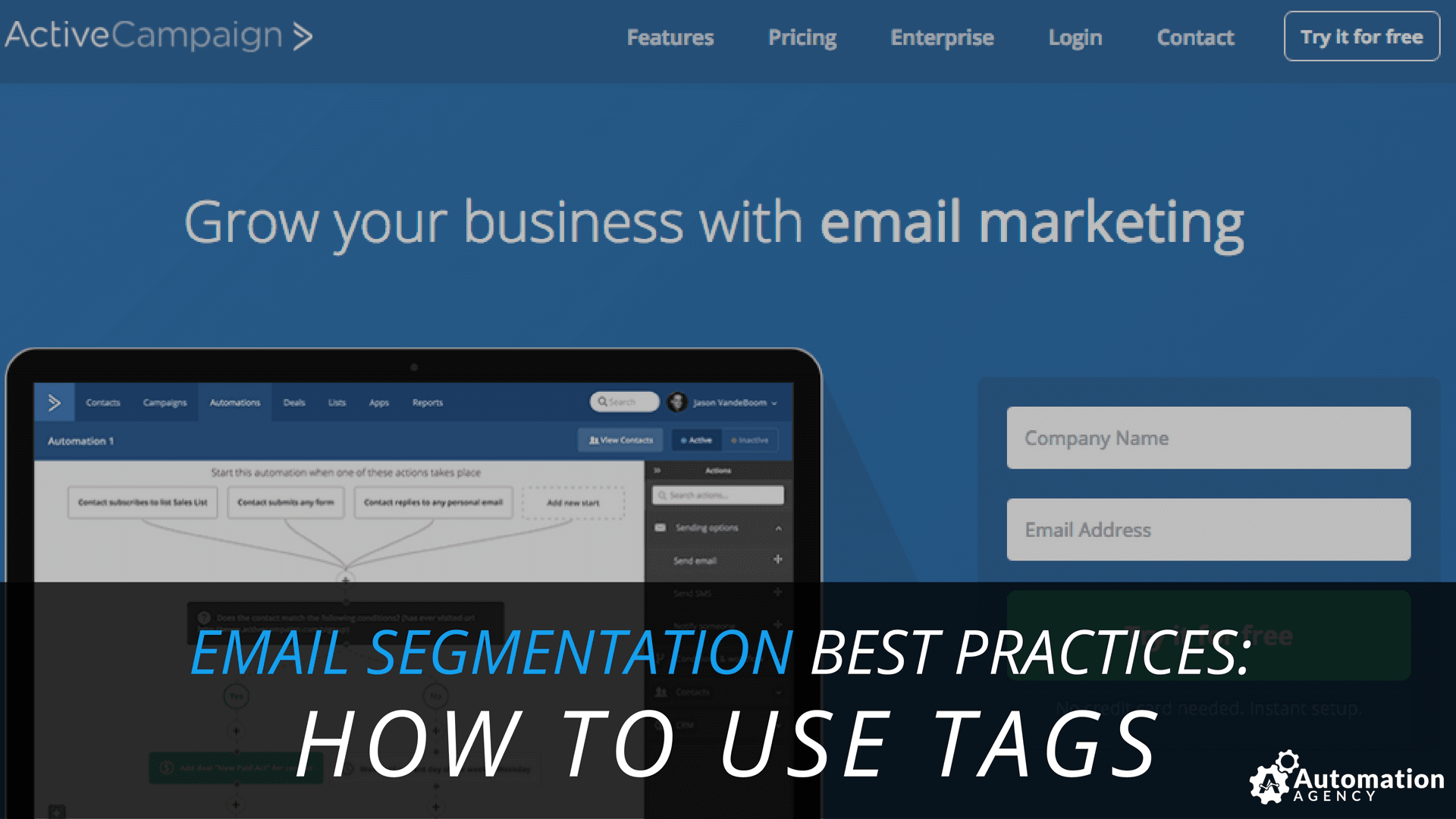Think about all the email addresses you’ve collected over the last year from business cards and contact forms on your website. What are you doing with those email addresses?
Maybe you sent an email or two right when you obtained those emails, but if you didn’t hear back from your contact after a while, you might have stopped following up. That’s completely understandable. Your to-do list is long every single day, and you don’t have time to reach out to every lead on a regular basis.
That’s why email marketing software is vital to your business. It allows you to consistently nurture the contacts on your email list long after you’ve stopped following up on your own.
But what if you don’t want to contact every lead at the same time? Or if you want to send a different message to prospects and customers? Tags allow you to do just that – but first, let’s talk about why it’s so important to follow up with those leads in the first place.
NOT SURE WHICH CRM TOOL TO USE? CLICK HERE FOR OUR COMPARISON CHART
Nurturing Your Email List
According to the Direct Marketing Association (DMA), email marketing consistently delivers ROI as high as 4,300 percent. But when the DMA says email marketing delivers crazy high ROI, they aren’t talking about the individual emails you and I send every day. They are talking about email nurture campaigns that are automatically run using low-cost software.
Not sure what I mean? Let me explain.
When you sign up for email marketing software like Infusionsoft or ActiveCampaign, you upload all your contacts. You can then send mass emails when you have an important message to get across – such as the introduction of a new product or service, the start of a big sale, the announcement of a webinar you’re hosting, a reminder that you’ll be speaking at an industry event and so on.
You could send this type of mass email through your regular email provider, but then you have to type each email address individually. Email marketing software takes your communications to the next level professionally.
Of course, you may not want to email ALL your contacts every single time you send a message. For example, you may only want to tell people in Florida about the conference you’re speaking at in Miami. Or you may want to send a software update to customers only, while you tell prospects about a sale you’re having.
You can easily segment your contacts into different lists inside your email marketing software. That ensures you send the most relevant message to each type of person in your contact database.
How to Segment Contacts by Using Lists and Tags
There are two primary methods for segmenting your contacts. First, you can group people together in a list. For example, all your current customers can go into one list, while all your leads can go into a separate list. This ensures that you can send the right messages to each group of contacts.
Beyond creating lists, you can also tag contacts with additional identifying features.
For example, let’s say you create a big list of prospects. On top of that, let’s say you apply a geographic tag to each contact based on the state they live in. Now you can quickly tell your email marketing software to send an email you’ve written about the training seminar you’re hosting in San Francisco to everyone in California!
NOT SURE WHICH CRM TOOL TO USE? CLICK HERE FOR OUR COMPARISON CHART
What Kind of Tags Should You Use?
Tagging contacts by geography is just one idea.
You can create any type of tag that makes sense for your business. Here are a few additional category ideas that you can use to create tags:
- Informational: tags that describe a relationship (e.g. client, prospect, partner)
- Action-Oriented: tags based on things someone has done (e.g. webinar attendee, free trial user, survey respondent, etc.)
- Technical: automated changes to tags (e.g. someone changes from Prospect to Client based on an action, such as receiving a Thank You email)
The purpose of using tags is to segment your list in a way that makes emailing your contacts with relevant messages a lot easier than individually messaging each one. When you automate this process using email marketing software, you can ensure you’re reaching your contacts on a consistent basis in a time-efficient way.