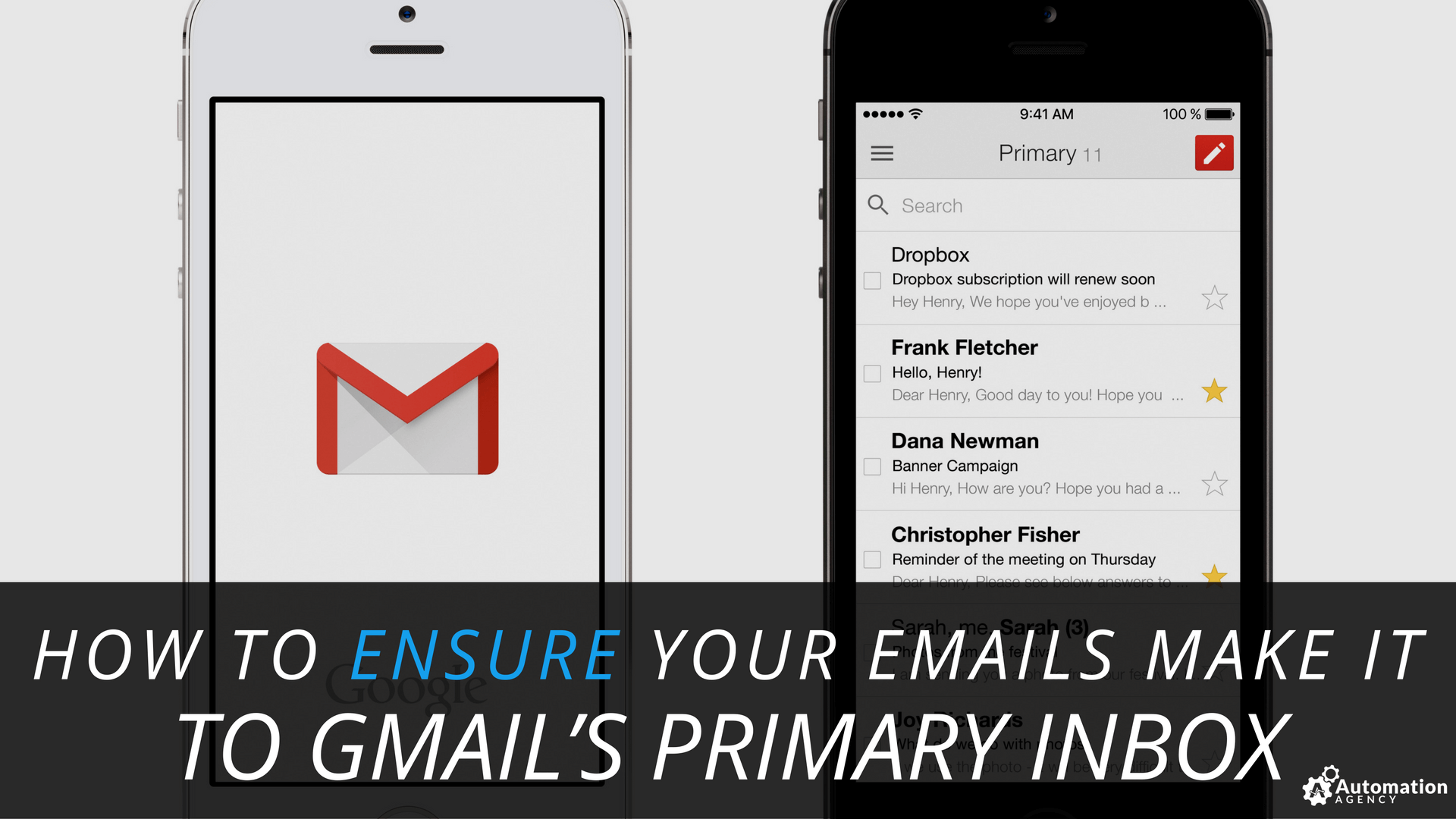I recently received an email from a client asking if we would support ConvertKit. She wanted to change providers, because “ConvertKit can deliver into the Primary inbox instead of the Promotions inbox.”
It’s a common misconception that the tool you use to send an email is more important than the content, but this simply isn’t true. I explained it’s more about the content in the email and less about the tool used to send.
Below we offer our best advice for ensuring your emails end up in the right Gmail tab. It might not seem like a lot, but the details highlighted below can mean the difference between email marketing failure and success.
What Does the Promotions Tab Mean for Email Marketing?
You might have noticed that some of the newsletters you’ve subscribed to and enjoyed reading in the past have disappeared.
What happened?
Did you accidentally unsubscribe? Did they fall off the face of the earth?
Chances are, none of those things happened; instead, their emails have been filtered and are landing in Gmail’s Promotions tab.
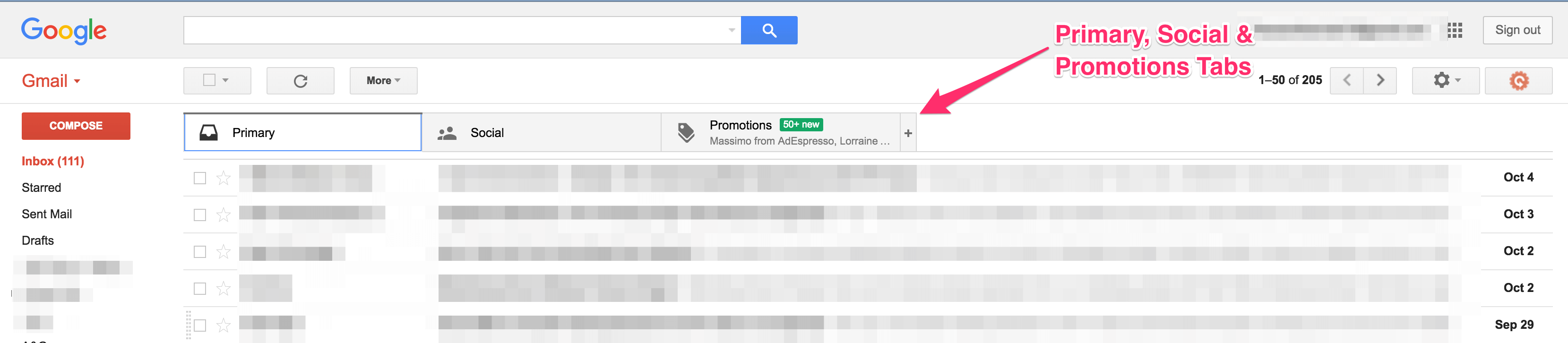
Gmail changed their interface, so you now have three different tabs. The Primary tab is probably the only one you check, which leaves the other two as a ghostland.
Emails that get filtered into the Promotions tab end up having notoriously low open rates. So, if you’ve noticed a massive drop in your open rates, this could be the culprit.
How do you get your emails out of the Gmail wasteland? Glad you asked.
Tips for Getting Your Emails in Gmail’s Primary Inbox
Below we highlight some of our best tips for increasing the odds your emails will land in the Primary tab instead of the dreaded Promotions tab. Although not guaranteed, the tips below will tremendously increase your chances.
1. Create Useful Content
Don’t use your reader’s email addresses as a way to consistently spam them with new offers. Your reader’s emails should be treated like gold.
When creating an email marketing campaign, ask yourself how you can provide even more value to your readers. It’s a good idea to send out a lot of purely informational emails for every few pitch emails you send.
This will let Google know that you’re doing much more than simply marketing to your readers.
2. Get Someone to Reply
You should be encouraging people to reply to your emails. This not only opens up a dialogue between you and your readers, but it tells Google that your emails are important.
Adding a simple P.S. at the bottom encouraging readers to respond to a question generally works well.
3. Show People How to Do It
The moment someone subscribes to your email list, you have a chance to make sure your email lands in the right Gmail tab, forever.
When your reader subscribes, they’ll usually be taken to a ‘thank you for subscribing page’. You can use this page to your advantage by showing them how to ensure they’ll get your incredible emails.
All you have to do, is create a simple walkthrough that tells your readers to drag your email into the Primary inbox and click Yes, when they’re asked, ‘Do this for future emails?’.
4. Don’t Use Too Many Images
Images might be completely necessary for your blog posts and social media posts, but emails are an entirely different story.
Google looks at images as being spammy or irrelevant. The more images you use, the more your emails will be filtered out. When in doubt, remove the images from your email.
5. Don’t Include a Lot of Links
Having fewer links in your email serves a dual purpose. First, it’ll increases the chances your email will land in its intended destination. Why? Google doesn’t like multiple links.
Second, having fewer links in your emails will improve your conversion rates. Give people too many options, and they won’t know which one to click.
Decide upon a single purpose and single link destination for each email before you hit send.
6. Mention the Reader’s Name
Including your reader’s name in your email will not only make your email feel more personal and less spammy, but it will also increase the chances it lands in their Primary tab. When you use their name, your reader will automatically feel more connected to what you write, even if they know you’ve sent your email to hundreds of others.
Most email marketing tools allow you to easily insert the names of your readers into each email you compose. Of course, you’ll need to collect the names first with your email subscription forms.
7. Avoid Spammy Tactics
One of the best ways to write an email that will land in the Primary tab is to create every email as if you’re writing to a close friend.
How do you usually structure those emails?
Chances are they’re short and don’t have any crazy formatting or images, or a ton of links.
Compose each email with the intention of keeping it as short and to the point as possible, without fancy formatting.
Just look at how Pat Flynn of Smart Passive Income does it.
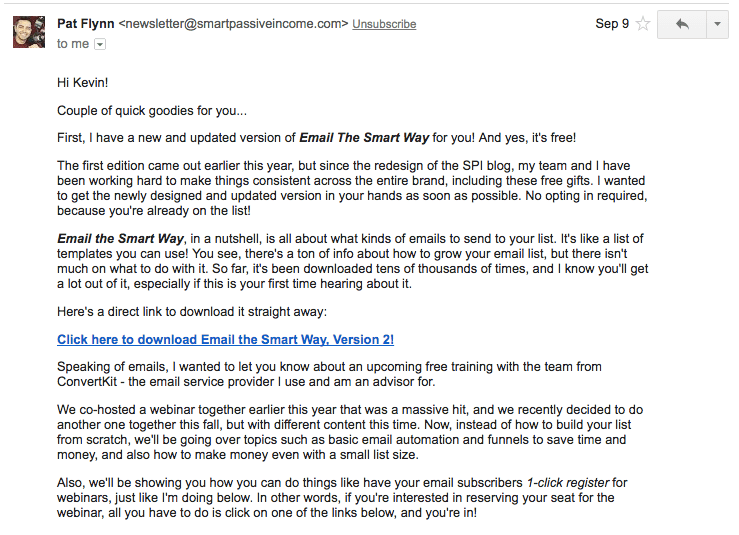
There’s no point in doing email marketing if your emails are never going to be opened. Follow the tips above to increase your chances of your emails landing where they belong.