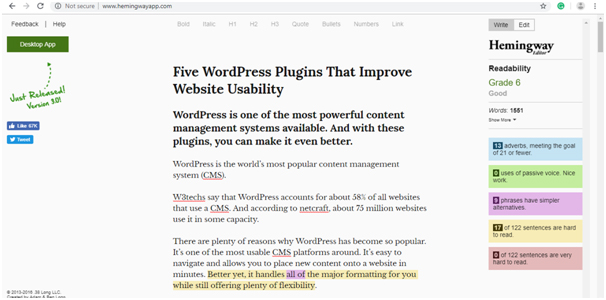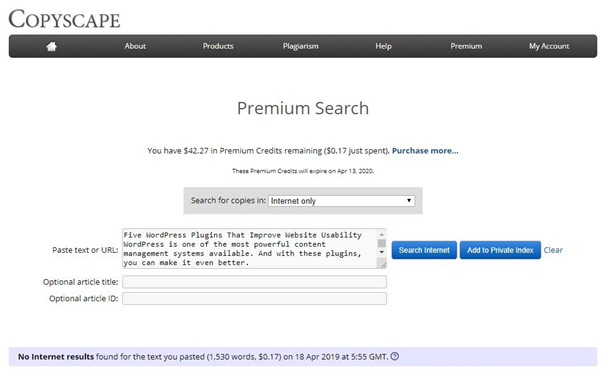WordPress is one of the most powerful content management systems available. And with these plugins, you can make it even better.
WordPress is the world’s most popular content management system (CMS).
W3techs says that WordPress accounts for about 58% of all websites that use a CMS. And according to Netcraft, about 75 million websites use it in some capacity.
There are plenty of reasons why WordPress has become so popular. It’s one of the most usable CMS platforms around. It’s easy to navigate and allows you to place new content onto a website in minutes. Better yet, it handles all of the major formatting for you while still offering plenty of flexibility.
However, it’s WordPress’ open-source nature that may be the biggest secret behind its success. The platform is completely free to use, at the basic level. And if you’re a talented developer, you can alter the base CMS to create extremely complex websites.
But what if you’re not a coder? What if you don’t have the programming skills needed to develop unique tools for your website?
That’s okay. WordPress’ community has created thousands of plugins that you can use to increase your website’s functionality. With the right plugins, you can create a website that people love despite having no coding expertise.
You just need to know which plugins to use.
Here are five quality plugins that Automation Agency can install for you today. Each has an array of features for you to take advantage of.
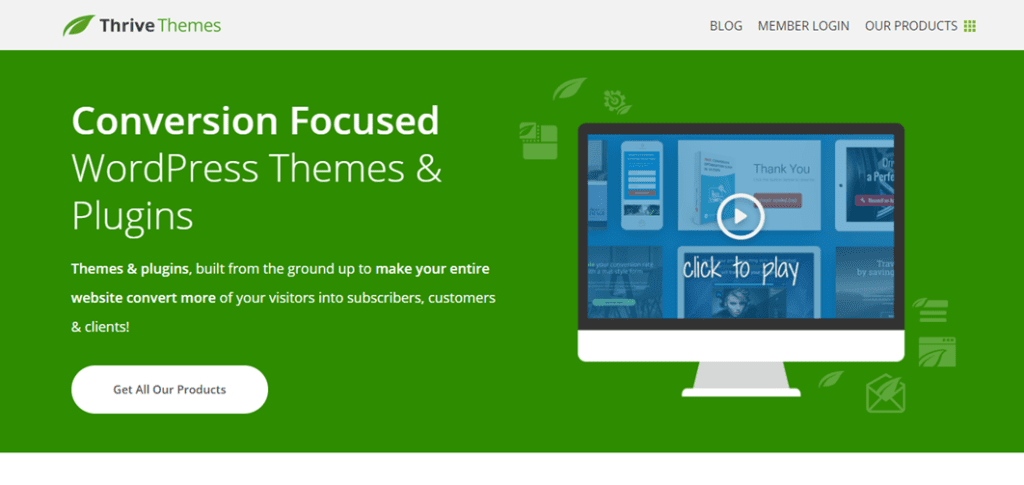
Plugin #1 – The Thrive Themes Suite
Let’s kick off with an entire suite of plugins, each of which can offer something a little different to your website.
The Thrive suite includes the following:
- Thrive Themes – A package of WordPress themes and templates that you can use to give your website a facelift. Each offers clarity and flexibility, which means you can edit them to suit your needs.
- Thrive Leads – If you’re looking to build an email list, this may be the tool for you. It allows you to build all sorts of opt-in forms and offers A/B Testing functionality. That means you can test different forms against one another to see which performs best.
- Landing Pages – As the name says, this tool allows you to build landing pages that convert. Again, you get your choice of an array of proven themes, each of which you can customise. It also has landing page designs for specific opt-ins. That means your webinar landing pages can look completely different from your sales pages.
- Thrive Ultimatum – Are you looking to add a little urgency to your offer? Ultimatum is the ideal plugin for creating countdown timers and running scarcity campaigns. If you want your offer to seem like the next big thing, this may be the tool to help you do it.
- Thrive Ovation – Testimonials are important because they offer your visitors a third-party account of what it’s like to work with you. Thrive Ovation helps you to create testimonials from WordPress comments and other sources. And of course, you can add them to any page you choose.
That’s just a selection of the plugins in the Thrive suite. It also offers plugins to help with building headlines, creating quizzes, and handling website comments.
Simply put, the Thrive suite is ideal for anybody who’s looking for a comprehensive solution.
Good news, if you’re an Automation Agency member, you don’t need to buy any of the Thrive products as they’re included as a part of your membership.
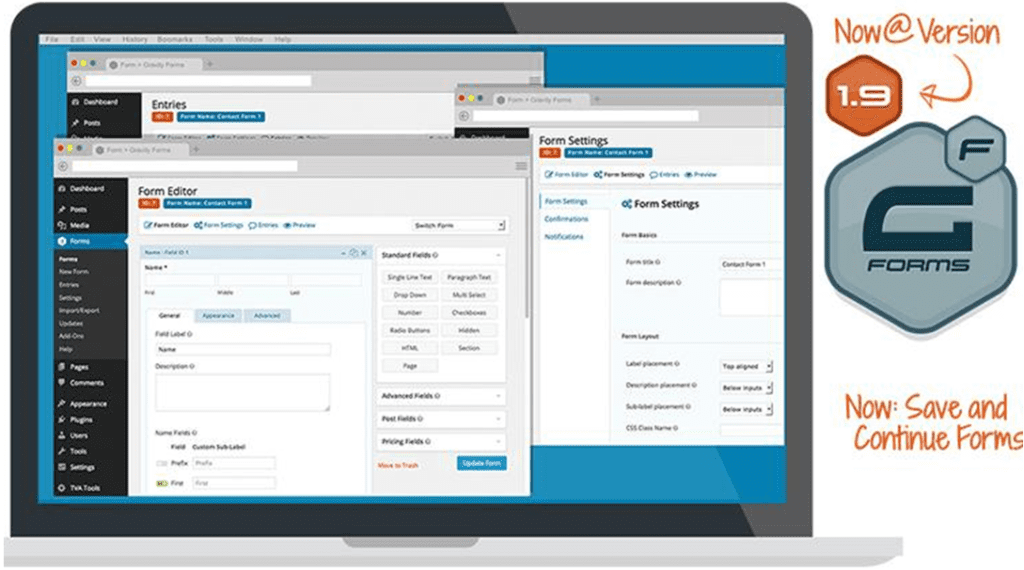
Plugin #2 – Gravity Forms
The quality of your forms plays a large role in a person’s decision to send their details to you. If your forms look haphazard or unprofessional, they could put a potential lead off.
Even if the form looks the part, it may not have the functionality that you need.
Gravity Forms is a plugin that aims to solve all of those problems.
It allows you to create versatile forms that can pick and choose from an array of features. You get a choice of over 30 field types with which to create custom forms. Plus, it has a conditional form tool that hides or displays fields based on how the user interacts with the form.
You can also use it to perform calculations based on information that a user enters into a form. And you can make it possible for users to submit documents to you.
Simply put, it’s one of the most versatile form builders on the market.
However, it’s the array of tools that you can integrate it with that make it really stand out. Gravity Forms are compatible with the following tools, among many others:
- PayPal
- MailChimp
- Slack
- Campaign Monitor
- ActiveCampaign
That means you can easily integrate your forms into your CRM and use them to help with payment processing. You can even link the forms directly to your automated email campaigns.
More good news, if you’re an Automation Agency member, you don’t need to buy Gravity Forms, as both it and their entire suite of add-ons are included as a part of your membership.
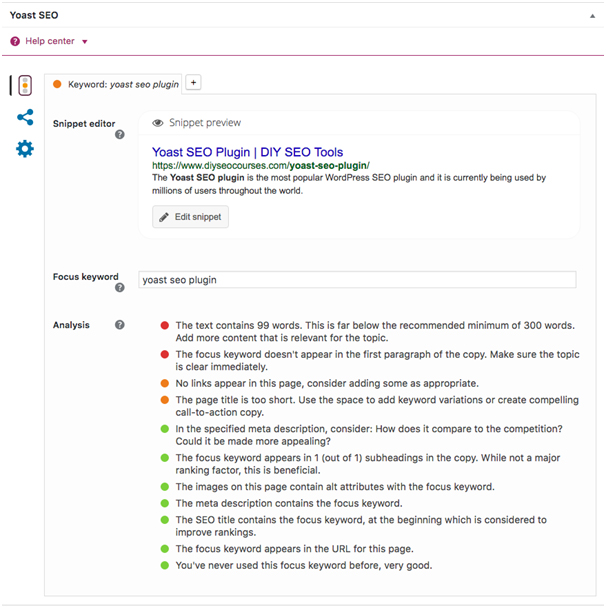
Figure 1 – https://www.diyseocourses.com/seo-tools/yoast-seo-plugin/
Plugin #3 – Yoast
You need to optimise your website for search engines as part of your digital marketing campaign. Unfortunately, this is an area where the base version of WordPress falls down. The basic CMS doesn’t offer much functionality when it comes to SEO.
That means you need a dedicated SEO plugin to ensure your pages get ranked in the major search engines. Yoast is arguably the best of the many that are available.
The plugin offers you a host of SEO tools. For example, its readability checker will tell you how difficult a piece of content is to navigate. It’ll also show you how many times you’ve used a chosen keyword and whether you’re using certain phrases too much.
Yoast automates a lot of the technical background work that goes into building a website. For example, it handles the updating of your website’s sitemap. This makes it easier for search engines to explore your website.
Best of all, Yoast integrates really well into the base WordPress CMS. You don’t need to navigate to any special tabs to use it. When you create or edit a page, Yoast makes all of its tools available to you right there.
All of this makes Yoast an effective plugin for everything from basic SEO to more complex technical stuff.
While we don’t claim to be SEO experts, we work with Yoast SEO on a regular basis.
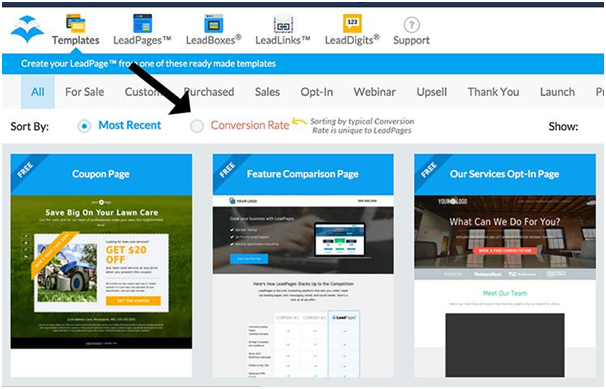
Plugin #4 – LeadPages
At its core, LeadPages is a landing page builder. The plugin helps you to design pages that focus on converting visitors in whatever guise that may take for your business.
However, the plugin offers a lot more than that. It also helps you to optimise your existing content so that you can use it to increase conversions.
With LeadPages, you can create alert bars and pop-ups. Often, these display an opt-in ahead of your website’s core content. For example, you may have a blog post that attracts people to your website. With LeadPages, you can develop a pop-up that pushes readers towards an opt-in before they read the post.
The plugin also offers an integrated Facebook Ad builder. If you’re grappling with the complexities of ad optimisation, LeadPages can take a lot of the work out of your hands.
Beyond that, it also integrates with a host of other platforms. These include ActiveCampaign, Infusionsoft, and Ontraport. That means you can create landing pages that send user data directly to your CRM.
The plugin also offers a host of analytics tools to help you analyse your campaigns. Plus, it integrates with Google Analytics for even more stats.
LeadPages is a supported platform here at Automation Agency.

Figure 2 – https://www.clickfunnels.com/
Plugin #5 – ClickFunnels
Your business likely uses all sorts of different funnels. At the very least, you have sales and marketing funnels. Beyond that, you’ll have specific funnels for different campaigns. Plus, you may have funnels for B2C and B2B services.
The point is that there are all sorts of funnels that you can use in your business.
ClickFunnels is a plugin that can help you to create the perfect funnel for your needs. The plugin allows you to build customised funnels based on an array of funnel templates. That takes so much work out of your hands. You can customise the funnel to suit your product and branding without actually having to build the majority of it.
The plugin also offers simple drag and drop webpage editing. Plus, you can use it to automate your email marketing.
Best of all, you don’t need any coding experience to get started. Using nothing but the platform, you can build a funnel from start to finish.
ClickFunnels is a supported platform that we work with all day, every day here at Automation Agency.
Use a Plugin to Improve Your Website Today
Each of these plugins offers something that you can use to build a more usable website. Enhanced usability means happier visitors.
And that translates to more conversions.
Each also offers specific tools focused on various areas of your business. If you need to build a form, landing page, or funnel, one of these tools can help you.
And Automation Agency can help you with all of them. Our Concierge Service can help you to fully integrate each of these plugins with your WordPress site. We can also help you to integrate your plugin with your CRM.
Just send a task to us today to get started.
And if you’re not a member of the Concierge Service, talk to our Right Fit Chatbot today to discover if it’s right for you.
References:
https://thrivethemes.com/ https://www.whoishostingthis.com/compare/wordpress/stats/ https://www.gravityforms.com/ https://www.gravityforms.com/add-ons/ https://www.gravityforms.com/features/ https://support.leadpages.net/hc/en-us/articles/227330167-Install-the-WordPress-Plugin https://yoast.com/wordpress/plugins/seo/ https://www.leadpages.net/integrations https://www.leadpages.net/?irgwc=1&ir_lp_mp_id=1319912&ir_lp_click_id=VqDXVr19vxyJTFj0Mrw2-RyDUklz%3ACUFm2E0ws0&ir_lp_campaign_id=5673 https://www.clickfunnels.com/?cf_affiliate_id=460393&affiliate_id=460393&aff_sub=optc-a1&aff_sub2=clickfunnel&nopopup=false&noautoplay=false&cookiepreview=false