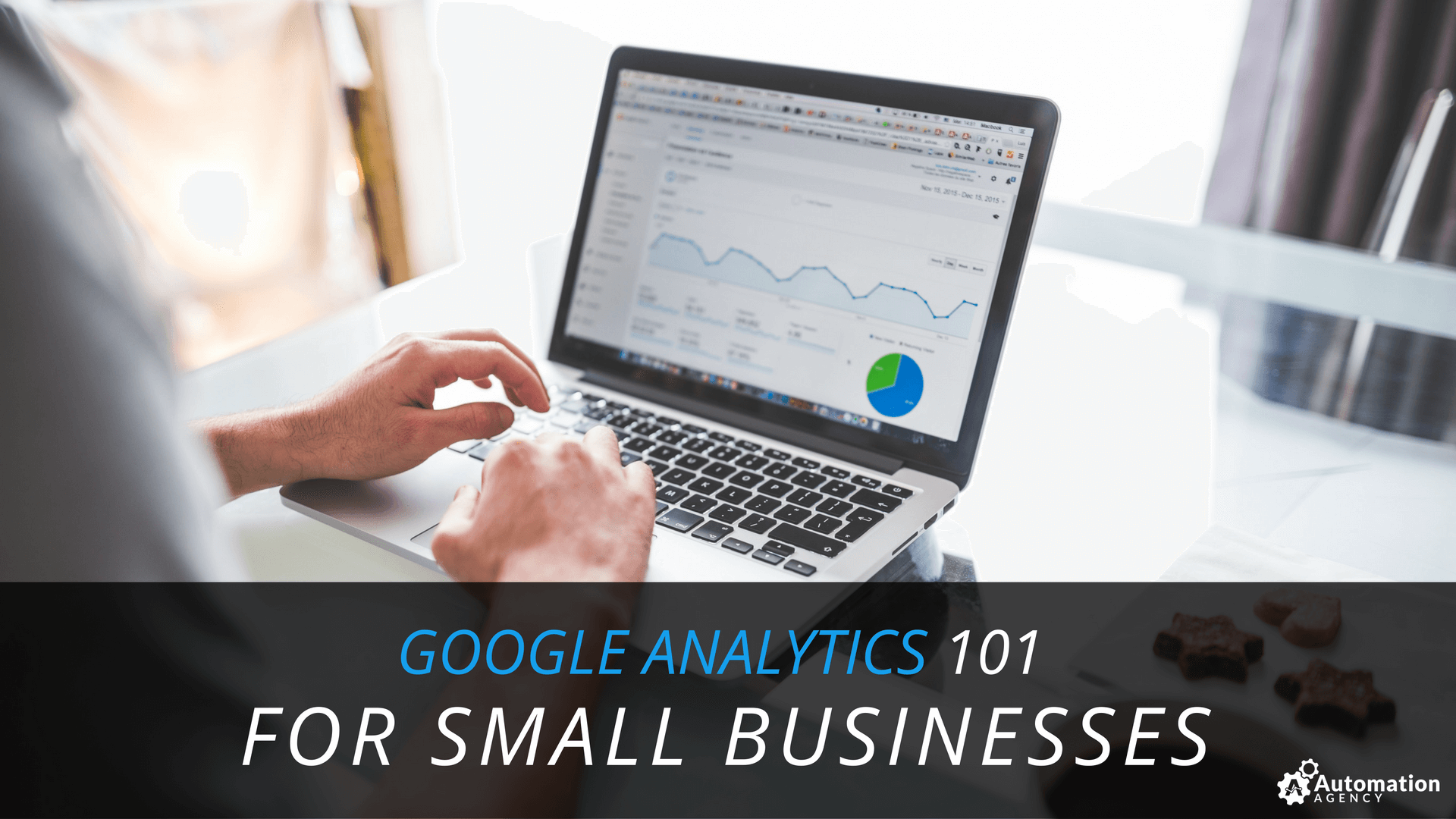When you’re a small business owner, it’s important to maximize your traffic whenever you get a chance. Sadly, a lot of business owners leave traffic on the table by failing to analyze and optimize their traffic stats.
If your company relies on search engine traffic for any business aspect, then you’re doing it a disservice by not learning how to use Google Analytics.
Many business owners feel threatened by the thought of data and statistical analysis. Luckily, Google Analytics exists to make it easy.
Below we’ll show you how to take advantage of the myriad of tools Google Analytics has to offer.
Google Analytics 101
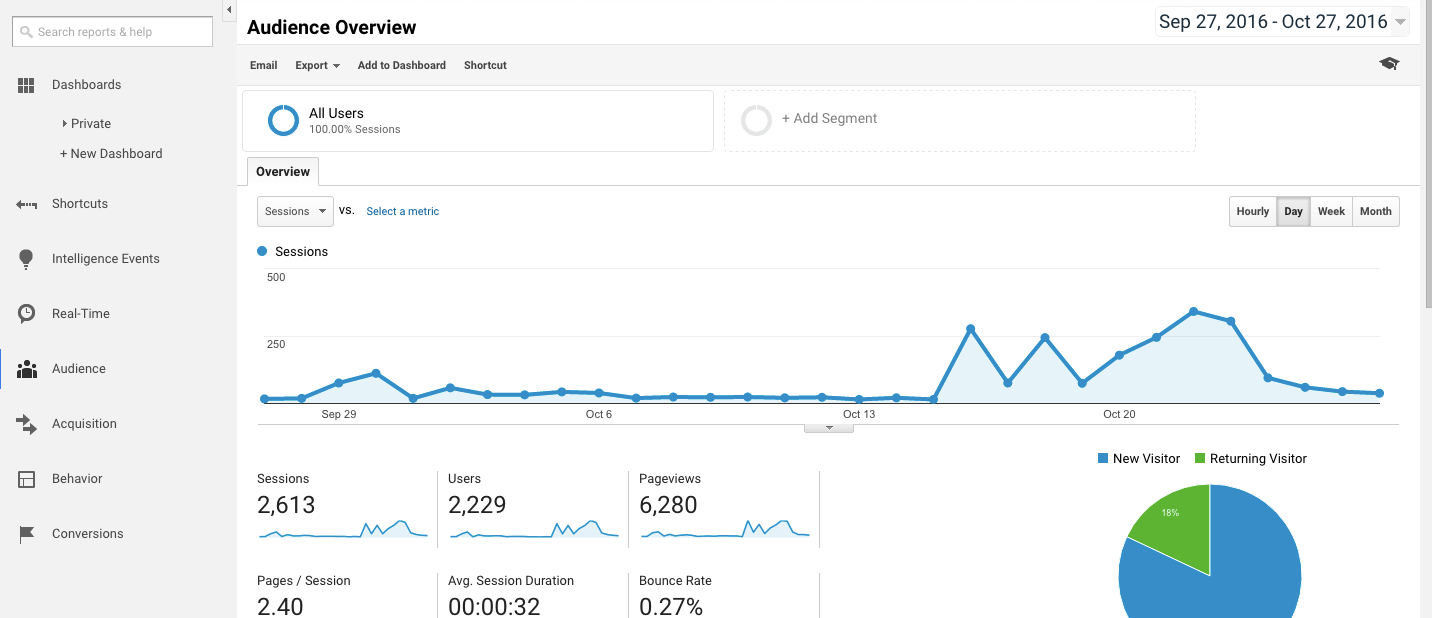
When you first open up your analytics dashboard, it’ll look something like the image above. Your eyes will probably notice the prevalent graph first.
This graph shows your traffic stats for the dates on which analytics have been live on your website. You can adjust the dates to get more detailed reporting and to detect any spikes or drops in traffic.
On the left-hand side, you’ll notice a few different options. The most important tabs for you will be “Audience”, “Acquisition”, and “Behavior”.
DOWNLOAD OUR 35 TASKS PDF!
Where Is My Traffic Coming From?
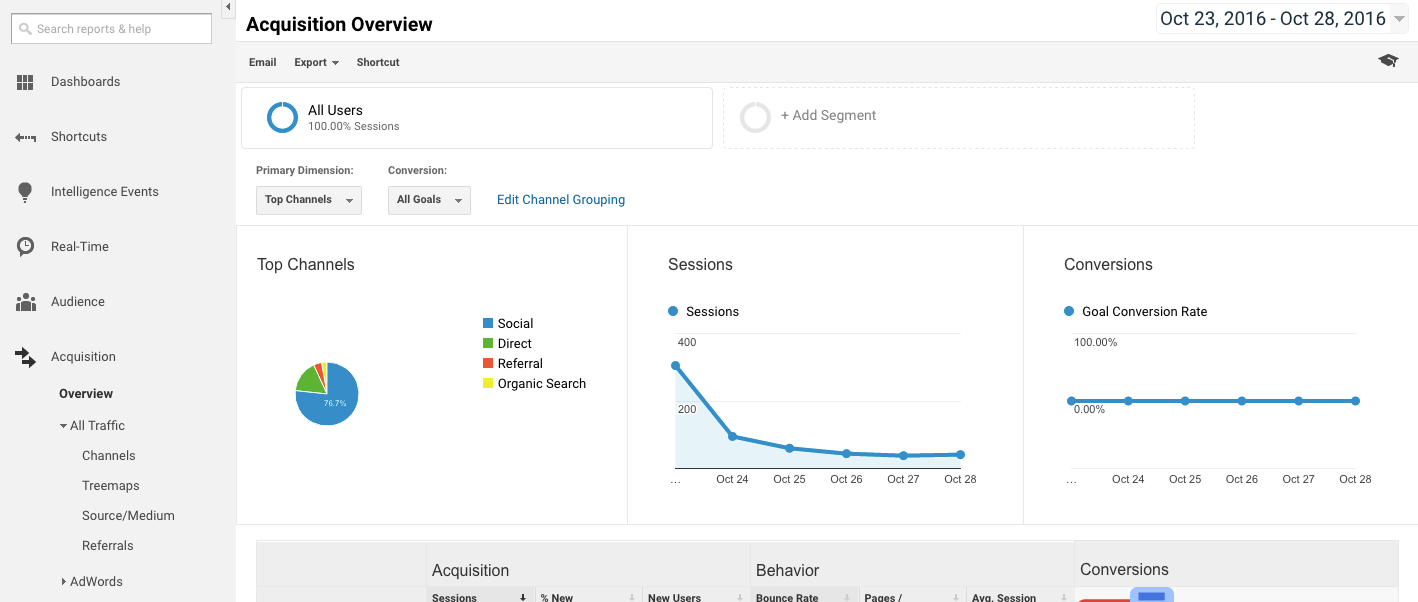
Chances are you’ll want to see where your traffic is coming from. If you want to see how visitors are getting to your site, navigate to Acquisition > Overview. This will answer questions like:
- Is my social media strategy effective?
- Are people finding my site in the search engines?
- Which sites are sending me the most traffic?
This data is valuable because it allows you to focus your efforts on the most effective traffic generation activities.
Who Is Visiting My Site?
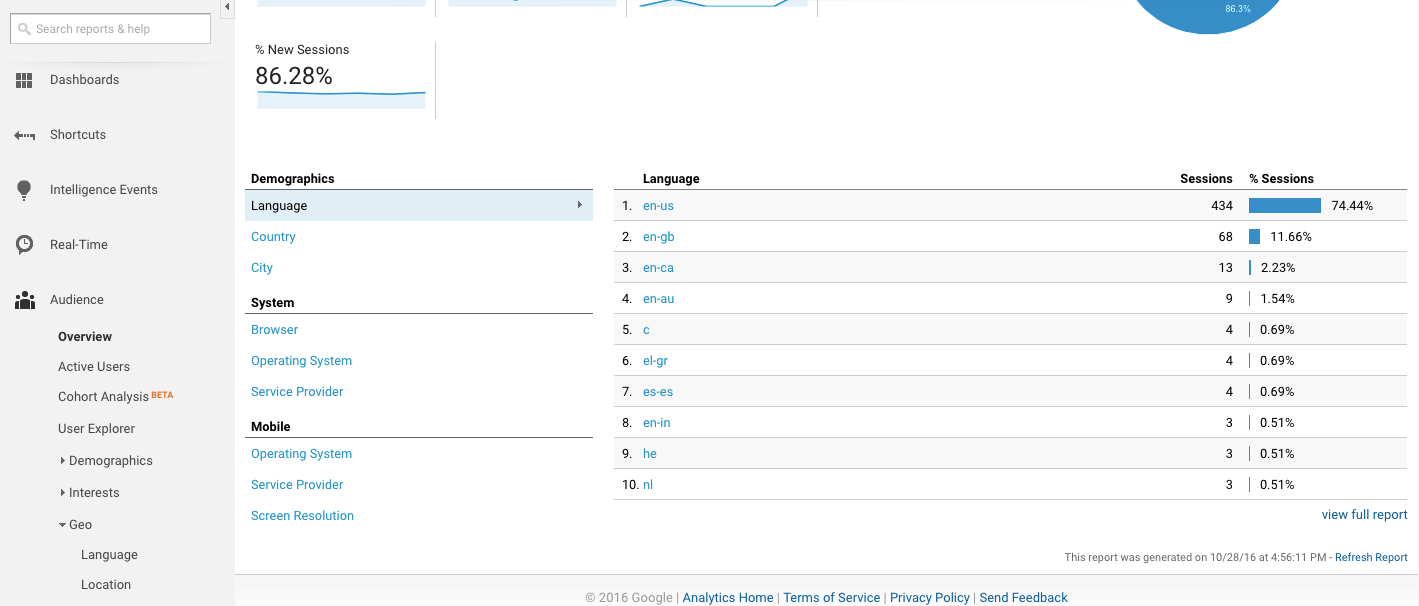
You might have a general idea about who your visitors are, but do you have cold, hard data to back up your intuition?
Navigate to Audience > Overview. This screen will show you demographic and technology-based data that will help you to further refine your target market.
For instance, you can learn what countries your users are in, and which devices and web browsers they’re using to access your site. That information will help you paint a better picture of your target market, so you can better align your efforts to their preferences.
Are My Visitors of High Quality?
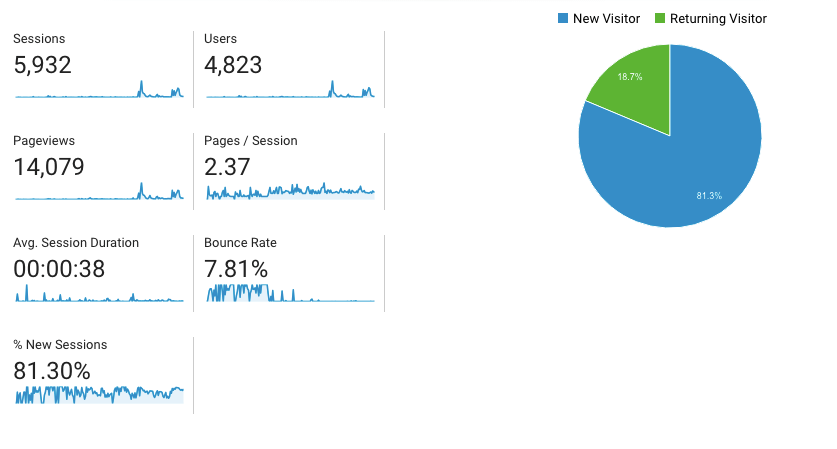
Receiving a small amount of high-quality traffic is more important than having a site with a high volume of low-quality traffic.
But how can you tell the difference between the two?
A high-quality visitor finds value on your site and represents the kind of person your business exists to serve.
Generally, a high-quality visitor will stay on your site for a while and view multiple pages. The metrics associated with this behavior are “Avg. Session Duration” and “Pages/Session”. The higher those numbers are, the more people are enjoying your site.
Another metric to keep an eye on (we’ll cover this below) is your “Bounce Rate”. You want this percentage to be as low as possible. Your bounce rate is the percentage of users who visit your site and immediately click the back button.
5 Crucial Metrics to Focus On
Now that you have a basic understanding of the kind of things to look for, we’ll dive into five important metrics you should track and focus your efforts on.
1. Bounce Rate
Bounce rate is an incredibly important metric to keep an eye on, as we mentioned earlier.
If you have a very high bounce rate, that could mean the traffic you’re getting isn’t relevant to your site, or that your site provides a poor user experience.
Plus, sites with high bounce rates don’t rank as high in the search engines, as Google considers it an indication that a site is spammy.
2. User Flow
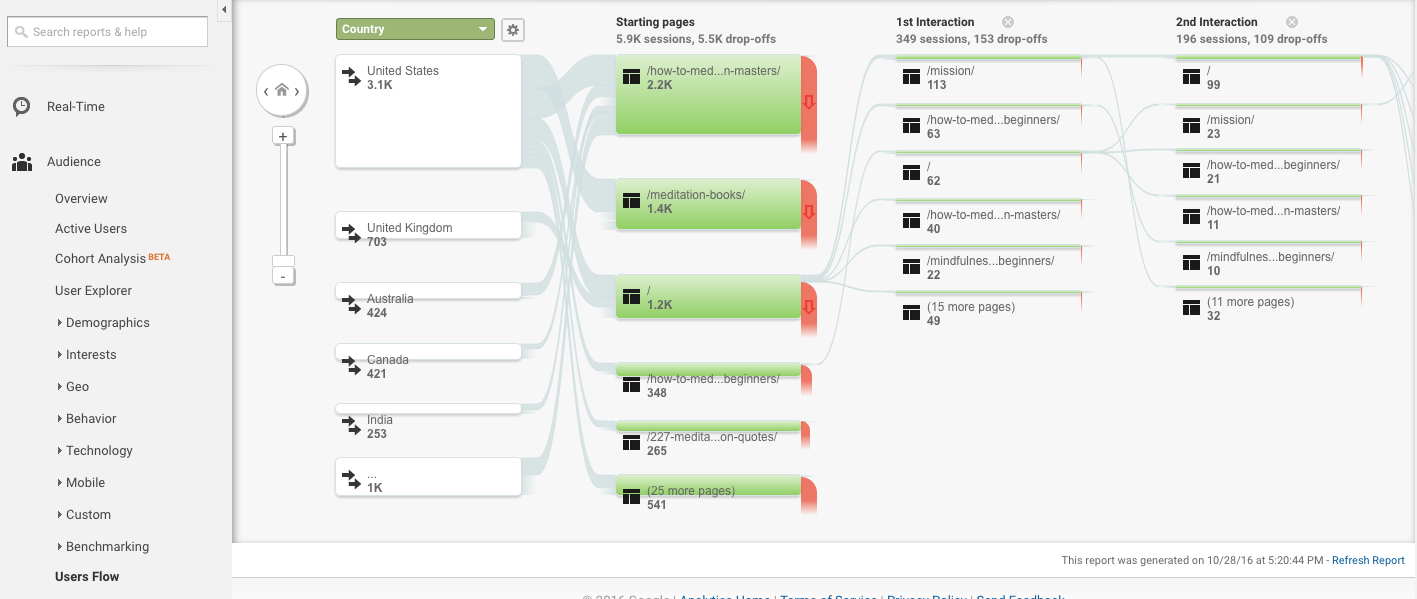
“User flow” refers to how users navigate around your site and in which sections they leave. If you want to find this data, navigate to Audience > Users Flow. This can help you to figure out which parts of your site aren’t effective in keeping users interested.
If you have any pages that cause users to immediately leave your site, then those are worth looking at again. Maybe they aren’t in alignment with your products and services? Maybe they’re dead ends? Maybe they’re even offending your visitors?
3. Referral Traffic
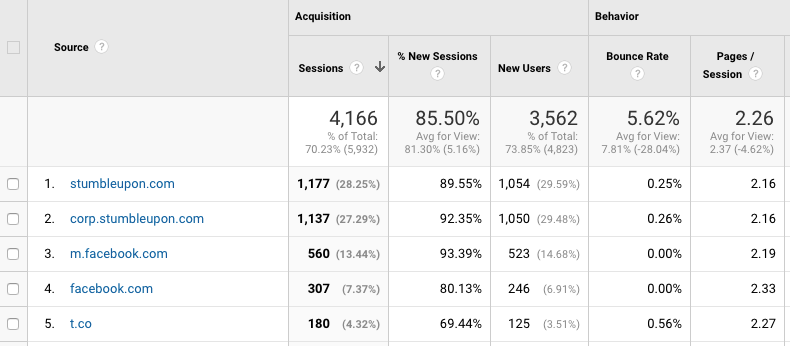
Referral traffic is a valuable metric because it tells you where your traffic is coming from. That way, you’ll not only be able to see if your marketing campaigns are effective, but you might uncover some hidden gems.
For instance, maybe a blogger in your niche has been linking to your posts, but you had no idea. Referral traffic will show you that and allow you to develop this relationship further.
4. Time Spent on Site
If the content you’re providing is valuable and in alignment with the needs of your users, then they will spend a lot of time on your site.
However, if your visitors don’t stick around very long, you’ll need to make some changes. You will either have to do something about the quality of your content, or consider the markets you’re targeting with your traffic efforts.
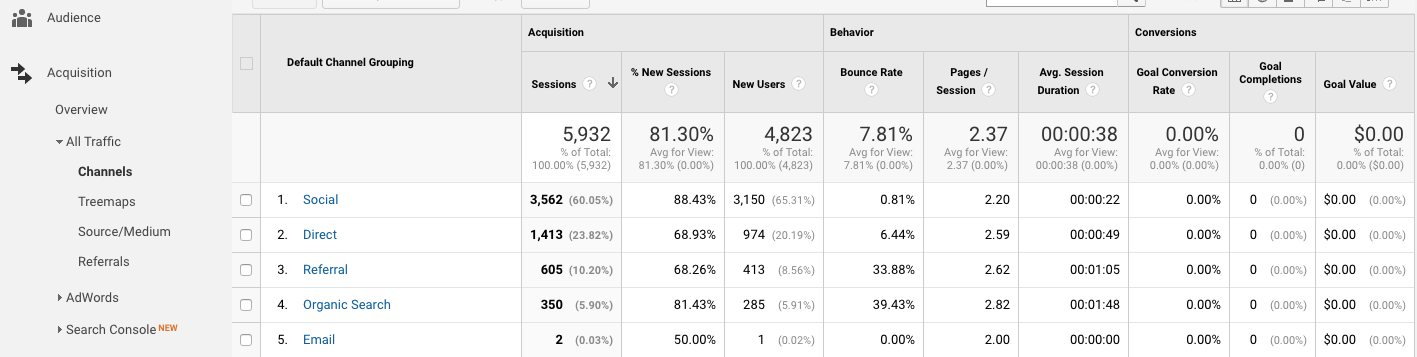
Navigate to Acquisition > All Traffic > Channels, and look for the metric “Avg. Session Duration”. You’ll see which traffic sources lead to the highest amount of time spent on site.
For a more detailed analysis you can explore the tabs in the “All Traffic” section. The traffic sources that align most with your business will result in the largest amount of time spent on site.
5. Unique Visitors
On the main dashboard screen you’ll see the pie chart that displays the respective amounts of new and returning visitors.
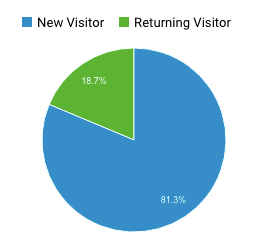
This information tells you a few things. If your site has a very small percentage of new visitors, then that means it isn’t attracting new visitors. But if the percentage of returning visitors is quite low, then that means you aren’t building any fans or loyal readers.
Depending on your business goals, the balance should be around 50/50, or skewed slightly in one direction or the other.
DOWNLOAD OUR 35 TASKS PDF!
3 Metrics That Don’t Matter (At This Point)
When you open your Google Analytics dashboard, you’ll notice a lot of tabs, different reporting options, and data elements. Not all of them are important for your business.
Our goal is for you to get the most out of your analytics as possible, with the least amount of time spent.
Below we have listed three metrics you don’t need to spend your time analyzing.
1. Real Time
It can be fun to look at who’s visiting your website in real time, but it won’t give you much valuable data to work with. You’ll be better off analyzing the data from other sections.
2. Conversions
Most business owners in the early stages won’t need the conversions tab. It requires more extensive knowledge of Google Analytics. Moreover, you have to set up objectives within the platform. Maybe something we can cover in a future post.
3. Intelligence Events
“Intelligence events” provides a breakdown of how your site is performing. However, the data and alerts presented here are difficult to decipher. Your efforts are better spent digging into the five crucial metrics above.
Google Analytics is a valuable tool, no matter the size of your business. Use it wisely, and you’ll have a much better understanding of how well your business is doing and what your customers are looking for.