With so many people checking their emails on their phones, you need to ensure your emails are optimized for your readers.
We’ve seen a meteoric rise in smartphone usage in recent years.
Back in 2013, only 16.2% of internet traffic came from phones and other mobile devices. As of 2018, that figure stood at 52.2%, according to Broadband Search.
Now, imagine just how much of that 52.2% of traffic gets dedicated to checking emails!
And if the emails you’re sending out aren’t optimised for mobile devices, they’re not going to achieve as many conversions.

The Importance of Mobile in Email Marketing
The simple fact is that our use of the internet moves away from desktop solutions every year. People increasingly use their mobile devices to browse the web, social media, and emails.
You need to focus on the mobile-friendliness of your emails. And there are plenty of stats to back this statement up.
Email marketing firm Adestra ran a survey in 2016 to find out how people react to poorly-implemented mobile emails. They found that more than 70% of recipients will stop reading after three seconds if the email doesn’t display well on their mobile device.
What’s worse, 15% of people would unsubscribe from the mailing list entirely.
That represents a lot of hard work and marketing costs down the drain.
Email marketing consultancy firm emailmonday chose to look at the devices people use to check their emails. They found that mobile users account for almost 42% of email opens, with desktop only accounting for 18.2% (excluding webmail). They also discovered a generational divide. The company found that 82% of people aged between 19 and 34 will check their emails on mobile first. That lowers to 45% for people aged between 56 and 67.
Simply put, if you’re targeting a younger audience, you need to get mobile-friendly.
Finally, we come to conversions. According to emailmonday, 50% of consumers have made a purchase via a mobile website after seeing an email on mobile. Beyond that, 24% made a purchase using a brand’s smartphone app.
With mobile internet usage growing each year, these stats will only shift further in the favour of mobile email.
That means it’s time for you to make some changes. If you’ve only focused on desktop consumers up to this point, your mobile emails need some serious attention.
You need to get mobile emails right.
These are the six elements that a great mobile-friendly email needs to.
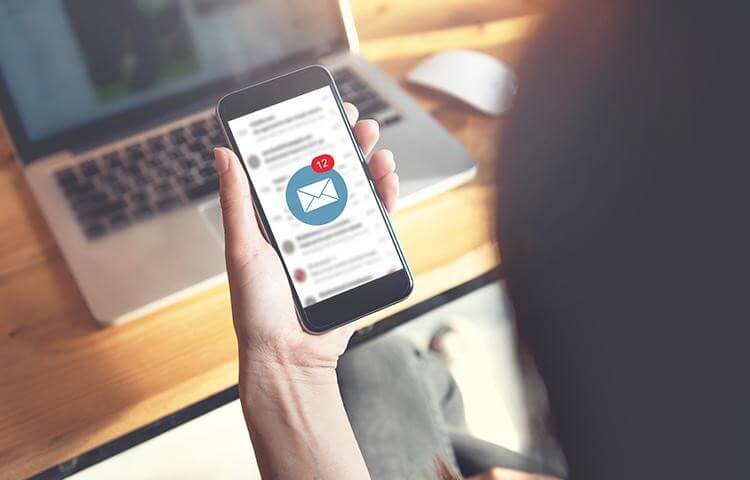
Element #1 – A Single-Column Template
There are plenty of reasons why you may want to use multiple columns in your email template. They offer you the chance to separate content chunks, which means you can create multiple messages in the email. Plus, they give you more control over the email’s appearance…
On desktop.
With mobile, having several columns can wreak havoc on how the email displays.
A mobile device, particularly a smartphone, has limited screen real estate. When you’re using multiple columns, you’re forcing mobile devices to condense the email’s content. This makes it much harder to read, which will result in many of your recipients choosing to delete the email.
Alternatively, the mobile device may display content at a readable level but force users to scroll left-to-right to read it. Again, this is an inconvenience for mobile users that often results in deletion.
Sticking to a single column ensure your emails display well on any device. Plus, it encourages you to create a more targeted message to suit the template’s design.
Element #2 – Use the Right Width
Sticking with the theme of screen real estate, we come to the subject of email width.
The traditional wisdom has always been to stick to a 600-pixel width for emails. However, you will need to cut that in half when creating emails for mobile devices. A 600-pixel width results in that dreaded need to scroll left-to-right. This is an inconvenience that most smartphone users won’t accept.
Furthermore, using a larger width could also mean that some elements don’t display correctly. For example, an image that’s above 300 pixels in width may not even appear in the email when accessed on mobile devices.
Instead, the user may just see a big white space, which is hardly the most inspiring introduction to your message.
The good news is that Automation Agency can help with this aspect of design. Send a request to the Concierge Service to find out more about creating mobile-friendly images.
Element #3 – Short Subject Lines
We’ve spoken before about how to craft a great subject line for a marketing email.
In that post, we mentioned the benefits of keeping a subject line super short in terms of catching attention and creating curiosity.
However, there’s a more practical reason for keeping it short when it comes to mobile. And again, it comes down to having limited screen real estate.
The problem here is that there’s some inconsistency between email clients. Some will display an entire subject line where others will truncate it down to a set character limit.
The latter type of email client causes your carefully crafted subject line to display incorrectly. That means the recipient doesn’t see the message you’re trying to send, which makes them less likely to open the email.
As a general rule, stick to 40 characters or less when writing subject lines for mobile devices.
Element #4 – A Single and Clear CTA
Your call to action (CTA) needs to prompt the recipient to take a desired action. When it comes to mobile, you cannot risk using multiple CTAs in a single email. You’ll usually end up confusing the recipient, which means they’re unlikely to follow the CTA.
Alternatively, you may choose to stack several CTA links at the bottom of the email. Again, this causes problems as it’s easy for the user to tap on the wrong link when there are so many close together. This creates frustration, which increases the chances of the recipient not taking your desired action.
Stick to a single CTA and make it as clear as possible. Ideally, your CTA will feature prominently and make it obvious what the user needs to do next.
Furthermore, avoid using images as CTAs. We mentioned earlier that an incorrectly-sized image may not display properly on mobile devices. If that happens with a CTA image, your recipients won’t know what they’re supposed to click!
Element #5 – Small Images
Loading times are also a concern when it comes to mobile emails. Many of your recipients still use 3G when accessing mobile emails. Plus, you have to account for the possibility of slow Wi-Fi speeds in public areas.
Using larger images places more demands on bandwidth. The result is that the image takes much longer to load.
Your recipients aren’t as patient as you’d like them to be. If the email and its attached images take an eternity to load, they’re going to move on.
Smaller images, which have smaller file sizes, overcome this problem.
Element #6 – Large Fonts
How many times have you had to strain your eyes just to read the tiny font used for an article on a desktop computer?
On a smartphone, that issue compounds with the smaller screen size. Small fonts simply make your email more difficult to read. And while users can often pinch the screen to make the font larger, this also makes reading inconvenient. The user now has to scroll around the email just to read it.
Again, that’s going to lead to them clicking away.
Stick to a font size of at least 13 pixels for mobile devices, with headings having even larger sizes. That makes the text easier to read, which means it’s more likely to keep the recipient engaged.
It’s Time to Get Mobile-Friendly
Since the beginning of the 2010s, mobile has increasingly become the platform of choice for internet usage.
You have to account for this in your email campaigns. Failing to offer mobile-friendly emails means you’re missing out on engaging a huge chunk of your potential audience. That’s especially the case if your service appeals to a younger crowd. They’re more likely to check their emails on their phones.
And they expect to see emails that display well and provide useful information.
Your job is to focus on creating the design elements that ensure your emails display on mobile devices. Automation Agency can help with several of these design issues, particularly in regards to image creation. Plus, we can help you to create automated email campaigns once you have the design nailed down.
Just send a task to our Concierge Service to get started.
And if you’re not a member yet, talk to our Right Fit Chatbot. It’ll help you to see if we’re a good fit for your company.


