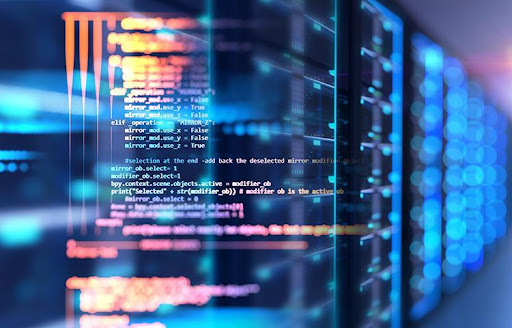A good CRM can streamline your operations and amplify your team’s productivity.
The benefits of using a CRM are tremendous and proven by numerous research studies. For example, Nucleus Research found that the ROI of CRM purchases is close to $9 for each dollar spent.
On top of that, Salesforce calculated that its CRM could boost sales by about 30% and productivity by a similar measure. More importantly, the company estimated that the use of a CRM could increase forecasting accuracy by an impressive 40%.
You’ll also be able to cater to your clients’ needs better, anticipate their future needs, and potentially attract more leads.
Numbers don’t lie. But you still need to know how to use a CRM properly.
With that in mind, let’s take a look at the nine signs that show your CRM use is ineffective and what you can do about it.
The Nine Signs that Your CRM is Less Effective than It Should Be
Sign #1. Your Data is Polluted
The amount of data increases at a pace of about 40% per year. That sounds promising, except that around 20% is polluted. Data pollution costs are in the millions of dollars, so it’s vital to have accurate, clean data.
With good data, you can get accurate reports, higher productivity, and better decision-making.
But how can you tell whether your data is corrupted?
If there are empty fields in your CRM forms, it’s corrupted. You’ll have to go through your accounts to determine the extent of the damage.
The same goes for a high percentage of hard bounced emails, those that can’t be delivered for some reason. You’ll want to keep this rate under 2%.
And if many people unsubscribe or complain that you’re spamming them, your data is ripe for an overhaul.
Sign #2. You’re Pouring a Ton of Resources Into Your CRM
A lot of companies chose to develop in-house CRM solutions in the past. However, with the rise of powerful CRMs such as Salesforce, this trend is on the wane.
And it’s understandable.
Third-party CRMs are often more stable and agile. It’s also not uncommon for the maintenance costs of in-house CRM platforms to far outweigh that of a good third-party CRM. More importantly, proprietary CRMs may not readily work with a company’s marketing automation and email systems.
As such, if you have an in-house CRM that drains your resources, it’s best to migrate to a third-party platform.
While the transition takes time and expertise, it’s well worth the effort, considering that a competent CRM can significantly boost your company’s efficiency.
Sign #3. You’ve Scaled Past Your CRM’s Capabilities
As a start-up, you could keep everything small, including your CRM’s capabilities.
But once you have a full-fledged company with different departments, you’ll need an advanced CRM that can keep your operations running smoothly. Otherwise, you’ll jeopardise future business growth.
Some of the more desirable advanced functions include:
- Real-time live chat for client-facing communication
- VoIP (Voice over Internet Protocol) telephony for making calls through the CRM
- Webform integration for better lead capturing
- Integrated scripts for automating business processes on the consumer side as well as internal workflows
- App integrations for embedding digital signatures
With these features, you’ll have an up-to-date database structure. You’ll also get the latest data input methodology and functionality. And integrations with other SaaS apps will be much more manageable.
Rather than creating workarounds and temporary fixes, it’s best to upgrade to a more robust CRM. Alternatively, you can discuss potential upgrades and system overhauls with your current CRM vendor.
Sign #4. Your Business Isn’t Big Enough to Take Full Advantage of Your CRM
This is the opposite of the third sign. The fact is that it’s possible that you may end up with a CRM that’s far too advanced for your current business needs.
If so, your people may have a hard time locating and using the data. They could even be overwhelmed by the interface itself.
When that happens, your CRM would slow down business processes instead of expediting them. Team efficiency will suffer, likewise their productivity.
But how do you fix this situation?
If you’re using a third-party CRM, you need to contact the developer and see if they can simplify the system. That might not be an easy fix, but it’s worth the effort.
However, it’s best to avoid downgrades and get what you need from the start.
Before choosing a CRM, list all the functionalities that your business needs. Have a sit-down with your team members and figure out everything you need in a CRM. You even can go one step further and explore unnecessary functions that might slow down workflows.
With that accomplished, you can gather a few CRM options and make a team decision on the choice. Preferably, you want a CRM that’s easy to upgrade as your business scales and requires more functionality.
Sign #5. There Are Only a Couple of People in Your Business Who Understand the CRM
With CRM systems, there’s a risk of SPOK (Single Point of Knowledge). This means that only one or two people know how to operate the software and generate reports.
If such a person were to leave your business, how would you find a suitable replacement?
That’s easier to address if you’re using a popular third-party CRM. Meanwhile, the challenge could be much more substantial with an in-house CRM, especially if the database was built on a platform like Access.
Regardless, the point is that you must train all the accountable team members to use the CRM. Also, consider if the system can be upgraded to make it more accessible and understandable to everyone.
Sign #6. Reports Take a Long Time to Create
Creating your first CRM report can take some time. But after a while, the process should be much faster. If not, there’s something wrong with how you use the CRM.
For instance, sales representatives and managers may spend a few days per month or quarter to get all the reports ready. If that’s the case, it means that the CRM isn’t meeting your business needs.
What’s likely happening here is that your team members are collecting data and reports from different sources before organising them in Access or Excel.
What can you do about this?
Start by listing all the reports that your business units require. Examine each report to see if it adds value to your decision making and business processes. If some of them are just collecting digital dust, you might want to remove them.
Also, assess the quality of the data that you’re getting from your reports and how they relate to your business processes. If the quality is poor but the reports are needed, the CRM is due for an overhaul.
When you do that, know that most large companies have a department that’s responsible for data quality. And it’s most likely the IT department. If that’s the case for your business, you’ll want to have the IT department lead the CRM overhaul.
Sign #7. Your Salespeople Don’t Like Using the CRM
This applies to more than the sales team. Studies show that more than 60% of marketers and salespeople believe their companies are not keeping high-quality data in the CRM. The productivity of these professionals can suffer as a result.
So, are your marketing and sales teams complaining about the CRM?
Then, they probably have to waste time trying to source data to fill empty fields in the CRM forms. That signals potential data corruption problems and a lack of critical integrations with other business systems.
In that case, you’ll want to tweak the CRM so that it doesn’t impede your front line workflows.
Unhappy employees are unmotivated, so they won’t be as productive as they can be. Furthermore, you might risk losing some of your top performers if they’re unhappy with the CRM.
Sign #8. Your CRM Lacks Governance
With larger enterprises, governance is the key to the proper use of a CRM system. And this should be done on two levels – lower and higher.
Higher-level governance refers to the processes for establishing those responsible for CRM changes and data management. For example, some companies introduce limitations on when and who gets to close deals. The function might be entrusted to someone other than sales representatives.
Meanwhile, lower-level governance should define the required fields in your CRM forms and tell the teams responsible for data entry.
Without all that, you’re likely to encounter bottlenecks and misinterpretations of accountabilities within the company.
Sign #9. Your CRM Has Poor UX (User Experience) and UI (User Interface)
A good CRM platform should be user-friendly. Obtuse dashboards, lists, and functions that take a lot of time to interpret can only cause frustration.
You don’t want your marketing and sales teams spending too much time figuring out the system’s odds and ends. Instead, everything ought to be logical and easily accessible to them.
If that’s not the case, you’ll have to work on finding a much better CRM. It’s unlikely to be worth your while to improve the UI and UX of an existing platform.
Love Your CRM
When all is said and done, your CRM has to automate business processes and make data and reports easily accessible. Additionally, you should be able to upgrade the system to cater to growing business demands.
Therefore, it’s best to consider an upgrade when you see the first signs of an inefficient CRM.
We understand that this is not a task to be taken lightly. That’s why Automation Agency is here to provide assistance.
Among others, we can help import all of your contacts to your CRM. Click here to get in touch.