As more and more marketers are using Facebook advertising, custom audiences and smart targeting are becoming increasingly important to ensure that your ads are viewed by the right people.
With a Facebook custom audience, you can create a tailor-made audience from your existing customer database. This can be based on your mailing list, people who have previously interacted with your brand on Facebook, or even recent visitors to your website. Those people will already be familiar with your brand because they are actual customers or they have interacted with your brand before.
The main benefit to this kind of marketing is that you don’t have to guess who is going to see your ad . Because you already know who you’re marketing to, your message can be very specific. That has a direct effect on your conversion rate because there is a good chance you are selling people something you already know they need.
The Problem With Cold Traffic Targeting
Cold traffic targeting is essentially the opposite of targeted marketing. Cold traffic refers to potential customers or buyers who are not familiar with your brand or service. It’s much harder to get those people to go from being browsers to buyers because you first have to convince them they can trust your brand or they need what you are selling.
This hurdle is a big one for new businesses in particular. Even though Facebook, with its almost 2 billion users, can be a great place to find customers, the trick is to first get the right people to see your ad. Not very easy with such a massive audience.
The Benefits of Using a Facebook Custom Audience
Because the custom audiences Facebook uses are based on mobile phone numbers and email addresses or previous interactions with your brand, the data can be matched to Facebook profiles, creating a highly specific target audience. You can literally tailor your ad to only target a very narrow set of people who you know for sure will be interested in what you have to offer.
It’s not unlike posting flyers on cars but knowing beforehand which people will be interested in your offer and which will deposit your flyer in the nearby rubbish bin. Naturally, such a list would be invaluable to a marketer.
Types of Custom Audiences
There are a few different types of custom audiences that you can create, each with its own purpose. Utilizing those audiences effectively is what will lead to conversions.
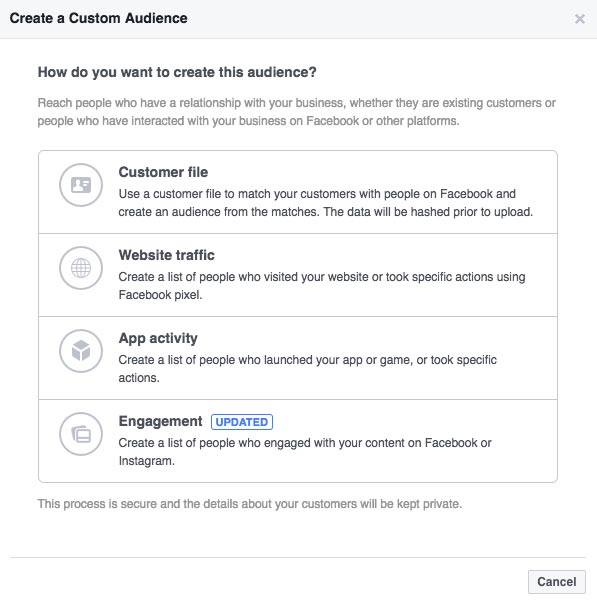
When you create a new custom audience, you will be given the choice of which type you’d like.
Contact List Audience
This audience uses a list of customer emails or mobile phone numbers from your customer database, which is manually uploaded via a CSV file. These will most likely be people who have used your services or bought your products before. The idea here is to target this audience for further sales and conversions. An example of this would be increasing your page likes by asking all your previous customers to go and click ‘like’. If they received good service from your company, they are very likely to oblige.
Website Traffic Audience
This list is populated with all the people who have visited your website during a specific time frame, as long as you have a Facebook custom audience pixel installed on your website and the person browsing is also logged into their Facebook account. The audience will then be created using the profiles of people who have visited your website but haven’t necessarily interacted with your brand any further than that. Because it’s safe to assume they are interested in your brand, a good ad to target this audience with would be a special offer for new customers.
Post Engagement Audience
This audience is made up of people who have interacted with one of your earlier posts or ads on Facebook. Their previous engagement gives you insight into what they’re interested, in but more importantly, you already know what kinds of adverts have worked for them in the past.
When to Use Custom Audience Targeting
When deciding whether or not to use custom audiences, first take a look at your goal. If your ad needs to have a very specific result, then custom audiences are probably the way to go.
Let’s suppose your website has a downloadable PDF, the specifications for a product for example, and users need to enter their email to get the download link. You now have a database of people who are not only interested in your company but also in the contents of that specific PDF. In this case, you can create a custom audience that you know for certain is interested in that particular product.
If you were then to create an ad with a special offer on that product and target only that audience, your conversion rates would be excellent because you’re advertising to people who already want what you’re selling.
When Not to Use Custom Audience Targeting
Custom audiences can do wonders for your marketing, but that doesn’t mean you should always default to using them. By overusing custom audiences, you effectively exclude a massive audience of potential customers. More generic ads that need to target a wider audience do not benefit from custom audiences but may benefit from location targeting instead.
How to Set Up Custom Audiences
The first step to setting up your custom audiences is to decide which types would work for you. If you don’t have an email database of existing clients, for example, a better option would be a website traffic audience.
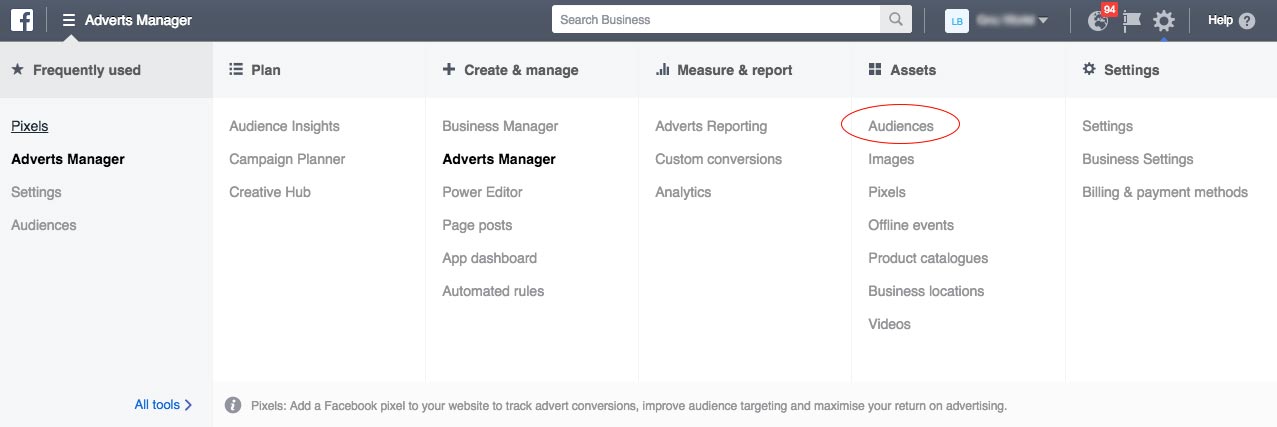
Audiences is found under the Assets menu in your Ads Manager.
Once you know which audiences you need, you can go about setting them up and running ads. On the Audiences page in Ads Manager, you will find an option to create a new audience. Here, there is a number of options to create your audiences.
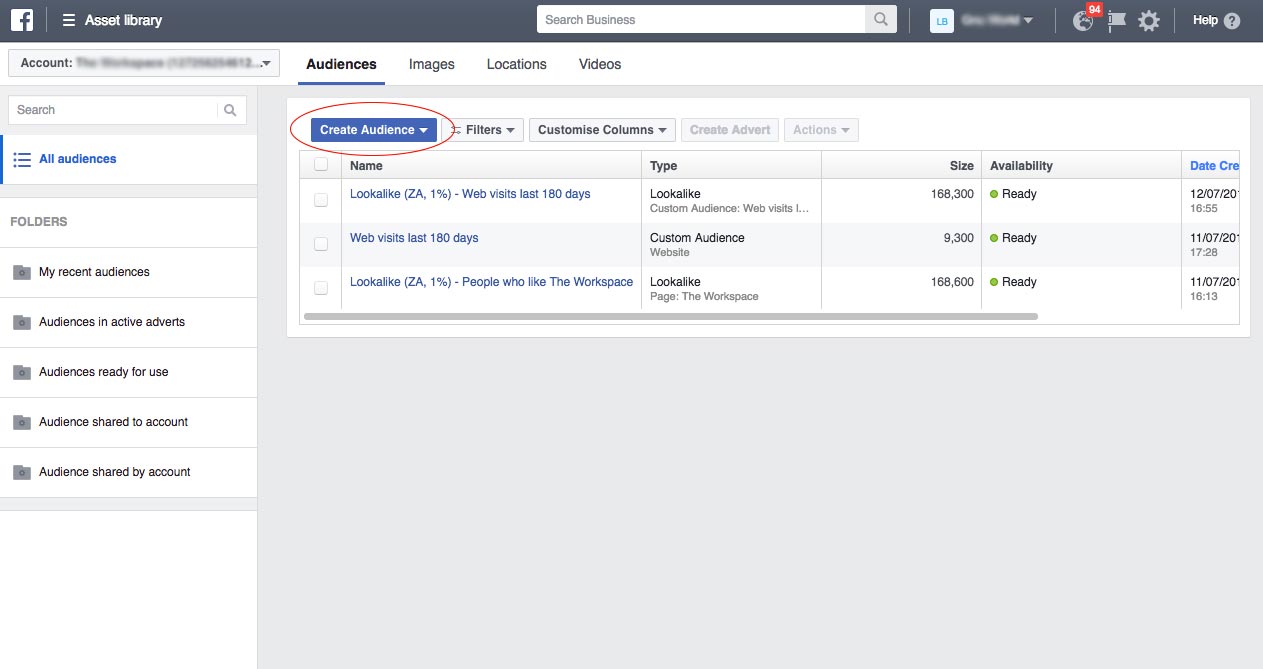
After you click on Create Audience, you’ll be given the option to choose the type.
For a contact list audience, you’ll need to manually upload a CSV or .txt file to Facebook, while website traffic audiences require a pixel to be installed on your website which will track visitors.
Sync Your CRM With Facebook Custom Audience
Did you know that your CRM/Email Marketing Database like Ontraport, Infusionsoft or ActiveCampaign can be automatically synced with a Facebook Custom Audience?
For some tools like Ontraport this is a built in feature, for others it requires the use of a third party tool like SyncSumo or FuzedApp.
By syncing your CRM to a custom audience you’re able to avoid constantly exporting a database of customers and manually uploading it to Facebook. For example, as soon as a customer buys they can be added to your Existing Customer custom audience and subsequently, excluded from your ads. This saves you from wasting money on running ads to someone who already bought from you.
How Automation Agency Can Help
At Automation Agency, we can assist you with some of the trickier aspects of setting up your custom audiences. That includes tasks such as installing your Facebook pixel on your website or landing page, setting up the sync between your CRM and Facebook, as well as our Design Team being able to help with great images for you to use in your Retargeting ads.


