Video Editing



What We Do:
Hardcoded Captions (Subtitling)
Subtitle is a caption displayed at the bottom of a video that translates or transcribes the dialogue or narrative.
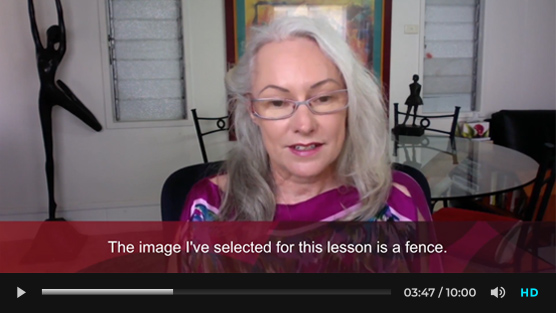
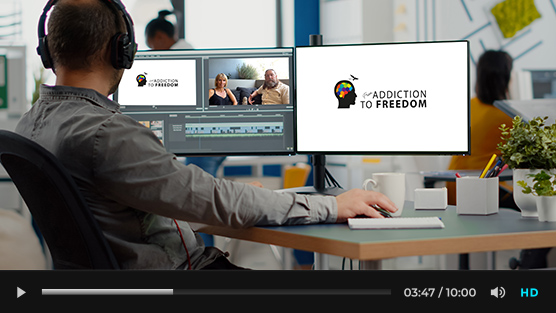
Basic Audio Edits
Basic audio edits are by removing background noise which can be heard while listening to original audio.
Basic Color Grading
Basic Color Grading is the editing of the way colors appear on film in videos. With color grading, you can make scenes more lifelike, achieve a specific look, or infuse emotion into a scene.

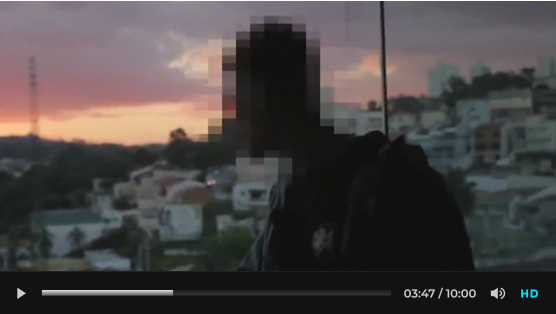
Censoring
Censoring is by blurring an object to a video by means of motion tracking.
Instagram Videos
Instagram videos are short video clips that include subtitles, basic animation, and audio spectrum.
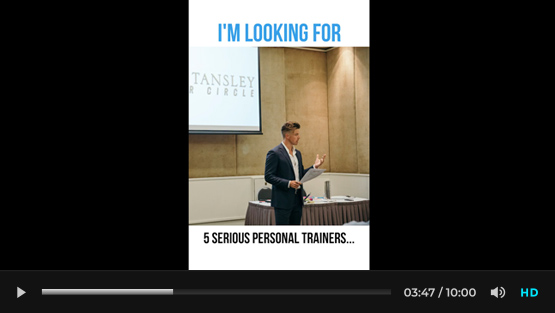

Facebook Videos
Fb videos are short video clips that include subtitles, basic animation, and audio spectrum.
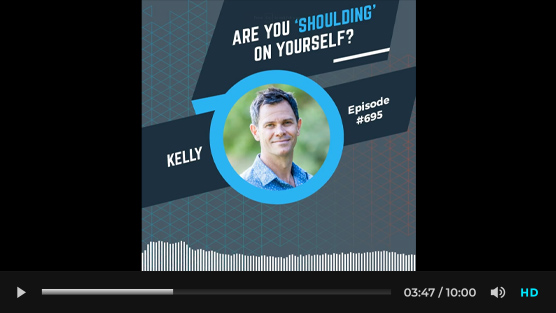
Audio spectrum
Audio spectrum is a display of the different frequencies present in a sound. It's basically created in Adobe After Effects.
Timeline Loader
Timeline Loader is a display of animated timeline that is synced on the video length.


Holiday promo
Basic Animation
(ex: Christmas)
Holiday promo Basic Animation is a video specifically created for Christmas promos such as sales, rush sales, closing time, and opening time.
Canva Simple
Animation
With Canva simple animation you can easily add Instant Animation to social posts, presentations, or anywhere else you need to make a stunning visual impression. Simply click once to animate, then download as a GIF or video format.
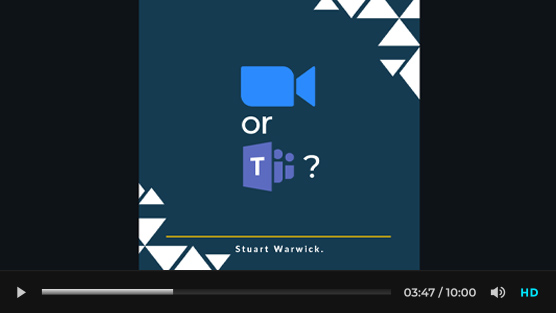

Basic Green
Screen/Chroma
keying (Depends
on the video)
Basic Green Screen is by digitally removing or “keying out” that color, you can drop that scene onto the background of your choice in post-production. Removing the colored background is also referred to as “chroma keying.”
Simple GIF
We can now create animated GIFs through Canva or Premiere


