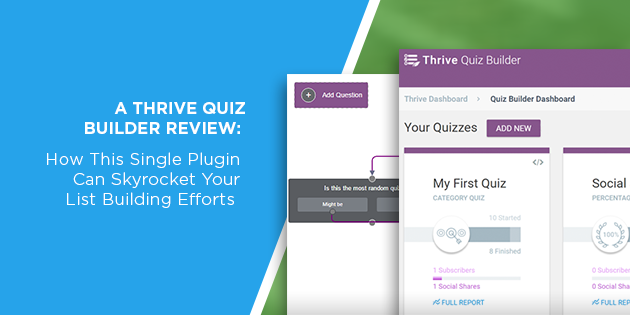You’ve seen plenty of companies sharing quizzes online. But is it worth building your own? And can Thrive Quiz Builder off all of the tools that you need? Let’s find out.
You’re looking to sell a product or service to your clients.
Can a quiz really help you to do that? Surely, it’s just a distraction that takes people away from your main message?
That’s not the case.
You’ll see quizzes used all over the internet. However, you can also use quizzes to qualify prospects, test specific areas of knowledge, and segment audiences.
Better yet, a great quiz has the potential to go viral. That means it gets in front of more people, which increases engagement. And if you include a form in your quiz, you can use it as a data capture tool to help with your lead generation efforts.
In the past, you’d need a certain amount of coding knowledge to develop a quiz for your website. But now, there are several tools that make the process easier.
Thrive Quiz Builder is one of them. Let’s take a look at some of its key features to find out if it’s worth integrating into your WordPress site.

What Is Thrive Quiz Builder?
Thrive Quiz Builder claims to make quiz development as simple as possible. Using its array of tools, you can create a quizes in a day that might take you weeks to code otherwise.
And you don’t have to program a single thing. The plugin handles all of that for you, which means you just need to focus on the quiz content. You can add as many layers to the quiz as you want without having to worry about the plugin collapsing under the weight.
But it’s what Thrive calls the “Under the Surface” stuff that holds the most promise. The plugin does much more than offer quiz creation tools. It also gathers data and helps you to guide your visitors through your sales funnel. Your quizzes gather key audience insights as people complete them. This means that you spend less time poring through analytics.
Those are the claims, at least. The question now is whether the tool stands up to scrutiny. Does Thrive Quiz Builder offer enough to make it the best choice?
Let’s look at the key features.
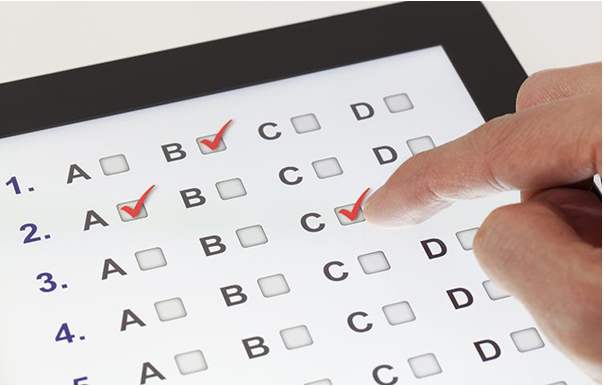
Feature #1 – Simple Quiz Creation
You can use the platform to build quizzes from scratch or work from the many templates that it offers.
Either way, Thrive Quiz Builder takes you through all of the steps. The simple wizard makes things easy to follow for even the newest users.
But it’s the templates that really stand out here. The plugin divides its templates between list building and social sharing quizzes. Each serves a specific purpose and has design features that make it more effective for that purpose.
As you make your way through the quiz builder, you’ll choose a name and select the scoring criteria. You’ll also select the quiz type and create your questions and answers. You get to choose between number, percentage, and category-style quizzes.
Finally, you use the plugin to build a rewards page and you’re done.
If you already have your quiz content ready, you can get through the process in a matter of minutes. You’ll have a quiz that’s ready to go and you won’t have seen a scrap of code.
Feature #2 – Simple Website Integration
So, how do you get your quiz into your WordPress website once you’ve created it?
It’s easy. The tool gives you a piece of shortcode that you just paste into the area of your website where you want the quiz to appear.
You may have to dip into the website’s code to place the shortcode. That’s something that Automation Agency can help with if you send a task to the Concierge service.
Feature #3 – Additional Quiz Features
Following the quiz building wizard gives you a simple quiz.
However, the plugin also allows you to add some additional features that boost your lead generation efforts.
It offers social sharing buttons that allow people to share your quiz in a single click.
You can also create a splash page inside the tool. This is a landing page that goes in front of the quiz that you can use to tell people what to expect. It’s great for social sharing quizzes as a form of confirmation for the visitor. They can see that the quiz they’ve landed on is what they expected from the social media post they clicked.
But it’s the opt-in gate that’s the most useful additional feature. This allows you to create a small form requesting customer details that you place in front of the quiz. Again, the tool handles all of this with no need for coding. With an opt-in gate attached, you turn your quiz into a lead generation tool.
Feature #4 – Simple A/B Testing
Thrive Quiz Builder also features a cloning function that allows you to conduct simple A/B tests. You can clone your splash pages, opt-in gates, and results pages using these tools. After that, it’s just a case of tweaking the clone and running it alongside the original test.
This allows you to see how each quiz performs in terms of gaining customer details and attracting shares.
But what’s most impressive is that the plugin allows you to automate this process. Once you’ve created the test, you’re able to put the whole thing on autopilot. The plugin will then analyse the results each quiz variation achieves. It eliminates the aspects of the quiz that underperform until you’re left with the most optimised version possible.
Feature #5 – Multiple Payment Options
You will have to spend a little money to get access to the plugin.
The good news is that you don’t have to pay a monthly fee. For less than $70, you can purchase the plugin for one website. There are also packages available for use on up to five or up to 15 websites. Each of these also gives you access to a full year of support. Plus, you get unlimited updates as part of the purchase.
Alternatively, members of our Concierge service can just send a ticket to us. We’ll install the plugin as part of the service so you don’t have to pay any additional fees.
Feature #6 – Powerful Reporting Suite
Thrive Quiz Builder collects a lot of data about the people who take your quizzes. You can get access to all of this in the reporting suite. Built directly into the plugin’s dashboard, the suite provides at-a-glance reports for each quiz over various time periods. You’re able to see daily, weekly, and monthly performance with a few clicks.
Key metrics recorded include quiz completion and quiz flow. The latter is also detailed enough to show you where people drop out of the quiz. This can help you to streamline things to ensure as many people complete your quiz as possible.
You also receive some data about each quiz taker, including their IP address and the time and date that they took the test.
Feature #7 – Dynamic Results Pages
You don’t have to deliver the same results page to each of your quiz takers. The plugin allows you to create dynamic pages that display based on the quiz taker’s results.
This allows you to guide the quiz taker to a relevant area of your website. You can offer personalised advice on what to check out based on the answers provided. You can even build product and affiliate links into the results page.
These dynamic pages also make segmentation of your audience much easier. You can tag each results page and use it to apply equivalent tags to customers inside your CRM. From there, you could create automated email sequences that appeal to quiz takers based on their results.
Is Thrive Quiz Builder Right for You?
There are plenty of simple quiz builders available for WordPress. However, Thrive delivers one of the most advanced plugins around. Its claims about hiding more below the surface than you realise ring true. Not only do you get a quiz builder that’s easy to use but you also get access to crucial customer data. The plugin even helps you to use this data as part of your marketing efforts.
Check it out if you think it could serve your quiz building needs. And as mentioned, Current active members of our Concierge service just need to send a task to start using the plugin.