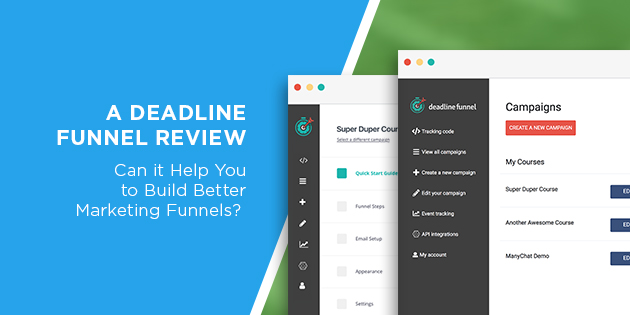A Deadline Funnel Review – Can it Help You to Build Better Marketing Funnels?
Do you need to inject a little urgency into your marketing funnels? Deadline Funnel may just be the tool for you. Find out more in this review.
Every business has a marketing process. For example, you may use ads to send people to a landing page. From there, the lead sends across their details and you put them into your system. You then use emails or some other tools to move them closer to converting into customers.
That’s the basic process behind a marketing funnel. It’s essentially the steps that you follow to get somebody to take the desired action. It’s how you take a lead from being aware of your business to become an active customer.
As such, great marketing funnel is an essential tool for any business.
You likely already have a marketing funnel in place, even if you don’t define it as such. That funnel may also not perform to the degree that you want it to.
Thankfully, there are tools that help you to build and improve your marketing funnels. Deadline Funnel is one of them. It claims to add urgency into your funnel, which makes it more effective.
But does it work? This review looks at some of the tool’s key features and how they may help you to build stronger marketing funnels.
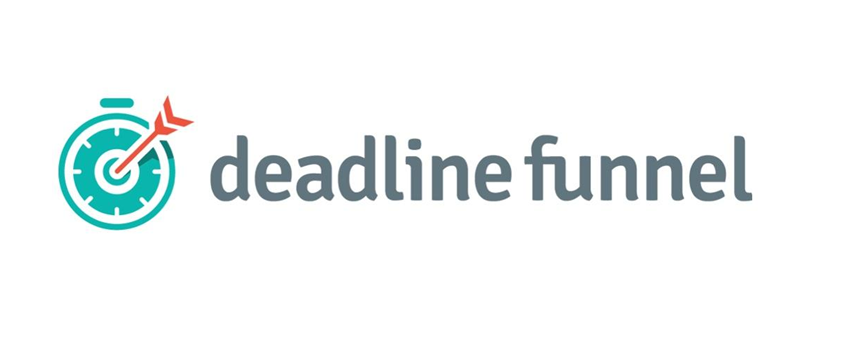
Figure 1 – https://deadlinefunnel.com/
What is Deadline Funnel?
Like many tools out there, Deadline Funnel helps you to create marketing funnels. However, the tool places a great deal of importance on the concept of “urgency”.
What does that mean?
Have you ever hit a landing page only to find that it tells you that an offer is only valid for X amount of time?
That’s a technique that creates urgency. You’re telling the visitor that they’re lucky that they’ve landed on the page. They only have a limited amount of time to take advantage of whatever remarkable thing that you’re offering them. And if they back out now, they may never get the offer again.
It’s those types of marketing funnels that Deadline Funnel helps you to create. The tool helps you to create personalised deadlines for your marketing campaigns. The idea is to create an urgency that generates more conversions in a shorter period of time.
The tool also offers you the ability to automate your funnel creation process. It has a range of features that help you to create all different types of campaigns quickly and with minimal fuss.
But is it right for you?
Let’s take a look at some of Deadline Funnel’s key features to see how they work in practice.
Key Feature #1 – Evergreen Campaign Creation
There’s something of a conflict between the idea of deadlines and evergreen content. Evergreen is a term that suggests that something will exist forever.
Yet, Deadline Funnel allows you to create Evergreen Campaigns. So, how does that work?
It all comes down to the personalisation aspect of the tool.
When you select the Evergreen Campaign option, you’re able to create a funnel that you maintain for as long as you want. For example, you may offer a 50% discount on the first purchase for any new customer.
That’s an offer that you keep in place forever, thus making it Evergreen.
What Deadline Funnel does is it attaches a personalised deadline to that offer.
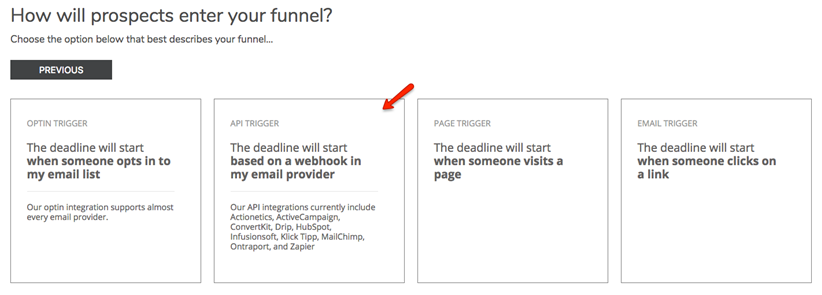
Figure 2 – https://navidmoazzez.com/deadline-funnel-review/#tab-con-22
Imagine that a lead has clicked on your Facebook ad and hit a landing page that you’ve created using Deadline Funnel. They’ll see a timer counting down from the moment they hit the page.
It doesn’t matter if they cancel out of the page and come back to it. That counter keeps ticking down for them.
Every lead has their own counter that starts based on a condition that you set.
This allows you to add a sense of urgency to your evergreen campaigns. You no longer have to keep creating new campaigns with short deadlines. Instead, Deadline Funnel automates the process at the individual level, rather than the campaign level.
Key Feature #2 – One-Time and Limited-Time Campaigns
That’s not to say that Deadline Funnel stops you from creating more traditional limited-time campaigns.
For example, you can create fixed data campaigns that operate during a specific period. This is especially useful if you offer seasonal goods. For example, you could create a “12 Days of Christmas” campaign that ends after the 12th day.
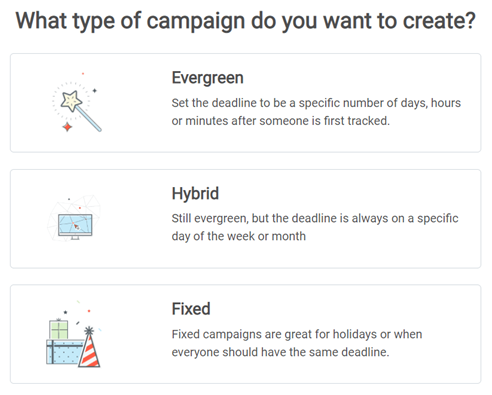
Figure 3 – https://imobsession.com/deadline-funnel-review/
You have full control over the start and end dates for such campaigns. They’re static campaigns that trigger on the date that you specify.
Unfortunately, Deadline Funnel does not offer you the ability to make these campaigns recur. For example, you can’t automate a “12 Days of Christmas” campaign to start up on the same date every year.
You have to manually create the campaign or restart an old one.
However, it does offer a Quick Campaign feature. This allows you to create very short campaigns that can last as little as minutes. They involve the use of triggers that activate as soon as someone accesses the landing page.
Imagine a campaign where you provide a one-time offer for 10 minutes. Then, it’s gone forever. That’s what the Quick Campaign feature allows you to do.
Key Feature #3 – Timer Placement Options for Your Landing Page
You put a lot of time and effort into creating your landing pages. You split test and move elements around to ensure the highest conversion rate possible.
Having control over timer placement is extremely important. Without it, you’re building a landing page around the time, which means you may never fully optimise the page.
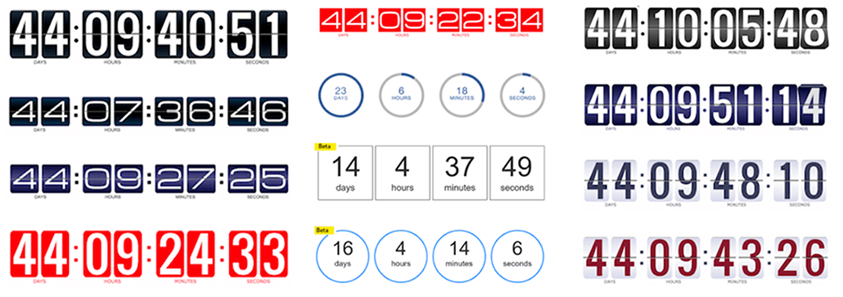
Figure 4 – https://imobsession.com/deadline-funnel-review/
Thankfully, Deadline Funnel offers almost complete control over time placement. You can place it in line with your content or in the landing page’s header or footer.
You can even choose the hide the timer until a certain amount of time remains.
The only thing you can’t do is place the timer in the page’s header and footer at the same time.
You also have full control over which pages the timer appears on. This means you could create a timer that follows the user as they navigate through your website.
And of course, you can customise how the timer looks based on a range of pre-set templates. In fact, making a change to a timer’s look in the dashboard changes how it appears instantly on your website.
Key Feature #4 – Integration With CRM and Other Services
You may already use a CRM, such as ActiveCampaign or Infusionsoft. Or you may already have a landing page builder that you like and just want access to the timer functionality.
If that’s the case, Deadline Funnel may be able to help you. It integrates with a range of CRM systems and other services. These include:
- ActiveCampaign
- MailChimp
- Infusionsoft
- WordPress
- PayPal
- HubSpot
- Ontraport
- …and many more
This allows you to use the tools that you’re familiar with while benefitting from what Deadline Funnel has to offer.
Automation Agency can help you to integrate your existing tools with Deadline Funnel. Just send a task to the team to get started.
Key Feature #5 – Timed Email Creation
So far, we’ve covered several features that other tools offer.
However, Deadline Funnel stands out because it offers you the ability to add countdown timers into emails. This lends a whole new dimension to your automated email campaigns.However, Deadline Funnel stands out because it offers you the ability to add countdown timers into emails. This lends a whole new dimension to your automated email campaigns.
It’s also an extremely simple feature to use. With Deadline Funnel, you’ll create the conditions around the timer. Again, you can personalise the timer so that it triggers based on when someone opens the email. Or, you can create a wider limited-time campaign that has the same timer for everyone.
Once you’ve created the timer, Deadline Funnel generates a code snippet. You copy and paste that code into an HTML email and you’ve created a timer.

This means you can integrate Deadline Campaign into your email service provider. Then, you can create automated email campaigns that make use of the tool’s timers.
This is another task that Automation Agency can help you with. Just send a task to the team to find out more.

The Final Word
If you’re looking to inject urgency into your marketing funnel, Deadline Funnel may be the ideal tool for you. It offers you a range of timer designs, each of which you can customise to your needs.
With the tool, it’s possible to create evergreen campaigns that use personalised timers. You can integrate timers into your email campaigns. And, you can create the more general limited-time offers that you may already use.
Best of all, you can integrate the tool with WordPress and a host of CRM systems and email service providers.
Automation Agency can help you to get the most out of Deadline Funnel. Send a task to your concierge to get started.
Or, maybe you’re not sure if our concierge service is right for you. If that’s the case, talk to our Right Fit Chatbot to find out more.