If you run a membership site, then you’re probably looking for ways to easily create stellar video content.
Screencasting is becoming a very popular method of creating content. This style of video content allows you to explain things in depth, while visually showing people how to do specific things.
It can be incredibly useful when explaining any sort of technical information (including new Automation Agency tasks!)
Below we profile a few of our favorite online presentation and screencast tools that’ll enable you to create useful and informative course content.
DOWNLOAD OUR 35 TASKS PDF!
1. Camtasia
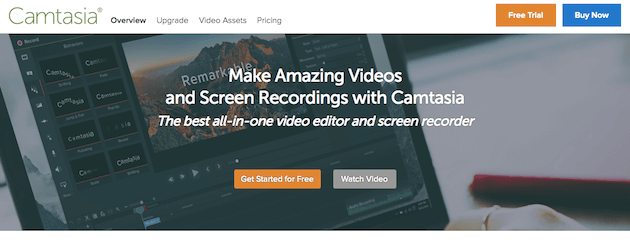
Camtasia is a video recorder and screencast tool that is available for both Mac and PC. It’s great in that it can be used to both record and edit videos. There’s no need for additional editing software, unless you want to get really fancy.
With this software you can easily capture whatever part of the screen you’re currently on, and even zoom in or out to highlight certain features.
If you have other footage you’ve recorded that you’d like to integrate with any screencast footage, you can do that as well. This is the priciest option on the list, but it’s also the most feature packed, which is useful if you’re looking to do more than just a simple screencast.
App or Online: App
Mac or PC: Both
Price: $199
Ease of Use: Intermediate
2. Screenflow
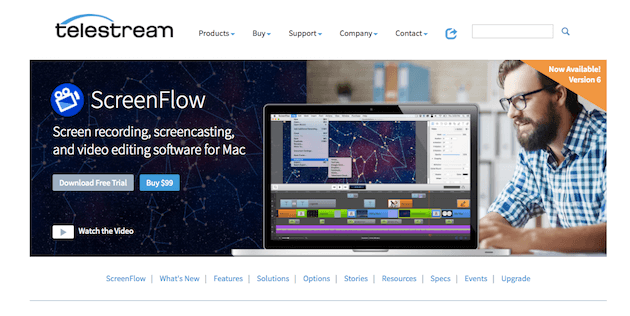
Screenflow is an incredibly easy-to-use screen recording tool for Mac users. It aligns with the usual Mac aesthetic, which means it’s incredibly simple, designed well, and provides a great user experience.
This tool allows you to record your entire screen, or just a part of it, all while simultaneously recording audio from your computer or microphone. It also has a variety of customization options, such as the ability to add cursors, titles, text, and even video customizations and filters.
You can also edit the audio and video separately. Plus, it exports directly to YouTube, if that strikes your fancy.
If you’re a Mac user looking for a simple yet feature-rich tool, you can’t go wrong with Screenflow.
App or Online: App
Mac or PC: Mac
Price: $99
Ease of Use: Beginner
3. Prezi
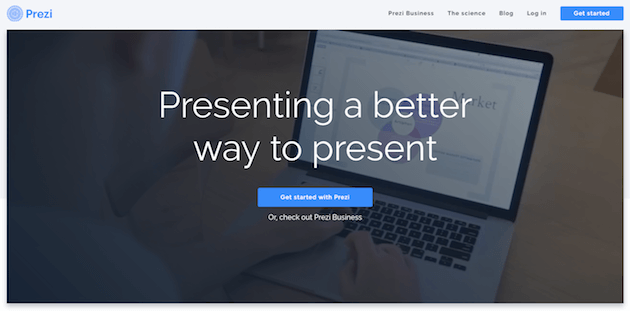
Prezi is commonly referred to as a more innovative version of PowerPoint, but it’s much more than that. It should be considered a presentation tool that helps your readers actively understand and build associations with your content.
It’s very interactive and engaging, and it lets you zoom out on the big picture and show how all the tiny details of your course fit into the larger whole.
Prezi can be a great tool to use alongside the other screen capture programs featured in this post. If you’re looking for a way to create more interactive and engaging course content, then give this tool a try.
App or Online: Online or Offline (Depends on subscription level)
Mac or PC: Both
Price: $5-$20/Month
Ease of Use: Intermediate
4. Snagit
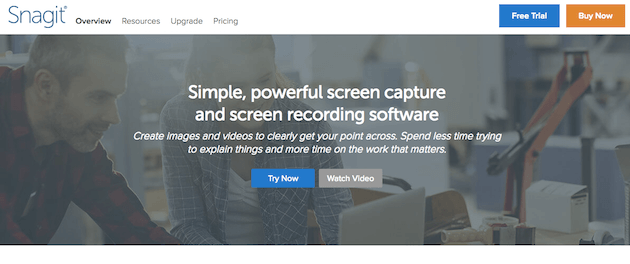
Snagit is an online video tool that lets you record and take screencasts. Compared to the other software mentioned, it has fewer editing capabilities. However, if you’re looking for a low-cost option and only demand basic functionality, then it could be a great choice for you.
This tool lets you add simple video customizations, like speech bubbles, blur options, and other special effects. If you’re looking to do things quickly and easily, then Snagit might be a good choice for your business.
It also has a cool mobile capture feature that allows you to send photos or videos from your mobile device directly to the editor.
App or Online: App
Mac or PC: Both
Price: $49
Ease of Use: Beginner
DOWNLOAD OUR 35 TASKS PDF!
5. Screencast-o-matic
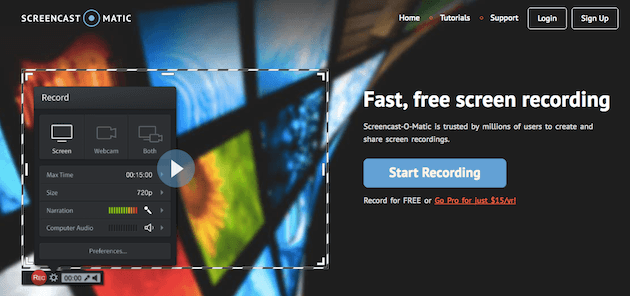
Screencast-o-matic has been around for a long time and has had a lot of developments in recent years. This online tool runs on Java, which means it works wherever Java is supported.
It doesn’t have a ton of editing features, but it is very easy to use. If all you’re looking for is a simple screen capture tool to record course presentations, then it is a great choice.
Screencast-o-matic can either capture your entire screen, or just a portion of it. You can also save your videos in multiple formats, including AVI, Flash, and MP4. With the free account, all your saved videos will have their watermark, but the Pro account removes the watermark and gives you more editing tools.
App or Online: Online
Mac or PC: Both
Price: Free or $12/Year
Ease of Use: Beginner
Online courses can be a very profitable venture for your business. Let the tools above help you transform the educational experience you offer your students.


