Clients that opt into your email list are automatically more engaged than those you email out of the blue. Here’s how to design an opt-in form that will draw them in, not drive them away.
The concept behind opting in for emails is a simple one.
The idea is to encourage prospects to give you permission to email them certain materials. Somebody who opts in to your email list knows that they’re going to hear from you. They’re expecting you to deliver on the promise you made that convinced them to opt in.
Simply put, they’re already warmed up.
They know who you are and have already told you that they want to hear from you. From there, it’s a case of delivering the right content at the right time to move these prospects through your funnel.
The problem is that many business owners fall at the first hurdle.
For somebody to opt into your email list, they must first fill out a form. If that form isn’t up to scratch, a potential prospect may decide it’s not worth filling out. Worse yet, they may completely overlook it, which means there’s no chance that they’ll get in touch with you.
That’s a situation we want to help you avoid.
In this article, we look at some of the most common mistakes business owners make with their email opt-in forms.
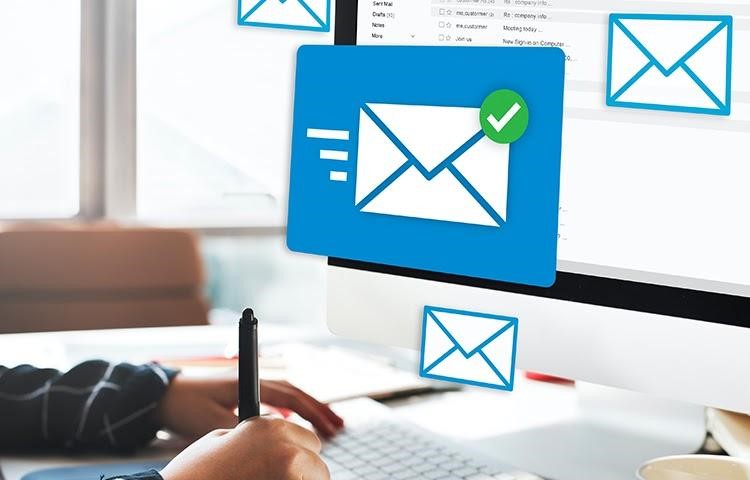
Mistake #1 – Poor Form Timing
The idea of having your opt-in form pop up as a prospect browses your website isn’t a bad one. However, you’ve got to get the timing right to make it work.
Imagine this scenario.
A prospect has an idea of the problem that they want to solve. They tap it into Google and a blog post on your website comes up. They click the link, ready to learn about the solution to their problem…
But before they even get through the first paragraph, your opt-in form pops up.
What do you think will happen?
The odds are that the prospect will get rid of the form without even looking at it. They came to read some content, and this immediate pop-up just gets in the way. At worst, they get so annoyed at the form that they navigate away from your website.
In either case, you’ve lost your chance to convince them to opt in to your list.
Ideally, you want to time your opt-in form so that it pops up during one of the following scenarios:
- The prospect has finished reading your post.
- This may involve triggering the form after a set time period, or having it trigger when the prospect reaches the end of the page.
- The prospect has decided to share your post.
- This suggests they found it useful, which makes the click of a share button an ideal time to have an opt-in form pop up.
- The prospect has visited several pages on your website.
- This suggests that they’re engaged and may want to learn more about you.
Get the timing right and you have a higher chance of getting the prospect’s details. Get it wrong and you’ve lost your chance to engage the prospect directly.
Mistake #2 – Having Lots of Opt-In Forms on Your Website
Again, the logic behind this mistake seems sound. If you have more opt-in forms on your page, that means more chances for your prospect to fill out one of them.
But in practice, overloading a page with forms has the opposite effect. Visitors feel confused about what action you want them to take next. Furthermore, having several forms on the same page looks spammy. It’s a poor design choice that distracts from the content the visitor came to read.
Ideally, you’ll only have a single opt-in form per page. Make it prominent, so that it’s obvious what action the visitor needs to take if they want to engage with you.
As for where to place the form, this is where A/B testing comes into play. Experiment with different positions and track the results. Eventually, you’ll find the optimal place to put the form based on how many people interact with it.
If you’re not confident with running A/B tests, Automation Agency can help. Not only can we design your email opt-in form, we can also run tests to optimise its effectiveness. Send a task to our Concierge Service to engage our team of email professionals.
Mistake #3 – Asking for Too Much Information
The visitor is engaged with your content and wants to opt in. But when they arrive at your form, it’s this behemoth asking them for every detail under the sun. You want their name, address, email address, and date of birth. You’re even encouraging them to send a message to you detailing their problem.
This is a big mistake.
You’ve overcomplicated the form and made it more of an effort to fill out. While it seems like an extra minute of the visitor’s time isn’t asking for much, you will discover that large forms lead to fewer responses.
Imagescape discovered this the hard way. Their original form had a whopping 11 fields for the visitor to fill in. When they tested a form with only 4 fields, the result was a 120% increase in their conversion rate.
Keep your forms small and simple. They can be as basic as requesting a name and an email address. When it comes to opt-in forms, quick and easy is always the best route to take.
Mistake #4 – The Form Isn’t Relevant to the Page’s Content
Let’s assume that your website covers multiple topics.
Instead of creating opt-in forms related to each of these topics, you create a single generic one to cover everything. That’s less work for you – but it’s also a big mistake.
Now you have a form that isn’t relevant to the content the visitor just read. This means they’re less likely to give you their details.
For example, let’s say that you have a post about building the perfect landing page. However, your opt-in form says something like “Get the latest marketing news.” That’s too general and doesn’t relate to the content the reader just consumed. A better message would be something like:
“Find out how to optimise your landing pages for maximum conversions.”
Now, you have a relevant message that promises something the visitor wants.
Mistake #5 – Not Having a Form for Visitors Who Are Leaving
A shocking 70% of the people who abandon your website never return.
Let’s put that into context.
We’ll assume that your website attracts 1,000 unique visitors per month. While all of these people will eventually leave your website, only 300 of them will return to it. The other 700 disappear forever.
Your opt-in mistake here is that you don’t have a form to capture the details of people leaving your website.
The key here is to trigger a form when a user displays the intent to exit. Several email platforms offer access to technology that can detect this type of intent. Typically, they allow you to display an opt-in form when the visitor displays certain types of behaviour. For example, you may be able to display a form when the reader starts scrolling towards the back button in their browser.
Think of these forms as your last-gasp attempt to catch a visitor’s attention. They can help you land a few more leads than you otherwise would.
Mistake #6 – The Form Doesn’t Offer Immediate Value
What does the visitor get if they opt into your email list?
If your form doesn’t answer that question directly, you lower your chances of getting the prospect’s details.
The mistake that many businesses make here is to brag about the size of their community. For example, you may have a form asking the visitor to join your community of 10,000 people. However, the visitor doesn’t care about how many people are on your list. They care about the problem they need to solve.
That’s what your form needs to focus on.
The goal here is to offer something tangible to the reader. For example, consider a message like:
“Download our whitepaper to learn how to increase Facebook ROI by 50%”
This promises a specific result that the visitor will find desirable. This means they’re more likely to download the whitepaper and give you their details in return.
Figure out what your visitors want to achieve and make it clear that you can help them if they opt into your list.
Mistake #7 – Too Much Text in the Form
Consider the message we just shared above:
“Download our whitepaper to learn how to increase Facebook ROI by 50%”
It’s a single line that will lead into the fields asking for the data you want to capture from your visitor. It’s quick, simple, and tells the person exactly what they need to know.
Unfortunately, many website owners don’t stick to this simple approach. Instead, they overload their forms with text.
Again, there is a logic to this. You want to give as much information as you can to the prospect about what to expect from you if they sign up. The problem is that having a couple of paragraphs and a bullet point list in your form distracts the visitor.
It pulls their attention away from filling in the fields.
Generally speaking, a single line of text that focuses on something tangible is all you need for your forms.
Mistake #8 – Having a Weak Image Attached to the Form
Strong imagery has a positive impact on your opt-in forms.
However, many business owners use the wrong types of images. They opt for stock pictures that have no relevance to the content or the form. At worst, they use images that distract from the intent of the form.
A good opt-in form image should do all of the following:
- Direct the prospect’s attention to the fields and CTA
- Be relevant to the offer you’re making
- Trigger a desired emotion within the prospect
- Be of high quality, both in terms of the subject of the image and its resolution
Maybe that sounds like a lot to handle. If that’s the case, send a task to our Concierge Service. We maintain a team of image design specialists who can create the ideal picture for your opt-in form.
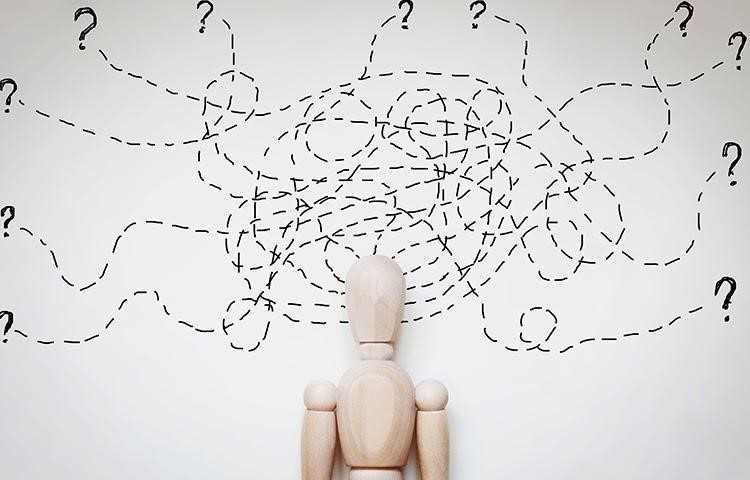
It’s Time to Get Your Forms Right
If you can avoid these eight mistakes, your opt-in forms will have more chance of attracting prospects. Keep your forms simple and relevant, without asking for too much information. Use attractive images and pay attention to timing if you’re using pop-ups.
Finally, make sure that any form you create communicates immediate value to your visitors.
With a quality opt-in form, you’ve taken another step towards growing your business. And at Automation Agency, we can help you create those forms. Our design specialists understand exactly what your clients want to see in your forms. Working with you, we can create opt-in forms that are relevant to your business and attract more leads.
Find out more about our monthly plans and the services that we offer


