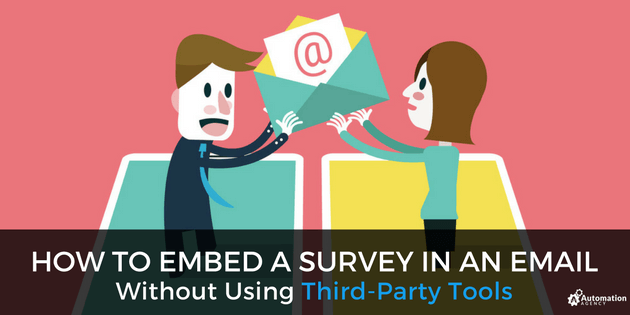Your email subscriber list is one of the best tools for connecting with and engaging with your target audience. Because these individual have clearly expressed interest in your brand or business, you know you’re reaching a strong audience each and every time you connect with them.
However, surveying your list of subscribers isn’t always easy. Because third-party tools drive your leads to a different page to participate, this can often diminish your response rate. In order to make it easier for your subscribers to share their input, it’s best to embed the survey right into your email.
How to Embed a Survey in an Email
In order to do this, you don’t need special tools or software. Instead, you can easily add a survey within your email using whatever email automation program you like best. Let’s take a look at exactly how to do that.
1. Create Your Survey Question
When deciding what you’d like to ask your subscribers, remember to keep it simple. Your survey should be easy to answer and shouldn’t involve long, complicated responses. Because you want accurate responses without putting too much pressure on your lists, you should avoid open-ended questions.
You also shouldn’t overwhelm your subscribers with too many questions. While you may have a few things you want to ask, sending all your questions at once can feel overwhelming and it may reduce your response rate. It’s best to just stick to one question – you can always add another one on your next email!
Want to find out if Automation Agency is the right fit for you? Take this quick quiz to find out!
2. Develop Potential Responses
Based on the question you’re asking come up with the potential responses that your audience might have. Keep in mind that you want it to be easy to answer and that your question should be simple. This means you should focus on having only a few potential responses.
Simple responses typically include “yes/no” or a 1-10 scale. While you should feel free to get creative with your potential responses, always consider your user’s experience and what will be easiest for them.
3. Properly Tag or Segment Your Responses with Links
When you embed a survey into an email, you want to create each response as an independent link. If your subscriber chooses to participate in your survey, they can simply click the link that best fits their response. Based on the email tool you use, you can either record these responses (clicks) as tags or segmented lists.
It’s important to be sure you understand how the tool you use will record link clicks within an email. If each link pushes to the same “Thank You” page, your tool may not record the responses differently. In this case, you would want to set up different pages for each potential response. Knowing how your tool categorizes and tracks link clicks is crucial for ensuring you get accurate survey results.
4. Monitor Survey Results Through Your Tags and Segments
Once you’ve properly set up your survey and sent it to your list of subscribers, you’re ready to start monitoring your results. You can do this by checking how many individuals receive the particular tag associated with their response or how many individuals are added to each segmented list.
Be sure you’re giving your subscribers enough time to respond to your survey. While you may be anxious to start recording your results, give your email list at least a day to check their messages and respond.
Using Automation Agency to Create Email Surveys
Getting accurate results from an email survey depends on how well you can meet your target audience’s needs. If you’re unsure of how to get started or you’re not confident in your abilities to create a survey within an email, you run the risk of creating something difficult or confusing to use. Not only can this hurt your chances of a response, but you may also ruin your brand’s reputation.
Automation Agency can help you create an embedded survey that is simple, clean, and easy to use. When you work with Automation Agency to create your survey, you can ensure you’re meeting the needs and expectations of your target audience – resulting in more responses that help you better understand what your customers are looking for. If you’re an Automation Agency client and you’re ready to create an embedded email survey, simply submit a task and we’ll get started.
Want to find out if Automation Agency is the right fit for you? Take this quick quiz to find out!