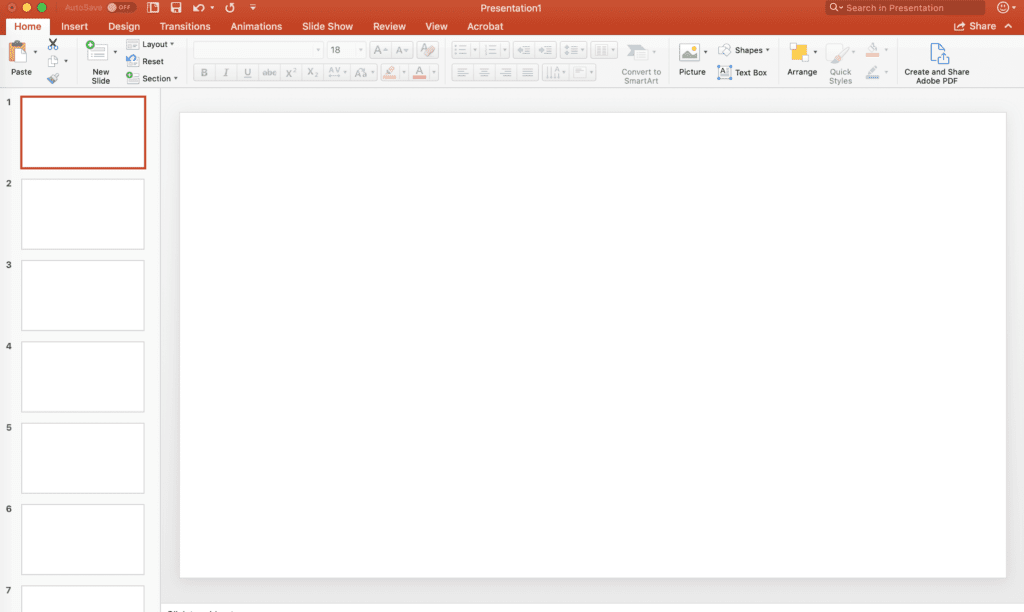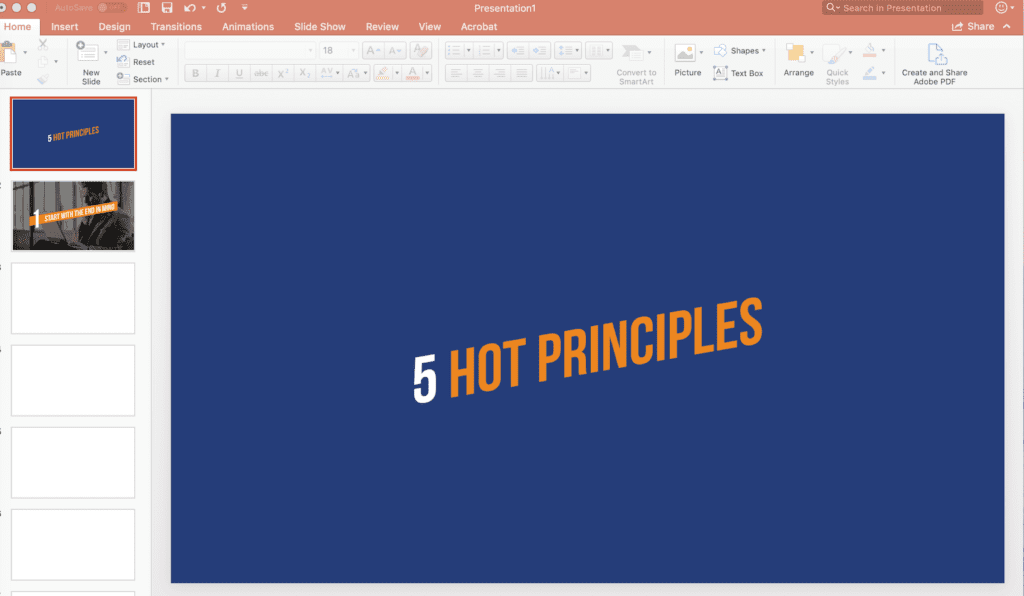Can you build a powerpoint presentation for me?
Automation Agency can design a slide presentation for you that adheres to your brand standards; however, we don’t work with Microsoft Powerpoint or Keynote.
How do I request this as a task?
You can use our popular task wizard for designing a slide presentation or you can write out the instructions yourself.
If you want to write out your instructions, you can use these basic questions as a guideline:
The title of my presentation is:
I would like the designs delivered in:
- Single image files
- A single pdf document
My presentation is
- Widescreen (16:9)
- Standard (4:3)
The branding that should be used to design this presentation is:
Then, attach your:
Copy & Images (and anything else that the team will need to create the guide)
You can also include design examples that you like or a previous template for slide presentations you’ve done if you have them!
Remember, if you have strict branding guidelines or a very specific idea for what your slide presentation should look like, please be sure to include that in the task brief to speed up the design process and cut down on revision rounds!
How many tasks is a slide presentation design?
At Automation Agency, we consider a task something that can be done in an hour. If your presentation is more than 20 slides, it will likely be more than one task.
However, if the design style you’re looking for is very simple or you’d like only a few unique slide designs created and then repeated throughout the presentation, you may be able to get a longer presentation done in one task. Submit your presentation design with the instructions above and the design team can help you out in determining if it needs to be split!
What are the deliverables?
There are two options for deliverables:
- PDF document containing all slides that can be delivered like a presentation in most formats
- Individual image files that you are able to upload into your presentation software of choice, like powerpoint or keynote
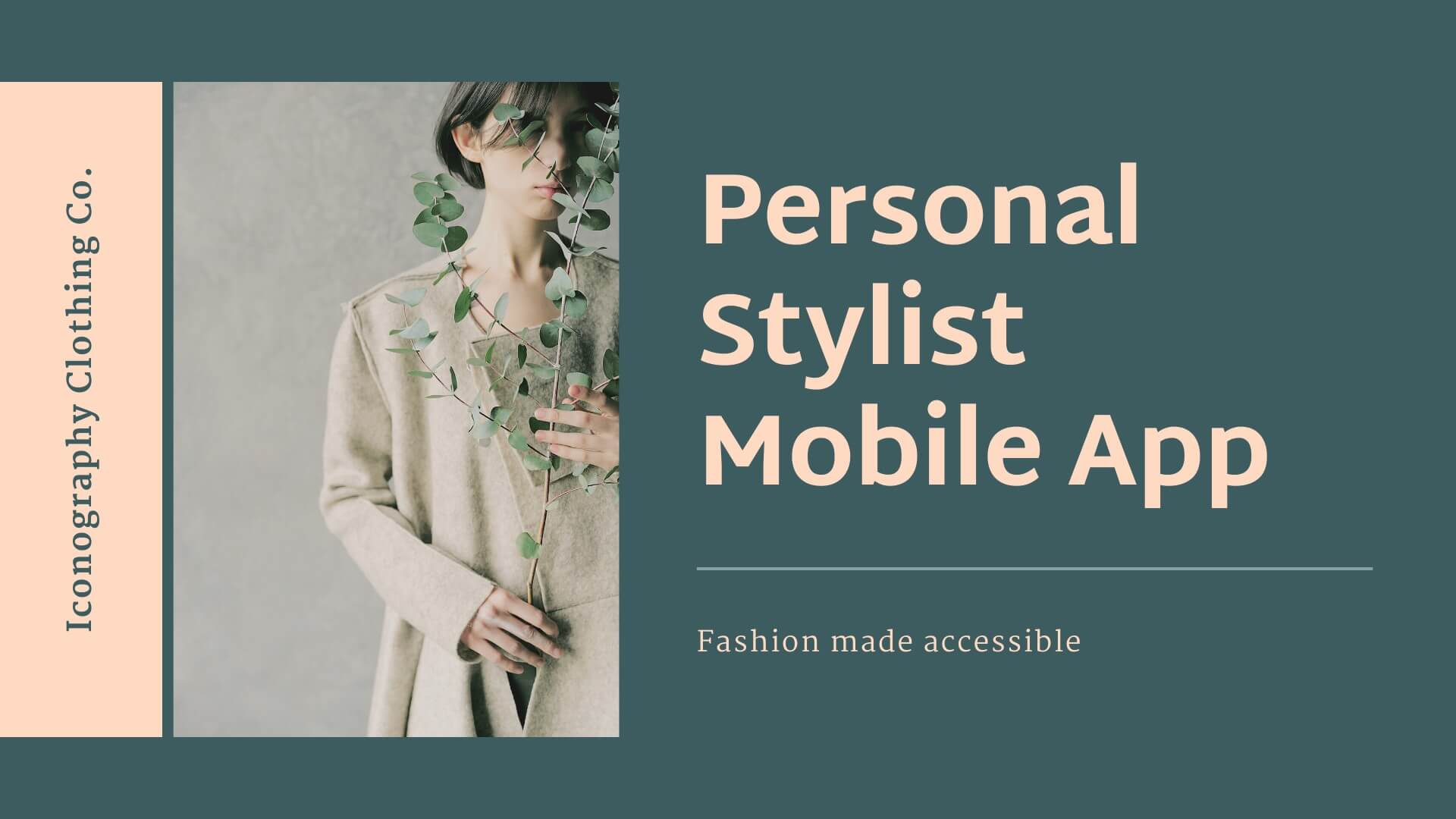
How do I use these deliverables for my presentation?
If you’d like to use a PDF to display your presentation, it can work very similarly to a powerpoint or keynote using Adobe Acrobat or Adobe Reader.
If you are sharing your screen on a virtual platform, pull up the PDF as you would a presentation software, share your screen, and scroll through the PDF in full screen mode using your mouse or the side arrows on your keyboard.
If you are providing a live presentation, pull up the PDF and select full screen mode where you can click through with a slide advancer, or the side arrows on your keyboard.
Click here for more information about presenting a PDF
If you’d like to use presentation software like Microsoft Powerpoint and you get your design delivered as individual image files, here’s how you set it up:
- Open up Powerpoint and create blank slides for the number of images you have (Insert > New Slide)

- Add one image to each slide by inserting it (Insert > Picture) or dragging it onto the slide from your desktop

- When you’ve finished uploading all your images, save your file!