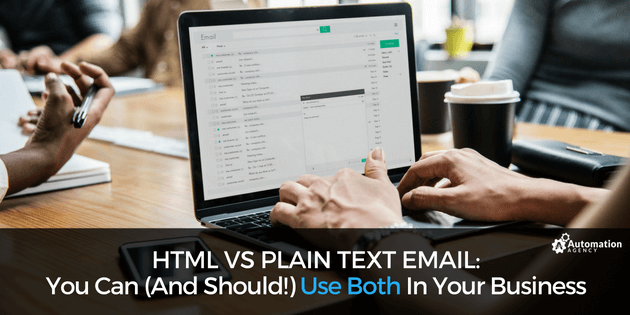Email is one of the best ways to stay in touch with your customers, clients, and leads. Between drip campaigns, newsletters, and promotions, the ways to promote your business through email are endless.
But while there might not be a real debate over whether or not email is effective for marketing, there has been a lot of discussion over the best ways to use email.
When sending email messages, you typically have the option of using HTML-based email or plain text. Both have their clear benefits and drawbacks, resulting in a heated debate over which is best for businesses and marketing.
The truth is, there is no one-size-fits-all approach.
If you’re limiting your email messages to just one style, you might not be reaching your target audience as effectively as possible. There will be cases where HTML email is a better fit than plain text, and vice versa. However, it’s important to recognize when the appropriate time to use each is.
Let’s jump into the differences between HTML vs plain text email, and when you should use each one.
Curious what Automation Agency can do for your business?
What Is a Plain Text Email?
A plain text email is a simple message that does not contain any unique formatting. A true plain text email message does not contain any formatting at all and will display as a simple block of text.
However, many marketers consider basic formatting when talking about HTML messages, including bold, italics, and simple links. Typically, plain text email includes any formatting that a traditional email server would normally provide.
When you think of a plain text email, think something similar to a message you might receive from a friend, family member, or coworker
What Is an HTML Email?
HTML emails are more uniquely designed. They might contain the same content, but they include additional formatting to make the email more unique. With an HTML message, you’re not limited to just bold, italics, or links — you can also include images, call-to-action buttons, or even video.
HTML email is usually created through a third-party system using templates or drag-and-drop software. An HTML email might include many different elements, such as text blocks, images, and buttons, but it may also just include a GIF or two.
Many companies use HTML email to showcase new products, newsletters, or promotions.
When to Use HTML vs Plain Text Email
Many marketers and business owners like to pick a side when it comes to choosing plain text or HTML email. However, if you want to make the most of your subscriber list, email blasts, and open rate, you really should be incorporating both into your marketing strategy.
That’s because both plain text and HTML offer many benefits. On the one hand, plain text is easier to read and you don’t need to worry your recipients will struggle to read your content because of poor formatting. On the other hand, HTML allows you to get creative and really create something that can catch your audience’s eye.
To get the most out of both plain text and HTML email, you need to understand the best time to use each.
Best Practices for Plain Text Email
Although HTML messages are fun to look at, more people actually prefer plain text email. Plain text is faster to load and formatting issues are not nearly as much of a problem. Plain text emails are also less likely to be triggered as spam.
With each email you send out, you should always include a plain text alternative. A plain text alternative gives individuals who don’t like HTML messages a chance to still see and engage with your content.
Plain text emails should be used when you’re trying to send more personal messages, such as an invitation to join a webinar or a follow-up to a specific event. Plain text emails are also great for sending letter-style updates to your audience.
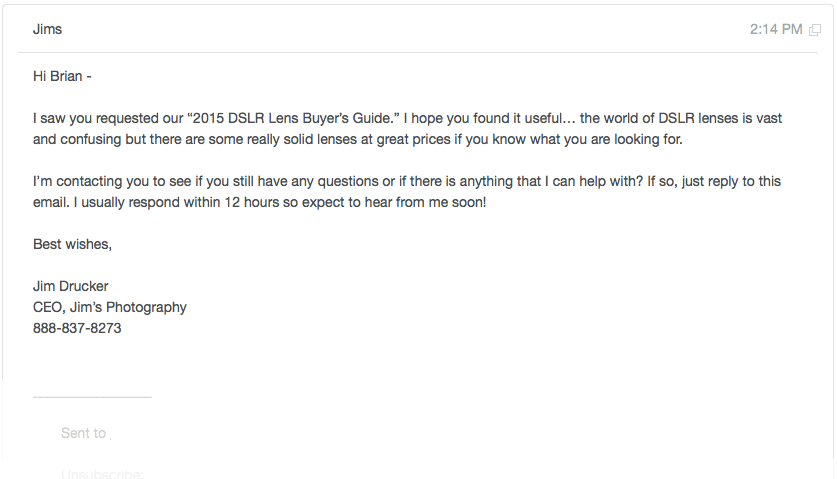
Best Practices for HTML Email
While HTML might look more exciting, it’s much more difficult to standardize. This means that an HTML message might not appear the way you originally intended when it finally reaches your customer’s or client’s inbox.
For this reason, you want to keep HTML email messages simple and use them only when absolutely necessary. You should also use basic fonts that will appear no matter the platform, phone, or computer that the customer is using. You’ll also want to avoid anything that requires a plugin or download, such as JavaScript or Flash.
HTML messages are great when you have a quick bit of information you want to get across, such as a promotion. Newsletters are also typically sent in HTML format. However, make sure to test your HTML messages before officially sending them to your list.
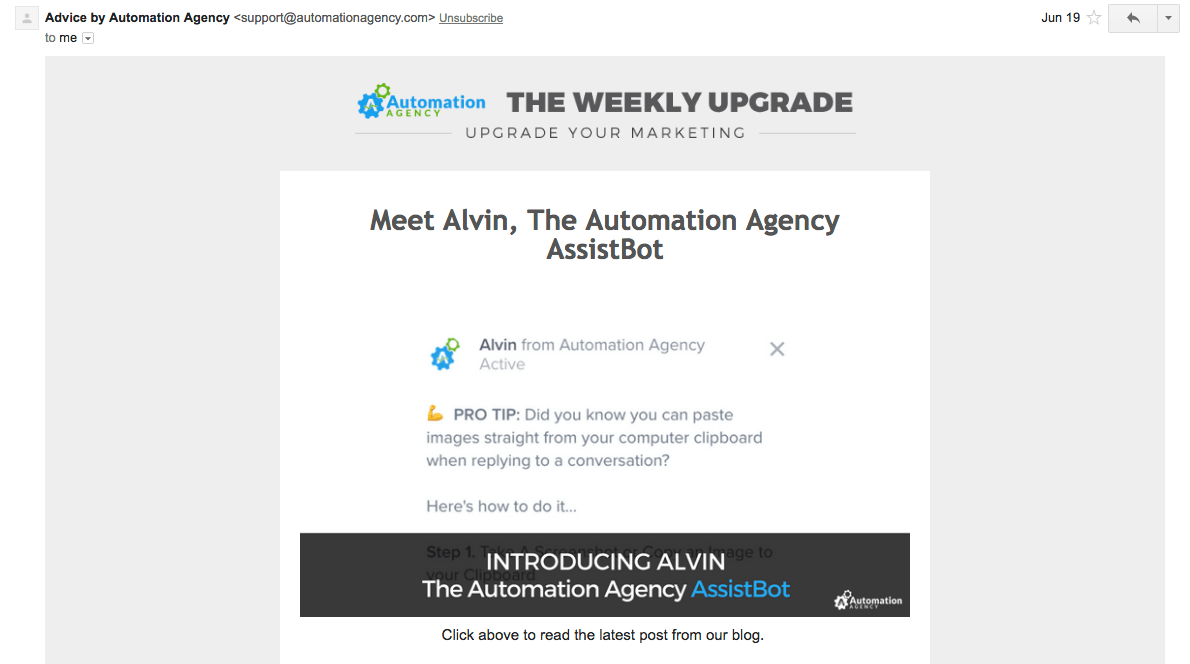
Building Email Templates With Automation Agency
If you’re an Automation Agency subscriber, we can help you create templates for both HTML and plain text emails to ensure you’re properly reaching your target audience. By allowing us to create your email templates for you, you can rest assured your email campaigns are reaching your customer’s inbox correctly.
For existing clients, simply send us a task detailing what content you’d like in your emails and we’ll get started.
If you’re not an Automation Agency client and you’d like to learn more about what we can do for your business, check out our 35 Task Ideas to get a small sample of what we do for businesses all around the world.