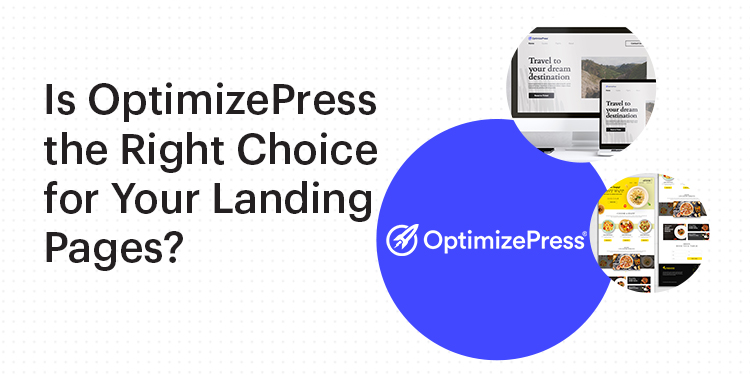A landing page is vital to lead conversion. But not only do you want to do it right, but you also want to do it fast. OptimizePress is a tool that can help you achieve both – and more!
A crucial part of your digital marketing strategy is your landing page. Without it, all your marketing efforts to hook your target audience and get them to visit your website will be for nothing.
One thing you have to know about landing pages is that you need to create one every now and then.
It’s because every time you have a new product, marketing campaign, or event, they all require a specific landing page. After all, once you’ve captured the attention of your audience, it’s the landing page that will tell them what to do next.
Needless to say, you can’t launch anything new without creating a landing page for it.
The question now is, how can you create a landing page quickly so it can convert leads and increase sales soon enough?
The answer lies with OptimizePress.
This article will give you a run-down of the incredible features of OptimizePress. And you’ll learn why it’s the best landing page builder you can use to help improve your conversion rates.
Why Build a Landing Page?
In marketing, a landing page refers to a standalone page that’s separate from your homepage. And as mentioned, it plays an important role in the conversion process.
It serves a single purpose, which is to fulfil the promise that you’ve made to your lead when you first caught their attention. And it has to give them clear instructions on what to do next.
Let’s say you launch a new offer. Fortunately, you’ve captured the attention of your audience, so you give them a CTA or call to action. It can be something like:
If you want to download this offer, click this link.
When your lead clicks on that lead, they get directed to the landing page where they can download your offer.
Keep in mind that the instructions on your landing page have to be clear and easy to follow. And they have to answer the questions of your leads on what they should do next, such as:
What should they do to download the offer? Which button do they press? How do they take a step further into your funnel?
This is necessary because that’s how your landing page increases conversion.
Think about it this way.
Let’s say your landing page doesn’t immediately provide your leads with what the next step is. As a result, they can’t get what you promised them. It’s likely that they’ll leave your site. Worse, they will go to your competitor instead.
This is why you need to have a well-built landing page with the specific purpose of converting your target customer. And if that means you have to build multiple landing pages, then that’s what you have to do.
Fortunately, tools like OptimizePress have made it easier to create multiple landing pages fast.
OptimizePress – The 5 Key Features
OptimizePress is an all-in-one marketing platform. It’s designed to provide users with everything that they need to create a fully optimised website on WordPress. With it, you can create sales pages, sales funnels, and lead generation pages for your business.
Used by 125,000 digital marketers and businesses, it’s one of the best landing page-building platforms available today. It can even help you build multiple high-quality landing pages without eating too much of your time.
Here are five key features of OptimizePress:
Feature #1: A Large Number of Templates
OptimizePress can help you create landing pages in an instant because you don’t have to start from scratch. While the platform allows you to build your landing page from the ground up, they also understand the need for speed.
This is why the platform created multiple conversion-optimised templates for you to choose from. Among your options includes templates for:
- Free shipping offers
- Opt-in form
- Event promotions
- Mini-courses
- Ebook lead magnet
- Free chapters
- Personal branding
The 40+ templates are all compliant with the General Data Protection Regulation (GDPR). And they’re already optimised for mobile devices.
What’s more, these templates have pre-designed layouts with customisation features. This means you can change the text and the images on it to make them align with the design of your website.
Each of the templates provided by OptimizePress is designed to convert leads. Best of all, they’re very responsive and load really fast.
That means you don’t have to worry about slow-loading landing pages that might compromise your chances of conversion.
Feature #2: The Lightning Builder
This is another feature that can help you create landing pages fast. After all, it provides user-friendly design capabilities.
When you choose a template as the basis for creating your landing page, you’ll see a clear interface with a panel at the top. This panel has all the elements and settings you need to change the design of the page. You can also see a list of elements that you can add to the pre-existing layout of the template. Some of these elements have their micro-templates so you can customise them further.
It’s also possible to add sections to your landing page, like a space for testimonies or a call to action box. The Lightning Builder has a “Sections” button that’ll give you a list of what you can add.
As you click the different elements on the page, you’ll notice that the control panel changes at the same time. They feature specific options that will allow you to personalise your landing page up to the last detail. For example, you can change the margins, add code, or alter the mobile settings. You can also click a button to enlarge the control panel so you can make further customisations. And if you make a mistake, there’s an undo/redo feature as well as a save button.
What’s more, the preview style of “WYSIWYG” makes it easy for you to see how your landing page will look as you make the changes.
Feature #3: Lots of Integrations
OptimizePress allows more than 60 integrations. That way, you can maximise the functionality of your landing page. Among the integrations to choose from are:
- Email marketing service providers. You can connect your landing page to email marketing platforms so you can get your leads into your email list. You can integrate popular platforms like Drip, MailChimp, Aweber, InfusionSoft, ConvertKit, and many more to OptimizePress.
- Video hosting platforms. You can add videos to your landing page from major video hosting platforms like YouTube, Wistia, and Vimeo.
- Unsplash integration. Unsplash is a photo-sharing site that’s become a popular source of over a million high-definition photos. It’s royalty-free, even if the photos are used for commercial purposes. This integration means you can quickly use the photos on the platform on the landing pages that you’ll create.
- Zapier integration. Zapier is a popular tool that can help in automating repetitive tasks. In this case, it can connect different web apps to your landing page and make them work cohesively together. For instance, if a visitor downloads something on your landing page, it can prompt another app to perform a task, like sending a thank you email.
These are only a few of the integrations that you can have on your landing page if you use OptimizePress to create it. With the right integration in place, you can prompt email marketing campaigns, monitor web analytics, track affiliations, and even secure payments.
The good news is that Automation Agency is also capable of helping you set up OptimizePress in your business. Our Concierge Service will make sure that it works seamlessly with all your other systems.
Feature #4: Access to Optimize Funnels and Optimize Urgency
Another incredible feature of OptimizePress is gaining access to two premium WordPress plugins – Optimize Funnels and Optimize Urgency. Both of these plugins are available when you sign up for at least a Suite plan.
Optimize Funnels is a plugin that simplifies the process of building your sales funnel. With its OptimizePress integration, you can easily connect the landing page you’re creating to your sales funnel to keep it organised.
Also, Optimize Funnels has an interface where you can preview different pages in the funnel, including your landing page. That means when you’re creating a new landing page, you can compare it with the other pages used in the same funnel. You can even match the design and colour schemes to create a better experience for the leads who’ll go through your funnel.
If there’s a need to edit your sales funnel, Optimize Funnel ensures that you can easily see all the pages you have to update. This guarantees that, regardless of the changes, your sales funnel will continue to flow more seamlessly.
Optimize Urgency, on the other hand, is a plugin that allows you to create a sense of urgency on your landing page. It allows you to place notifications to alert customers of the latest activities, such as the latest news and even purchases made by other customers.
For instance, if customer A bought something while customer B is looking at your landing page, the latter will see a notification that says something like, Customer A just bought Product XXX.
What does this do?
It just increased the value of the offer in Customer A’s mind. It’s like a validation that the offer is good and people are actually buying it. Ultimately, this increases conversion.
Now, imagine having both Optimize Funnel and Optimize Urgency on your landing page. The best part is that these two plugins aren’t the only things that you’ll get when you install OptimizePress…
Feature #5: You Get Full Customer Support
While OptimizePress is very easy to use, you still get full customer support whenever you need it. Help is just an email away no matter what time it is of the day.
Not only that, but you also get regular product updates and news to help improve how you use the platform. You just have to subscribe to their email list to get the latest announcements from the team.
Why Build a Landing Page?
Thanks to OptimizePress, creating landing pages has never been easier.
So, if you don’t have professional designing skills but want to create visually appealing landing pages in 30 minutes or less, this tool is likely right for you.
As mentioned, it has plenty of templates that provide you with several design inspirations to choose from. But with the Lightning Builder and customisation features, your landing page won’t even look like it came from a template.
The various integrations and access to premium plugins will also help you create a landing page. Particularly one that’s fully-optimised to convert your leads.
If you want to make things even easier, our Automation Agency Heroes are here to help you. So, get in touch with us. We can help you build incredible landing pages that can increase your conversion rates dramatically.