Your CRM is so much more than a simple sales tool. Discover all the ways you can leverage it to supercharge your business.
How do you use your CRM?
For many business owners, the answer is as a sales tool and little else. They use their CRMs to store customer data and help them to make sales. After all, this is the primary use for a CRM.
But it’s not the only one.
Most CRMs offer an array of features and tools that you can use to strengthen your business. And yet, it’s likely that you’re either underutilising them or not even using them at all. If that’s the case, you’re not alone.
According to the sales app developer Nomalys, 43% of business owners use fewer than half of their CRM’s features. Even when taking those who use more into account, CRM users still only use about 50% of the features they pay for.
Your CRM is so much more than a sales tool. But if you’re like the 43% that Nomalys surveyed, you’re not taking full advantage of it. This means you’re paying more than you should for a CRM that isn’t doing everything that it can.
It’s time to change that.
In this article, we look at the things that the average CRM can do for your business. And not every one of these tasks has a direct relation to sales.
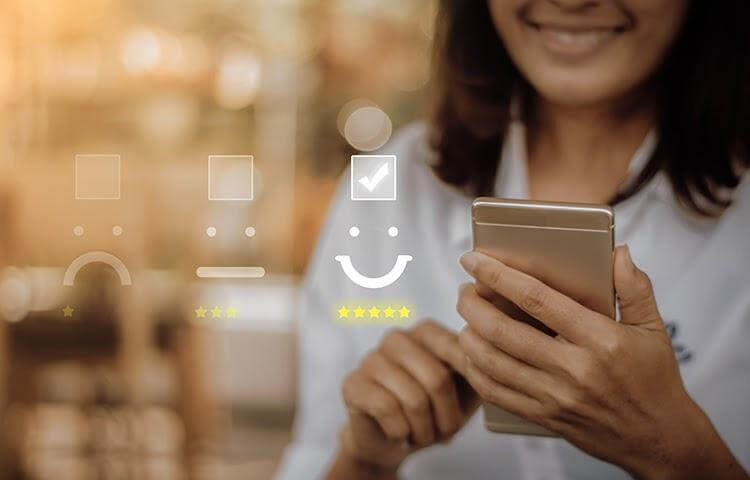
Use #1 – A Recruiting Tool
Think about how much of a pain it is to try to manually keep track of recruiting.
You’re creating job posts and trying to manage tons of applications. If you have several openings, you’re building complex filing systems to deal with everything. You also need to check emails constantly to see if you have any applications. And of course, you’re reading through cover letters and applications to find suitable candidates.
It’s a time-consuming and costly process. All of the time you’re spending on finding the right person for your team is time that you could have spent on growing your business.
Your CRM can ease much of the burden.
To see how, consider the fact that recruiting is a lot like marketing. You put out a job posting that advertises your company. That post attracts applicants (clients) who you then put through a standard process. The applicants even get worked through a recruitment funnel of sorts, until you’re left with the ideal candidate.
When you see recruiting through that lens, you can see how your CRM comes into play. You can use it to store applicants’ data and key documents. And you can also use it to send out automated emails. And in some cases, you could use your CRM to scan resumes for keywords that indicate somebody is a candidate who’s worth considering.
Use #2 – Trend Identification
You’re already using your CRM for sales, which means you probably have a ton of sales data.
But what are you doing with it?
Does that data get used to influence your future sales and marketing campaigns? Or does it get lost in the deepest recesses of your CRM while you focus on working with new customers?
Your sales data can help you identify trends in your niche, particularly in regards to customer sentiment. It can help you see if people aren’t engaging with your service and highlight aspects of your sales process that work well.
But all of that gets lost if you’re not leveraging the data.
Most CRMs can automatically create reports based on the data that they collect. Such reports could highlight demographic changes or show that a certain product has grown popular with a specific market. You can then use this information to create more targeted marketing and sales campaigns.
Use #3 – Monitoring Customer Feedback
Many business owners make the mistake of only using their CRMs to handle new customer interactions. Once somebody’s bought from them, they often forget about the valuable information they could gather.
Don’t be one of those business owners.
Your CRM can be a valuable storage space for the feedback that your existing customers provide.
For example, you can use it to store call logs and email threads that go to your customer support team. Using your CRM, you can compile this information into reports that highlight recurring issues.
From there, you can work on resolving the issues, which leads to happier customers and higher retention rates.
Use #4 – Task Automation
Think about any of the typical work processes that you have in your business. Beyond the key steps to completing the process, there are likely dozens of smaller steps that have to occur.
If we go back to our recruiting example, let’s imagine that you have a form for applicants to fill out. When the candidate sends the form, it lands in your inbox. You then need to open the email and read the form. And from there, you’ve got to enter the data into your system.
All of this has to happen before you can start communicating with the candidate or even checking their credentials.
These are the sorts of repetitive tasks that eat into your team’s time and make them less effective. But with your CRM, you can automate many of such tasks.
For example, you can integrate your CRM with your online form so that data automatically gets entered. You could also automatically plug a new candidate into an email sequence that follows up with them. And at the same time, you can use your CRM to send their details to the relevant person in your business.
Task automation is a key benefit of most CRMs. And at Automation Agency, we help businesses create automated processes and workflows. Send a task to the Concierge Service to find out more.
Use #5 – Improved Team Collaboration
Salesforce surveyed a group of executives and employees to find out the chief cause of business failures. A shocking 86% of those surveyed pointed to a lack of collaboration as a major factor.
What leads to poor collaboration in a team?
Typically, it’s a combination of low visibility and a lack of communication between team members.
Again, a CRM can resolve this issue.
Your CRM makes all of the key data that your business needs to operate efficiently visible to all who need to see it. Using your CRM, you can provide all departments with access to the information they need. Plus, you can encourage better communication between different departments.
Use #6 – Improving Data Quality
You have data coming in from all areas of your business. And ensuring that data is of a high standard is of critical importance. That’s because low-quality data leads to inaccuracies in reporting, which results in poor decision making.
Take your email list as an example.
Over time, it’s likely that this list will end up containing a lot of old email addresses that no longer work. Furthermore, you may end up with a lot of fake addresses that people gave you just to get access to a lead magnet.
Let’s say you run an email campaign using that data.
All of these broken email addresses lead to negatively skewed open rates. You can’t accurately judge the success of your campaign because there’s a large portion of false recipients.
Again, your CRM can help here.
Using your CRM, you can implement filters and checks to prevent bad data from getting recorded. A good CRM also provides easy access to a central database, which makes data cleansing simpler.
Use #7 – Bookkeeping and Taxes
How often do you find yourself rushing around when tax season comes?
You’re desperately trying to pull together all of your receipts, invoices, and documents to compile your returns. It’s almost inevitable that you’ll miss something if you don’t have that information stored in a central location.
Your CRM can act as that location.
You can use it to store all of your invoices and receipts, with automated processes ensuring nothing gets missed. You can also store any communications you have with your accounts team.
Furthermore, you can use your CRM to set reminder notifications for important financial events. This means you’re never caught unawares by tax season.
Use #8 – Event Coordination
Let’s imagine that you’re planning a big event. You intended on holding a large conference that will welcome hundreds of people over the course of a weekend.
There’s a lot of admin work that goes into making that event happen.
You’ve got to advertise it, process payments, and communicate with attendees. You also have to keep your team in the loop regarding organisational and logistical issues.
It’s a huge amount to deal with, especially if you’re doing it all manually. But with your CRM, you can automate so much of the admin work.
For example, let’s say somebody registers for the event and pays for it via a form on a landing page. That form can send the necessary information to your CRM. The platform then auto-generates an invoice for the payment, which goes to both the attendee and your accounts team.
That attendee then gets placed into an automated email sequence that provides updates and information.
These are all workflows that you can create in your CRM to handle a lot of the work involved in holding an event.
Use #9 – Internal Process Improvement
Your CRM isn’t only useful for creating processes that revolve around your customers. You can also use it to create and improve the internal processes that your business relies on.
For example, you can use your CRM to automatically send key information to the people who need it. The one above wherein invoices immediately go to the accounts department is a good example of this.
You can also use your CRM as a central source of data that all members of your team draw from. This reduces the potential for conflicts and human errors that could affect your processes.

Are You Getting the Most Out of Your CRM?
Think about what you currently use your CRM for. Is it just a sales tool for your business or are you actively using it to drive efficiency?
The extra uses we’ve highlighted here should help you get more out of your CRM. That means you’ll be using more of what you’re paying for. And you’ll be building a more efficient and scalable business in the process.
But maybe you need a little help to implement some of these ideas.
Automation Agency is here for you.
We offer support for a wide range of CRMs, including InfusionSoft and ActiveCampaign. Our team can create automated processes that improve your workflow. Plus, we can help you integrate your CRM with many of the other tools that you use in your business.
Send a task to our Concierge Service if you’re already a member. And if you’re not, check out the platforms that we support as part of the service to see if we’re right for you.


