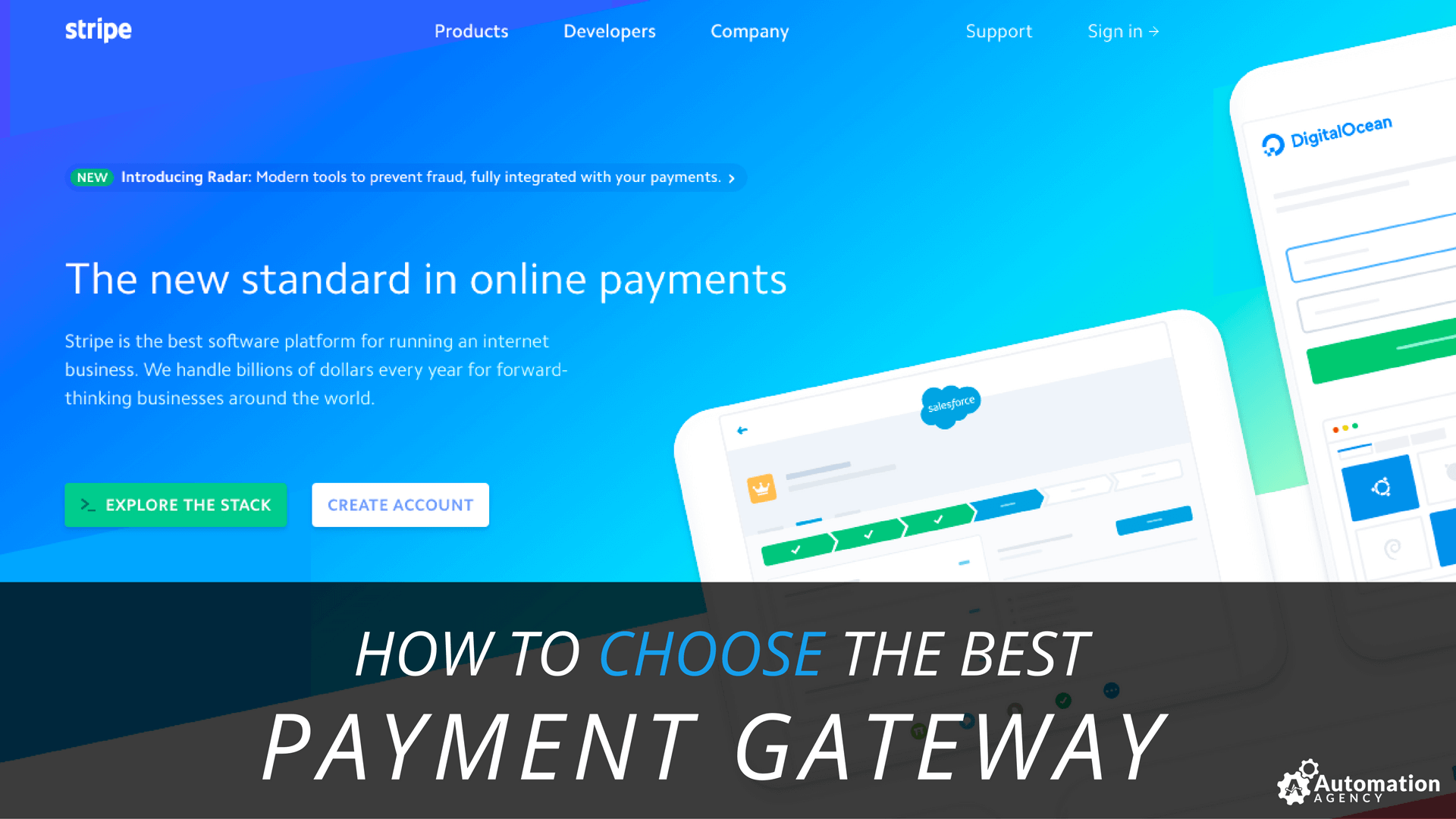If you run a membership site, then you probably want it to make money. And if you want to make money, you need a way to process payments.
People are less resistant to paying online than they used to be, but you’ll still need to choose the best payment platform for your needs. And you’re going to have dozens of payment gateways to choose from.
Below we offer a few suggestions for choosing the right payment gateway for your business, and review some of our favorite options.
How to Choose the Right Payment Gateway for Your Membership Site
Every payment gateway does virtually the same thing: It allows your users to send you money and sign up for your membership site. However, each platform comes equipped with different features.
These are the questions that will help you find the best platform for your business.
Does the Gateway Integrate With My Platform?
Even though most payment gateways can be used with your existing platform, you don’t want to compromise the user experience or hire a developer just to make it work.
You’ll also want to avoid a payment gateway that makes the checkout process more difficult. If it’s difficult to sign up for your membership site, then you could lose potential customers during checkout.
Can This Gateway Grow With My Business?
When your business grows, you’ll need a payment gateway that can keep up.
You’ll want to use a payment gateway that’s constantly innovating, not stuck in the past. It also shouldn’t be too large, because that will influence the speed it needs to create new features that’ll serve your business.
WANT A SNEAK PEEK AT WHAT AUTOMATION AGENCY CAN DO?
CLICK HERE TO DOWNLOAD OUR 35 TASKS PDF!
Can Customers Pay Directly on My Site?
Can users check out on your site, or do they have to visit a third-party site?
Sometimes, conversions can drop if a user has to leave your site in order to make a payment – unless they’re being re-directed to an authoritative site everybody knows.
What Are the Fees?
Fees tend to fluctuate across the different payment platforms. Make sure you understand the fee arrangement of the payment platform you choose.
For instance, some payment processors charge a flat fee, some charge monthly, and others just charge a percentage.
Does the Provider Have a Good Track Record?
Can your payment processor be trusted?
You’d hate to work with a payment processor that doesn’t value its customers. Therefore, it’s important to take a look at payment processor reviews and to see how their support checks out.
Below we will highlight the main features of our five favorite payment processors for your membership site.
The Top Payment Gateways for Membership Sites Reviewed
Once you’ve taken the time to answer the above questions, it’s time to choose a platform.
Remember, there is no ultimate payment gateway, but only the best payment gateway for you.
1. Stripe
Stripe succeeds with its simplicity. Its aim is to align with developers, which will allow them to innovate in new and creative ways in the future. Since they understand and work with developers, this payment processor easily integrates with most existing platforms.
Plus, Stripe offers Stripe Subscriptions, for easy recurring payments. A must-have for your membership site.
Fee structure: They charge a 2.9% fee, plus a $.30 transaction fee. (For Australians selling to Australians, it’s even cheaper at 1.75% plus a $.30 transaction fee)
Suggested platforms: They integrate with platforms using Magento, WooCommerce, Bigcommerce, Shopify, and more.
Best for: business owners who want to be on the cutting edge of payment processing, and want an innovative company to grow with.
CRM Integration: Stripe integrates easily with Ontraport; You can easily start selling online with ActiveCampaign, using ActiveRelay + Stripe; You can’t natively integrate if you’re using Infusionsoft, but a tool called StripeyFuse allows you to connect to Infusionsoft order forms.
2. PayPal
PayPal is probably the most popular name on the list, due to the simple fact they’ve been around since the ‘90s. Most sites with a payment processor include PayPal as a payment option. Hint: this is a good idea for your membership site.
PayPal is one of the most trusted names in online payment, and a lot of people prefer to use their PayPal account when making online purchases. It can be a great backup, in case something goes awry with your current payment processor.
Fee structure: They charge a 2.9% fee, plus a $.30 transaction fee.
Suggested platforms: PayPal works with every platform, as the buy button redirects to their site.
Best for: anyone (we recommend using PayPal as a payment backup)
CRM Integration: Ontraport can charge one-time payments via Paypal Standard, or if you are using Paypal Pro, you can charge subscriptions; ActiveCampaign can be integrated with Paypal via Zapier, or through a form on your website like Gravity Forms; Infusionsoft supports and works with Paypal to accept payments through an Infusionsoft Order form.
3. Braintree
Braintree was recently acquired by PayPal, and now operates as a “PayPal company”. Yet, they still retain their unique flair.
They allow you to accept payments via Apple Pay, Android Pay, Venmo, PayPal, and more traditional payment methods as well.
Braintree is unique in that they’re built in a mobile-first environment. That means users can easily pay using their mobile devices, which is a big plus if you know most of your users visit your site on their phones.
Fee structure: They charge a 2.9% fee, plus a $.30 transaction fee (after you’ve hit $50,000).
Suggested platforms: They integrate with platforms using Magento, WooCommerce, Bigcommerce, Shopify, and more.
Best for: business owners with a large mobile user base.
CRM Integration: Sadly, as of writing this, Braintree doesn’t natively integrate with any of the top CRM’s order form process.
4. Authorize.net
Authorize.net is another long-time player in the online payment processing space that’s been in the game since 1996. For this reason it takes up a large share of the online payment processing space.
They have a user-friendly interface and offer extensive security customization options. If you’re eventually looking to transition out of Authorize.net, then it’s going to be difficult to migrate the customer transaction data you’ve collected.
Authorize.net does have their fair share of fine print. If you’re considering using this service, we’d highly recommend checking out this post.
Fee structure: They charge the standard 2.9% fee, plus a $.30 transaction fee. There is also a $49 setup fee and a $25 monthly gateway fee.
Suggested platforms: Bigcommerce, Shopify, WordPress, Magento, and more.
Best for: established businesses that plan on selling a high quantity of items and can afford the higher price point.
CRM Integration: Ontraport supports Authorize.Net; Infusionsoft supports Authorize.Net; Because ActiveCampaign doesn’t have a billing platform, it doesn’t natively integrate with Authorize.Net.
CLICK HERE TO DOWNLOAD OUR 35 TASKS PDF!
5. Gumroad
Gumroad is a relatively new player in the online payment processing space. However, they readily cater to businesses selling digital goods.
This new payment processor is very easy to use and provides a comfortable user experience. To sell a subscription membership you simply create a “membership product” and add a recurring payment.
Gumroad allows for payment via Mastercard, AMEX, Visa, PayPal, Discover, Diners Club, and JCB.
Fee structure: It starts at $10/month, and fees are 3.5% + $.30 per charge.
Suggested platforms: WordPress, Zapier, YouTube, Twitter, and more. Plus, you can host your products on their site as well, with a unique URL.
Best for: small businesses that want easy payment and product setup options.
CRM Support: Sadly, like Braintree, there are no native integrations with Gumroad as of now.
Getting paid for your membership site, digital products and services can be fun and exciting. Use the recommendations above to choose the right payment gateway for your business and delight your customers.
The good news for you is the top two, Stripe & Paypal, are both supported platforms of Automation Agency. Our Automation Team can assist you with using these to accept payments on your website or via your CRM order forms.