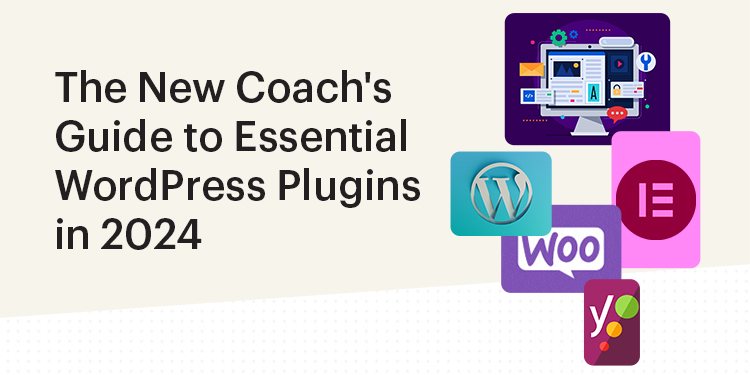Ready to turn your coaching or digital marketing dreams into reality?
Your website isn’t just a digital business card—it’s your empire in the making. And every empire needs a strong foundation.
Enter WordPress plugins, the game-changing tools that can skyrocket your online presence.
Overwhelmed by choices?
Don’t be.
We’ve sifted through the noise to bring you the ultimate guide to essential WordPress plugins for 2024.
This isn’t just another blog post; it’s your roadmap to digital dominance. Let’s get started.
The Essential Plugins for Coaches in 2024
Security Plugins
Security plugins are the guardians of your online empire.
They protect your website from malware, hacking attempts, and other potential threats. In today’s digital age, security is not an option; it’s a necessity.
Sucuri Security
Online security is a must.
Sucuri protects your website from malware and other potential threats.
Step-by-Step Guide:
- Log In: Access your WordPress dashboard.
- Navigate: Go to ‘Plugins’ > ‘Add New.’
- Search and Install: Type ‘Sucuri,’ click ‘Install Now,’ and then ‘Activate.’
- Configuration: Follow the on-screen instructions to set up Sucuri.
Alternatives: Wordfence Security, iThemes Security
Form Plugins
Form plugins are your digital receptionists.
They help you collect information, manage inquiries, and even handle bookings. They’re essential for effective communication and client management.
Gravity Forms
Communication is key in coaching.
Gravity Forms allows you to create custom forms for inquiries, bookings, and more.
Step-by-Step Guide:
- Log In: Access your Gravity Forms account and download the plugin
- Log In: Access your WordPress dashboard.
- Navigate: Go to ‘Plugins’ > ‘Add New.’
- Install and Activate: Drag and drop the file you downloaded onto the “Choose File” button and activate the plugin. Follow the remaining prompts and Gravity Forms will be successfully activated.
- Configuration: Go to ‘Forms’ on the left menu to start creating your forms
Alternatives: Contact Form 7, WPForms, Jotform, Thrive Quiz Builder, Ontraport
Performance and SEO Plugins
Performance and SEO plugins are your digital marketing assistants.
They help you optimize your website for both speed and search engines, making it easier for potential clients to find you online and enjoy a smooth browsing experience.
WP Rocket
Speed is a critical factor for both user experience and SEO.
WP Rocket is an all-in-one solution that improves your website’s speed and performance, which in turn can help your site rank higher in search engine results.
Step-by-Step Guide:
- Log In: Access your WP Rocket account and download the plugin.
- Log In: Access your WordPress dashboard.
- Navigate: Go to ‘Plugins’ > ‘Add New.’
- Install and Activate: Drag and drop the file you downloaded onto the “Choose File” button and activate the plugin
- Configuration: Navigate to Dashboard > ‘WP Rocket’ to configure your caching and performance settings.
Alternatives: W3 Total Cache, LiteSpeed Cache
Email Marketing Plugins
Email marketing plugins help you grow your email list and manage campaigns directly from your WordPress dashboard.
ActiveCampaign
ActiveCampaign goes beyond basic email marketing by offering automation, customer experience automation, and more.
It’s an all-in-one solution for coaches who want to engage with their audience in a more personalized way.
Step-by-Step Guide:
- Log In: Access your Social Warfare account and download the plugin
- Log In: Access your WordPress dashboard.
- Navigate: Go to ‘Plugins’ > ‘Add New.’
- Search and Install: Type ‘ActiveCampaign – Forms, Site Tracking, Live Chat,’ click ‘Install Now,’ and then ‘Activate.’
- Configuration: Navigate to ‘ActiveCampaign’ in your dashboard to configure your settings and create your email campaigns.
Alternatives: Ontraport, ConvertKit, Infusionsoft, Keap, High Level
Social Media Plugins
Social media plugins make it easy to share your content and engage with your audience across various platforms.
Social Warfare
Social sharing is vital for increasing your online presence.
Social Warfare adds beautiful, lightning-fast social share buttons to your website or blog.
Step-by-Step Guide:
- Log In: Access your Social Warfare account and download the plugin
- Login: Access your WordPress dashboard.
- Navigate: Go to ‘Plugins’ > ‘Add New.’
- Search and Install: Type ‘Social Warfare,’ click ‘Install Now,’ and then ‘Activate.’
- Configuration: Navigate to ‘Social Warfare’ in your dashboard to configure your social sharing buttons.
E-commerce Plugins
If you’re selling courses or merchandise, e-commerce plugins are essential for managing your online store.
WooCommerce
WooCommerce is the most popular WordPress eCommerce plugin, perfect for selling products or services online.
Step-by-Step Guide:
- Log In: Access your WordPress dashboard.
- Navigate: Go to ‘Plugins’ > ‘Add New.’
- Search and Install: Type ‘WooCommerce,’ click ‘Install Now,’ and then ‘Activate.’
- Configuration: Follow the setup wizard to configure your online store.
Alternatives: Shopify
We understand that diving into the digital marketing or coaching sphere can be overwhelming, especially when it comes to managing your website.
That’s why Automation Agency is here to simplify things for you:
- Plugin Installation: We take the hassle out of plugin management by installing essential plugins for you.
- Safety First: We prioritize the security of your site by managing backups and ensuring your plugins are up-to-date.
- Timely Updates: Our team ensures that all your plugins are updated in a timely manner, keeping your website running smoothly and securely.
Your journey in the digital world is filled with endless possibilities, and the right tools can make all the difference.
We hope this guide has illuminated the path for you.
Remember, you’re not alone on this journey. Automation Agency is here to guide, support, and empower you every step of the way. So why wait? Book a call and start building your digital empire today!