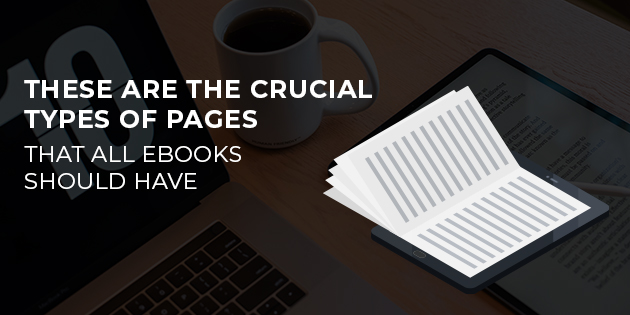These Are the Crucial Types of Pages That All eBooks Should Have
The eBook market is booming. To publish an eBook that stands out from the crowd, you need to create captivating, high-quality content.
The eBook vs. print book debate seems to be an everlasting one.
The U.S-based studies show that almost a third of respondents read both print books and eBooks, while nearly 10% report only reading eBooks. Even though most people still read printed books, eBooks slowly grow in popularity each year. And the projections are, the digital book trend will keep growing.
The projected eBook sales for 2025 are $7.78 billion, a significant rise compared to $5.91 billion eBook sales made in 2019.
People love eBooks because they are portable, take up very little data, and allow people to store hundreds of titles in their pockets. Plus, the lighting and customisation options with eBook reading devices make them suitable to read under direct sunlight or while in bed in a dark room, with yellow, white, or any other background colour.
Technology has undoubtedly expanded the eBook market, letting people connect with their favourite titles in new ways. So, it stands to reason that you may want to create your own eBook to sell or use as a lead magnet for your business.
But to do that, it’s essential to know the types of pages an eBook should contain.
This article will provide answers.
The Types of Pages You Need:
#1. An Attractive Front Cover
The “don’t judge a book by its cover” saying couldn’t be further from the truth in the digital world. Having an attractive eBook cover can be the make-or-break moment of your eBook.
Imagine scrolling through Amazon’s eBook catalogue. The only thing you’ll see is the book cover with the title. This means you’ll only get to explore the book’s description once you click on the book title.
Readers who are not familiar with the book title or subject may still find themselves responding thanks to a visually attractive cover. So, to make the work of your content writers reach an audience, graphic designers need to help.
Here’s what a high-quality eBook cover should include:
- Visual appeal. You want to include colours that will attract the reader, but they should be easy on the eyes.
- Your brand. What is the purpose of writing an eBook as a business owner if not to promote your brand? That said, the readers need to know this is your publication. So, add the logo or your name on the cover.
- Pictures. Pictures are a must for eBook covers. They make the book more visually attractive and credible.
The eBook cover should not include running heads, footers, or page numbers.
Remember that your prospects will judge your eBook by its cover. For this reason, be sure to put enough effort into creating the cover that speaks to the audience. Consider it equally important as the content inside.
Designing an attractive front cover takes time and creativity. But if you don’t already have a team of graphic designers at hand, don’t worry. Automation Agency offers eBook design services to help you.
#2. An Informative Back Page
Much like the front cover, the back page of an eBook needs to be captivating. There’s nothing that annoys an involved reader more than an eBook that ends abruptly. They may wonder whether there’s a glitch in the download or if something’s wrong with their reader.
You want to give your readers closure. And you can do so by creating an informative back page. Here, you should include your website and logo, an inspirational quote, and a final call to action.
Now, the call to action is an important feature that transforms your readers into customers. Its main goal is to push your leads down the sales funnel, hoping they convert into clients. So, you should tell your readers why they should move on to the next offer and include a CTA button that takes them there.
Also, don’t include the page number, running head, and footer on your back page.
If you lack ideas for the back page design, Automation Agency can help you come up with a creative solution.
#3. About the Author
The author page serves to add a human element to the content. After all, people love when authors add a personal touch to the book. Plus, it helps prevent your eBook from coming off as cold.
Here, you can highlight the author of the eBook and include a brief background to set a conversational and fuzzy feeling for the prospect. If the readers know that what they’re about to read comes from a trustworthy person, they’re likely to stick with your services for longer.
This page can also include social sharing buttons leading to the author’s accounts on the different social media platforms. Readers love to connect with authors on social media, where they get the chance to know them better. Also, they get more resourceful information.
Here’s what to include on this page:
- Page title
- Business logo
- Your headshot photo
- Short business description
- Social links
- Running head, footer, and page number
#4. A Table of Contents
The table of contents should come after the author’s page. You want to allow the readers to skim the content and have easy access to information.
Hardly anything is more annoying to a reader than scrolling down dozens of pages to find what you’re looking for. The last thing you want is to frustrate them. So, make the content stand out right at the beginning.
Include the table of contents even for short works. Make sure the reader can see how the content is organised, regardless of the type or length.
Here’s what to include on a typical Table of Contents page:
- Page title
- Section or chapter names
- Matching page numbers
- Introduction (placed before the main content)
- Resources (after the main content)
- “About the Author” information
If available, you can also add interactive pages that match each section. Refrain from using a page number, running head, and footer on this page.
#5. A Copyright/Disclaimers Page
If you need to mention the legal stuff, including copyright, resource attributions, restrictions on using the eBook, or disclaimers, put it all on this page.
In fact, it’s highly recommended you do.
It’s best to insert the copyright info for the year of publication and add a disclaimer to let the reader know how to use your book. For example, you can say that sharing and reselling without permission isn’t allowed.
You can also put the sources you cited in the book or other information the reader should know before moving forward.
Much like in the other pages discussed so far, don’t use the running head, footer, and page numbers on this page.
#6. An Introduction Page
The introduction page serves as a welcome mat for the reader. Here, you can explain your motivation for writing the book, tell readers how to use the book, and more. For example, if the book contains interactive parts, the reader should know how they work.
Here’s what to include on the introduction page:
- Page title
- A couple of self-introduction paragraphs
- Description of the book content
- Page number, running head, and a footer
#7. Good Content Pages
The content pages are the meat of your eBook. If they aren’t according to the reader’s taste, they’ll likely abandon it and look for the information they want elsewhere. Even worse, they are less likely to come back to your website or use your services again.
Needless to say, it’s important to have advanced content writing skills to make killer content. But the fact is that excellent writing is often not enough.
You also need to include resourceful information. So, don’t rely on the thought that since the readers are already in your lead system, you no longer have to bother about the content.
If your lead feels like your eBook didn’t meet their expectations, you’re less likely to make a sale. You want to provide value. And if you meet that goal, the readers will be grateful for it.
Now, a great way to provide value is to offer resourceful information. So other than the text, you want to include data, statistics, and images.
Why?
You must always assume your readers are sceptical about your statements. So, how can you convince them to trust you? What are your qualifications?
It’s essential to back up your work with data and statistics from reliable sources. By doing so, you make your content credible. Also, the readers are more likely to trust your opinion in the future, especially when making sales.
Other than stats, images and graphics are what makes eBooks great. It’s important to illustrate your point whenever you can. For example, use charts to visualise the stats you present to the readers.
When you add visual elements, your content becomes easier to grasp. Keep in mind that readers are often intimidated by huge chunks of text, and they love seeing engaging content in the shape of images and graphs.
Make sure to add a running head, footer, and page numbers on your content pages.
#8. Interactive Pages
The interactive page is optional. You may or may not need one, depending on the type of eBook you’re writing. These pages are helpful because they encourage the reader to take action on what they read.
Here’s what an interactive page should include:
- Page title
- Short description on how to use the page
- The content the reader should go through (worksheets, checklists, cheat sheets, planners, trackers, etc.)
- Running head, footer, and page number
#9. A Resources Page
Resources or references pages are also optional but can be extremely helpful for the reader. This is where you can list the resources you used throughout the book. You can also insert website links or anything that relates to the book content.
This page can help boost the reader’s understanding of what you wrote.
Here’s an overview of what a good Resources page should include:
- Page title
- Links to all websites mentioned in the book
- Links to supplemental content
- Running head, footer, and page number
Writing an eBook that Sells
Trends show that eBooks are slowly becoming more popular. This means more authors use digital books to sell their services or promote their brands.
However, the abundance of titles and fierce competition makes it hard for authors to write a piece that sells. That’s why if you’re considering writing an eBook, you must be ready to invest a lot of time and energy into the process.
Among other things, this means including the nine crucial types of pages provided in this article.
But keep in mind that simply adding these sections won’t be enough. Filling them with killer content, resourceful information, images, stats, and interactive material is the way to go.
Unless you’re ready to dedicate a year of life to mastering the content creation and graphic design skills needed for creating a successful eBook, you may want to consider help from the outside.
The Automation Agency offers eBook design services that can help you create beautiful cover and back pages, as well as sprinkle the content with engaging visuals throughout. If you want your eBook to attract readers from first sight, contact us via this link.