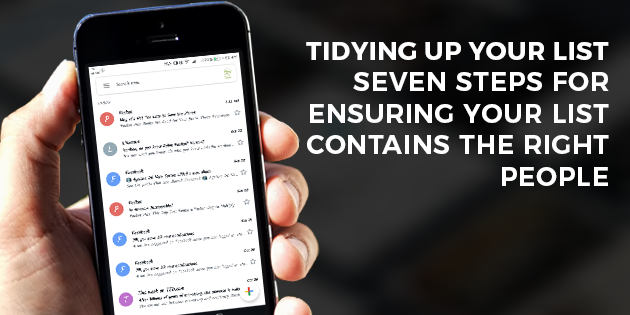What’s the point of having an email list if nobody responds to your messages? These are the tips that will help you to clean up your list and make your campaigns more cost-effective.
You’ve worked hard to create a huge email list. You have tens of thousands of addresses and you’re blasting out emails regularly.
The problem?
You get almost no responses to those emails.
The reason for this is that there’s a common misconception in business. It’s not the size of your list that matters.
It’s the quality of the people on it.
When we talk about quality, we mean that each person on the list should feel engaged with the business. Some may have just started their journey with you while others may be close to making a purchase.
The key is that they want to hear from you.
When you focus on quantity alone, you likely have a list full of people who just skip over your emails.
We’re going to get into some of the things that you can do to clean up your list in a moment. First, let’s explore this idea of quality over quantity in a little more detail…
Why You Should Aim for Quality Instead of Quantity
We’ve established that people skipping over your emails is one of the reasons to go for quality over quantity.
After all, every email that you send out costs you time and money. If the majority of your list ignores your messages, you’re creating a cost that doesn’t need to be there. And over time, that cost will have a negative effect on your business.
However, there are other reasons why you want to clean up your list. These include the following:
Reason #1 – Fewer Bounces
You’d like to think that people will keep the same email address forever. Unfortunately, that isn’t the case as people change their addresses fairly regularly.
The issue this creates is that a lot of your emails will bounce back and never reach the person on your list. Cleaning up your list gets rid of these outdated email addresses, which means they don’t skew your statistics. As a result, you get a more accurate view of the success of your campaign.
Reason #2 – Maintaining Your Email Sending Reputation
13% of all emails sent go straight into the Junk folder.
This may not seem like an alarming statistic at first. However, you have to understand how your emails going into the Junk folder affects your overall campaign.
Most email platforms keep track of what happens to emails that get sent to them. If a large number of yours go into the Junk folders of a lot of users, they may mark you as a sender of spam. The same goes for if you have low open and response rates.
The end result?
More of your emails go into the Junk folder.
Cleaning your list means you get rid of the non-responders. As a result, there’s less chance of your emails being part of the 13% that end up in Junk folders.
Reason #3 – You Save Money
Many email automation platforms operate on a sliding scale when it comes to their packages. That means you usually have to pay more if you maintain a large list.
That’s not a problem if you also have a responsive list. The conversions that you achieve in this situation more than cover the costs.
But if you have an unclean list that’s filled with bad emails, you’re spending money on a package that you don’t really need.
So, we can see that tidying up your list has enough benefits to make it worthwhile. These are the steps that will help you to do it effectively.
Step #1 – Segment Your Inactive Subscribers
You should be able to use your CRM or automation platform to mark out the unresponsive people on your list.
The temptation is to delete them all immediately. However, it’s a better idea to segment these inactive subscribers into their own list.
You may end up deleting many of them later on down the line. But segmenting them first allows you to complete Step #2…
Step #2 – Create a Re-Engagement Campaign
There are all sorts of reasons why somebody might not respond to your emails.
For example, a bad experience could have led to them disengaging from your company entirely. In other cases, some recipients may have ended up conditioning themselves to avoid your emails. This suggests that they weren’t finding much value in the content.
And of course, you have people who never had any intention of engaging with you in the first place.
Regardless, this step involves you trying to re-engage as many people in the segmented list you created in Step #1 as possible.
Create an email campaign that tells these people that you’ve noted their activity on the emails you send. Ask them if they’d like to keep receiving your emails and provide them with a link to unsubscribe if they so choose.
Those who choose to stay on your list should go into a new campaign that aims to re-engage them. This should focus on providing high-value content and information.
Anyone who unsubscribes gets deleted from the list. The same goes for anybody who didn’t react to the re-engagement email.
These are all activities that Automation Agency can help you with. Contact our Concierge Service if you wish to create a new audience segment or an automated email re-engagement campaign.

Step #3 – Talk to the People Who Re-Engage
Before you get into the other aspects of cleaning your list, it’s worth talking to the people who choose to stay engaged.
Solicit feedback from them about what they’d like to see in the emails you send. In many cases, you’ll find that people disengage because your content offers little value to them.
Using polls and asking questions allows you to see what your audience wants from you. This ensures your emails answer the right questions and contain useful content. Thus, you’re increasing your chances of recipients opening the emails.
Step #4 – Weed Out the Duplicates
Now that you’ve dealt with the segment of unresponsive emails, it’s time to take a closer look at what remains of the list.
You’ll often find that your list contains duplicates. For example, a person may have signed up for two or three of your lead magnets. That means you have their email address listed in the CRM three times.
Get rid of two of those records.
Or, somebody may have subscribed several times using the same name with different email addresses. In this case, it’s worth using your analytics to determine which of the addresses the person actually responds to.
And again, clean out the duplicates.
Step #5 – Get Rid of the Spam Addresses
Not every address in your list is legitimate.
For example, imagine that you’ve created a lead magnet. A potential subscriber hits your landing page and fills out the form to get their hands on the magnet.
However, they don’t actually want to subscribe to your email list. So, they enter a fake email address, such as google@gmail.com.
You then enter that address into a new campaign and end up wasting money on emails that nobody will respond to.
These are the sorts of addresses that you need to check for in your list. If the address has a 0% open rate and it looks fake, the odds are high that it is.
Get rid of it.
Incidentally, you may be able to resolve this issue at the landing page stage. Instead of offering the lead magnet on the landing page once someone enters their details, send it to their email.
This ensures the subscriber uses a legitimate email address.
Our Concierge Service can help you to design and create your landing page if you’d like to use this strategy.
Step #6 – Check Your Bounce Stats
There are two types of bounce when it comes to email.
With a “hard” bounce, there’s no chance that the email will ever reach the recipient. This may be because of the following reasons:
- The email address doesn’t exist.
- The recipient’s email server blocks your email.
- The domain name for the email address doesn’t exist.
However, there are also temporary issues that can cause an email to bounce. For example, the recipient’s servers may go down when you send the email.
This is a “soft” bounce.
Your email software should be able to distinguish between the two. Check your bounce reports and look into the specific reason behind each bounce. If you see that it’s a “soft” bounce, try sending the email again a couple of days later.
With “hard” bounces, it’s still worth looking at your list in more depth. Check the email addresses to see if a typo may have led to the bounce. If that’s the case, you can change the address manually to get rid of the issue.
If it isn’t, it’s likely that the address doesn’t exist anymore. Delete it from your list.

Step #7 – Automate the Cleaning
The first six steps will help you to clean up the list you have right now. However, it’s crucial that you revisit the cleaning process regularly to keep your list as tight as possible.
However, doing it all manually takes time.
This is where setting up automations may be able to help. Within your CRM, you may be able to write rules that allow you to create segments based on your response. Bounced emails can go into one list, with unresponsive emails going into another. You can then tidy up based on those lists, rather than going through the whole list manually.
This is another area where Automation Agency may be able to help you, so send a message to the Concierge service.
Start Cleaning Your List Up Today
The tidier your email list, the more effective your email campaigns. You’ll spend less time and money on sending to people who’ll never respond.
Plus, you ensure that your emails don’t get sent straight into junk folders.
There are several steps in this process that Automation Agency can help you with. Send a message to the Concierge Service to get started.
And if you’re not yet a member, have a chat with our Right Fit Chatbot. You’ll discover if we’re a good fit to work together.