You have to go beyond written content to get the most out of your Facebook marketing strategy. Creating and sharing attractive images can give a big boost to your engagement.
Imagine that you’re scrolling through your Facebook feed right now.
You’ll see a ton of posts from friends, family, groups and various businesses. Now, think about which posts do the best job of catching your eye.
Is your attention drawn to the text-only status updates you’re scrolling through?
Well, how about the posts with attractive images attached to them?
We’re betting it’s the latter – and there’s a good reason for that. Attaching images to Facebook posts helps them to stand out in a sea of text.
Think about it like this.
Facebook users generate just under 690,000 pieces of content per minute. That’s over 41 million posts per hour. It’s obvious that not all of those posts will engage the people who see them.
But posts with images attached are much more likely to create engagement. According to Jeff Bullas, who is a social media strategist, posts with images attached achieve a 37% higher engagement rate.
The message is a simple one:
Your posts need to have images.
The challenge comes in designing images that actually do what you need them to do. You can’t post any old picture and expect to get results. You’ve got to post images that make sense in the context of your post and inspire the viewer to take action.
These 9 tips will help you to do just that.

Tip #1 – Use Eye Contact to Direct Attention to the Post
People respond just as well to social cues in imagery as they do to the cues they see in real life.
That’s what makes eye contact so powerful in Facebook images. When you’re speaking to somebody, making eye contact shows that you’re engaged in the conversation. It’s also a great way to keep the other person’s attention locked on you.
The exact same thing happens when you use people making eye contact inside your Facebook images. Somebody looking intently out of a picture will catch a person’s attention. The task after that is to use the rest of the image to keep the viewer engaged.
Tip #2 – Tell Stories with Your Images
A static image will only take you so far on Facebook. The most engaging pictures tell a story. They show somebody (or something) engaging in a specific action.
John Haydon, who wrote Facebook Marketing for Dummies explains:
“Show people and animals in relation to each other, achieving a goal.
Like the skateboarding bulldog that achieves a world record by cruising under a 30-person human tunnel.”
Imagine that image for a second… It’s certainly going to catch your attention and convince you to read the post or to watch the video.
Consider the message you want to send in your post, and think about how you can convey that message visually. The key here is to ensure that all of the image elements make sense in relation to one another.
Tip #3 – Create Different Images for Different Audience Segments
Any image you share needs to have relevance for the audience that views them.
This is especially important when creating images for Facebook ads. You’ll likely have several campaigns running, each one targeting a different audience segment. It’s crucial that your images reflect what each segment expects to see.
For example, somebody who hasn’t seen your service before may respond better to an image of your product in action. But those already familiar with the product may respond better to an image that focuses on the potential transformation it could help them achieve.
It’s difficult to determine what your audience will respond to right off the bat. You’ll probably need to test several images against each other to see which one gets the best responses.
Automation Agency can help you with that, thanks to our A/B testing service. Send a ticket to the Concierge Service to find out more.
Tip #4 – Show People Using the Product
Your visuals need to help your audience associate what they’re seeing with your brand.
However, it’s a mistake to simply share an image of the product by itself. Product images without context are easy to scroll past. Instead, create images that show people using your product. The human element is much more likely to catch a viewer’s attention. They’ll see the person first and discover the product upon exploring the image. Make sure such images convey a bright and happy tone. The idea is to create a positive association between the product and what it can help the viewer to achieve.
Tip #5 – Consider the “Golden Ratio”
The Golden Ratio is a simple rule that has existed in image design for many years.
It goes like this: The length of the long side of your image should be 1.618 times the length of the short side. However, the Golden Ratio is not limited to the shape of the image itself. You can use those “magic” proportions throughout your image. For example, the whorls of a nautilus shell increase in size following that same 1 to 1.618 ratio. Following this rule allows you to create beautifully composed images. The Golden Ratio automatically creates a sense of harmony that attracts the eye, even before the viewer sees the image’s content.
Tip #6 – High Resolutions Are Always Better
Your audience expects a certain standard of professionalism from you. And that standard has to extend to the images you share on Facebook.
When you share blurry and low-resolution images, you’re telling your audience that you don’t put the effort in. And by doing that, you’re making them question how much effort you put into the services you provide. Any image you share on Facebook needs to have a high resolution. Anything less will either not catch the eye, or will catch it for all of the wrong reasons.
Tip #7 – Simplicity is Key
While it’s important to tell a story with your image, that isn’t a license to fill it full of clutter. A picture that’s overly busy will just confuse the viewer and make them disengage.
Remember that every image you share has a purpose. The more complex the image, the easier it is for that purpose to get lost.
Keep your design elements simple to ensure that the image actually makes sense. Typically, this means having a single main subject, with a few extra elements there to add context.
Tip #8 – Be Careful with Image Text
There’s no rule saying that you can’t incorporate text into your Facebook image. However, you need to take care in terms of the ratio of text to the other visual elements.
Ideally, any text you use should take up no more than 20% of the entire image. This means that you need to get both creative and critical. Cut all the words that don’t contribute to the message that the image conveys.
Facebook used to have design rules in place to stop people from going above the 20% mark. While those restrictions are no longer enforced, it’s still a good idea to stick to them.
Tip #9 – Custom Over Stock
Always aim to create custom images for your Facebook posts.
That’s the message from Vincenzo Landino of 52 Creative. He says:
“Graphics. Custom graphics. No matter what I do – video, blog post, periscope… if I don’t create a custom graphic…there is significantly less traffic.”
Stock images have a certain feel to them that’s easy to detect. Even if the viewer hasn’t seen the image before, they’ll feel like they have. They can see that this isn’t an image unique to your brand, which makes it easier to skip over.
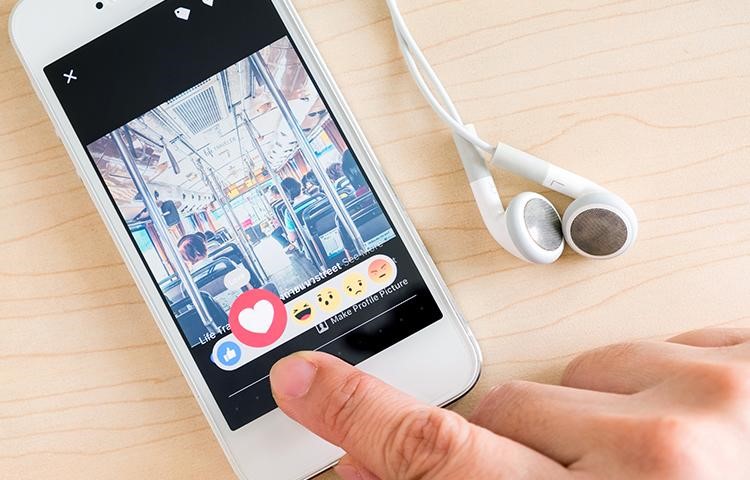
Get Serious with Facebook Image Creation
Sharing images is one of the keys to increasing engagement on Facebook.
However, it’s not enough to just share pictures. Any images attached to your posts need to have a purpose behind them. You have to focus on creating a customised and attractive design that grabs attention.
Remember that you’re competing against hundreds, if not thousands, of posts every day.
These tips will help you create more appealing images. And of course, Automation Agency can help you with many image design issues. Get in touch with our Concierge Service to find out more.
And if you’re not yet a member, get in touch with our Right Fit Chatbot instead. Find out if you’re a good fit for working with the team at Automation Agency.


