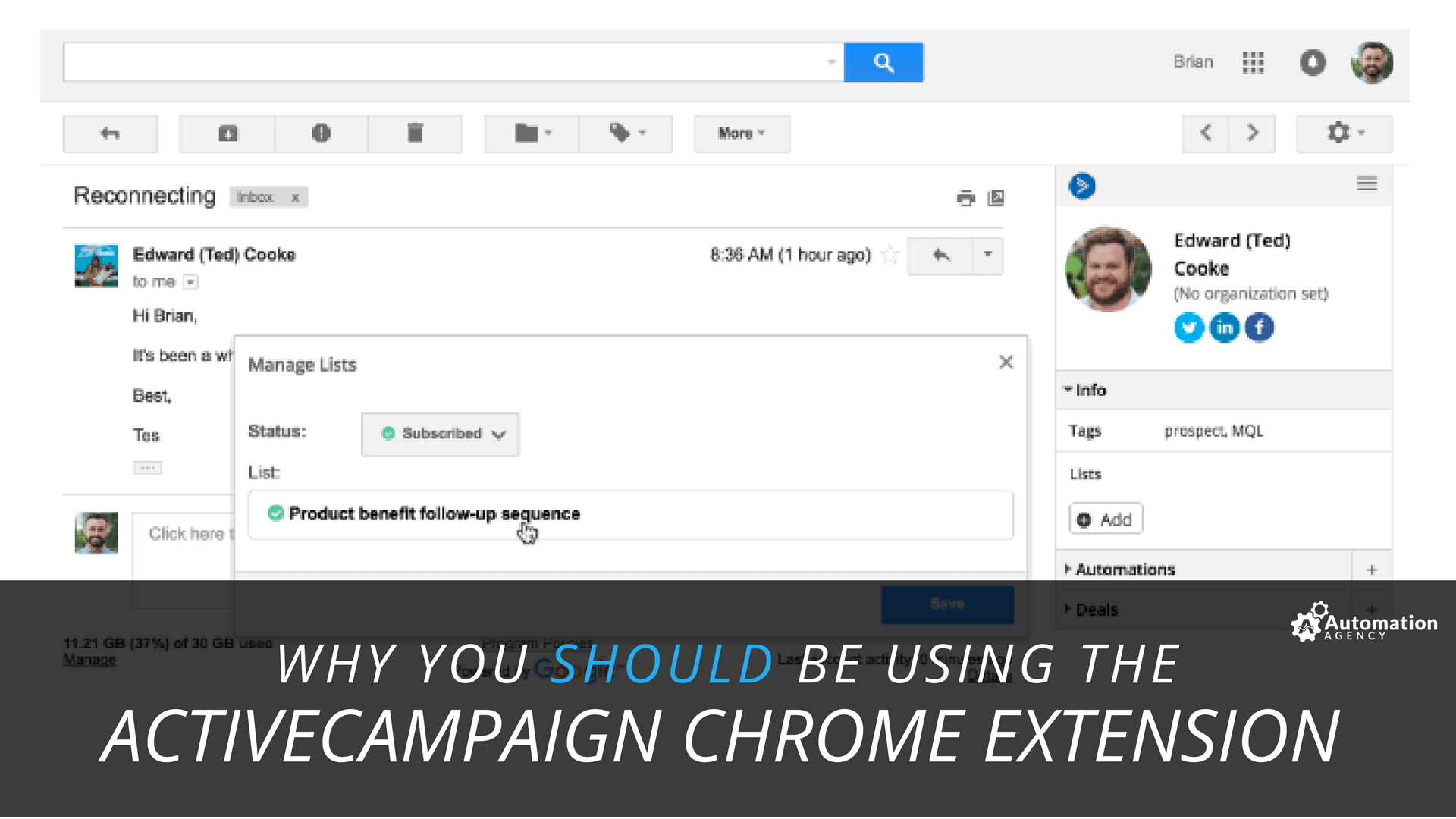If you’re like me, you probably spend a lot of time online, browsing the web, doing research, and sitting in your Gmail inbox.
Now, imagine if you could see all your relevant lead information right from the webpage you’re on.
That means spending less time going back and forth between your ActiveCampaign dashboard and your Gmail inbox, or the website you’re on, and more time engaging with your leads.
Sounds like a dream, right? Actually, it’s reality.
The ActiveCampaign Chrome extension can be a true time saver. When it comes to lead generation, follow up, and lead management, the more time you can save the better.
A lot of us are extremely comfortable using Gmail for lead follow-up and initial contact, and now you can utilize the power of ActiveCampaign without having to leave Gmail behind. Plus, you can do a number of lead generation tasks all while browsing the web.
This extension has a number of features, which we highlight below.
DOWNLOAD OUR 35 TASKS PDF!
ActiveCampaign Chrome Extension Features
1. Contact Lookup and Additions
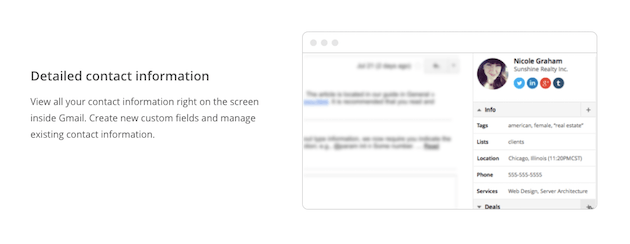
Have you ever thought about how useful it would be to have all your contact’s details right next to you as you compose a message? It’s possible with the ActiveCampaign add-on.
Whenever you’re writing an email, you’ll notice a sidebar that has all of your contact’s information. This will help you send more relevant messages and manage any new contact information as it comes up.
Having the ability to see all of your lead’s information when you’re writing an email will help you send better emails. That means better open rates, more sales, and even improved customer trust.
This extension can also be useful when you’re browsing the web. Say you’re reading a story and come across some details regarding a client of yours. Now you can add these details right to their profile with a couple of clicks.
Plus, if you’re emailing a contact for the first time, or come across a new lead while using Chrome, you can add them to your account with a single click.
2. Email Open Tracking
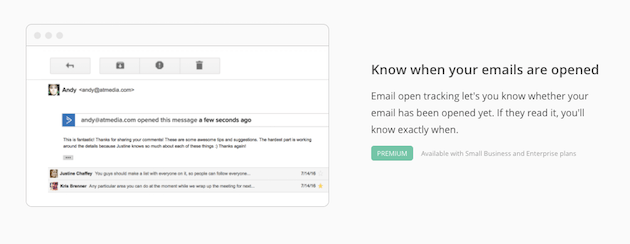
We all hate sitting and waiting for an email response, and it’s completely natural to want to know if your contact has actually received and opened your email.
With this extension the open time of the email will be added to your contact’s activity stream. That will help to streamline your email efforts, so you can determine the best course of action to take.
No more time spent waiting to send a follow-up or reminder email.
3. Easy Contact Automations
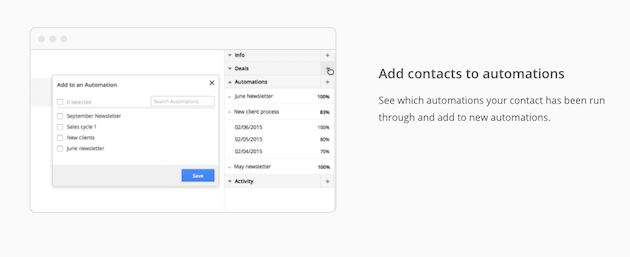
This feature was previously only available through ActiveCampaign, but now you can easily add contacts to automations without having to leave Chrome.
Let’s say you have an automation sequence that shows subscribers a few simple website tweaks they can make to boost conversions. You can add them to that sequence with a simple click.
No messy copy and paste, data merging, or anything like that. Just one click.
Beyond adding contacts to automation sequences, you can also create a new deal on the fly.
Is the client you’re emailing ready to purchase a new web design package? You can easily and quickly add a new deal (and begin your sales sequence) right from your inbox.
Maybe you remember you forget to move a client down your ActiveCampaign pipeline while you’re reading a blog post, with a few clicks you can add that client to the perfect spot in your marketing sequence.
DOWNLOAD OUR 35 TASKS PDF!
Why You Should Be Using It (If You Use ActiveCampaign)
If you already use ActiveCampaign, then you know how powerful this tool is. But, with this nifty extension you can bring the wonderful world of ActiveCampaign and Chrome together.
This extension is the ultimate time saver. When you don’t have a full marketing team at your disposal, it’s important to let technology help you out. Instead of having to balance your regular email efforts or web browsing habits with contact management and email marketing, you can bring the two together.
That means you’ll save time thanks to this streamlined method of managing contacts that are already in your funnel.
If you use Chrome and ActiveCampaign, give this extension a try.