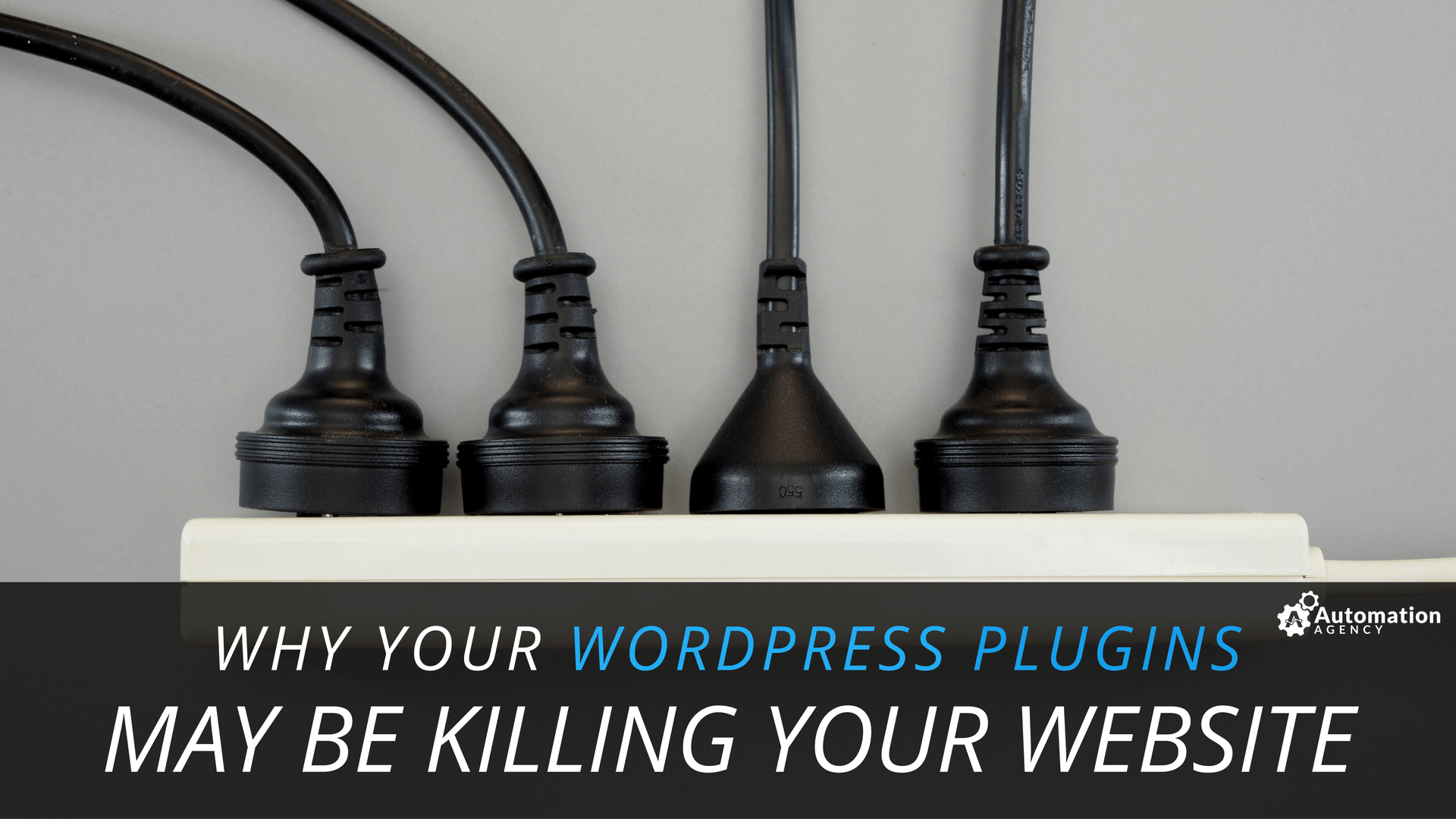Over 25% of all websites run on WordPress. One big reason these website and business owners choose WordPress is their massive library of plugins. There are around thirty thousand plugins that enable you to customize your site in any way you desire.
This endless customization can be very advantageous and allows you to add payment options, email subscription boxes, beautiful contact forms, videos, and much much more.
But all this customization comes at a price.
Below we show you why you’ll want to be careful when it comes to the WordPress plugins you choose to install. The future of your site might depend on it.
Common WordPress Plugin Mistakes
Plugins can add a lot of additional functionality to your website. But if you don’t pay attention when adding and installing plugins to your site, you can end up doing more harm than good.
DOWNLOAD OUR 35 TASKS PDF!
1. Having Too Many Plugins
This aspect is still up for debate. But when you have an extensive list of active plugins on your site, it ends up using more resources, which can lead to decreased performance.
In some cases, plugins will conflict with one another and lead to some elements of your site not working. Having a broken site doesn’t do anyone any good.
If you’ve noticed the performance of your site is slipping, a plugin could be the culprit. To determine which plugin is slowing down your site, go through each plugin you have installed and deactivate it.
When it’s deactivated, test your performance and page loading speeds through a tool like GT Metrix. Once you’ve found the plugin that’s the culprit, all you have to do is deactivate and delete it.
2. Failing to Update Your Plugins
The active plugins on your site must be updated on a regular basis. WordPress is notorious for having security holes, and regular updates exist to patch any vulnerabilities that might have occurred.
In some cases, if you haven’t updated your plugins or the core WordPress framework in a long time, and you update your site in the wrong order, you could end up breaking your site.
This is something that non-technical business owners would be smart to avoid. To make sure this fate doesn’t befall you, make sure you update your plugins at least once a month. Always update your core WordPress framework before you update your plugins.
3. Using Poorly Coded Plugins
It can be appealing to go crazy with plugins when you’re building your site. Once you’ve seen all the cool things you can do with plugins, it’s tempting to continue experimenting and building your site.
But it’s important to remember that all plugins aren’t created equal.
When choosing a plugin, you’ll need to spend time doing research to make sure it will be a positive addition to your site. After all, there’s no point in adding another plugin, if it will just wreck your site in the process.
If you think an existing plugin is slowing down your site, then use the method we outlined in #1 above.
4. Using Malware-Ridden Plugins
When choosing plugins, make sure you only install the ones from reputable sources. One of the biggest culprits that opens your site to hackers is downloading free or nulled plugins. Usually, plugins that are free versions of paid plugins are ridden with malware.
It can be tempting to use a plugin of this nature, especially if you have a small budget and truly need the features it provides. But we always recommend going against this route.
WordPress security company Sucuri broke a story a while ago about how a vulnerability within a widely used WordPress plugin caused thousands of sites to break. This just shows you can never be too careful.
How Can I Avoid WordPress Plugin Issues?
Avoiding the mistakes above with your WordPress plugins requires you to do thorough plugin research up front, along with having a protocol for updating your current stack of plugins.
WordPress plugins end up having a negative impact across your site once you commit any of the above mistakes. To stop these issues from overtaking your site, make sure you follow the process below.
1. Determine Your Need for the Plugin
Do you truly need the additional functionality this plugin offers? We’re big fans of minimalist sites, i.e. sites that have the least amount of moving parts possible. Decide, once and for all, if this plugin is absolutely necessary to the bottom line of your website.
2. Get It From a Reputable Source
Did you spend time pouring over user ratings? Looking for other unbiased reviews online? Did you see how swiftly their support requests are handled?
Every time you install a plugin, you’re taking a tiny risk. To minimize your risk as much as possible, you need to do your research and only use plugins from companies, or developers, you can trust.
3. Set Up and Test for Conflicts
Did you spend time reading the documentation for the plugin? Did you test your site’s performance before and after installing and optimizing the plugin?
Your site’s performance and loading speeds matter for your search engine rankings and your reader’s experience. Make sure your plugins aren’t compromising this.
DOWNLOAD OUR 35 TASKS PDF!
How Can AA Help?
Does optimizing all your plugins and avoiding all the issues above sound like a lot of work?
Don’t worry; you’re not alone. Most people’s eyes glaze over once we mention the words plugin optimization, code base, or software updates.
And that’s where we come in. Everything mentioned in this post gets us excited; it’s what we dream about when we sleep. As a result, we love to help our clients achieve stellar results with their WordPress sites.
Our team has extensive experience setting up, updating and optimizing hundreds of varying plugins. Our set process will help ensure you won’t have plugins running on your site that are ruining its performance, or leaving you open to security risks.