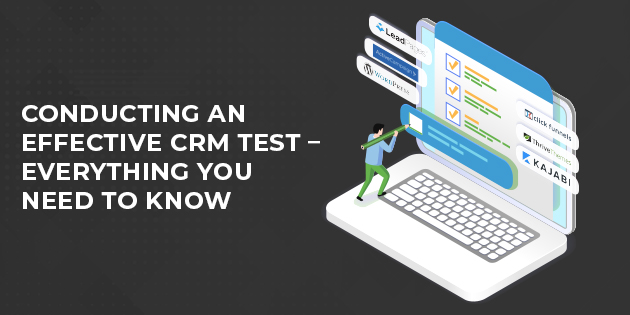Conducting an Effective CRM Test – Everything You Need to Know
To make the most out of your CRM system, you need to perform regular tests. This article tells you how.
Customer Relationship Management (CRM) is a strategy companies use to administer their interaction with customers. The CRM works as database software, but you can also think of it as a marketing platform for your business.
These databases help collect and analyse essential customer data. This data can later be used in marketing and sales. In fact, most companies rely on CRM to conduct sales.
For this reason, a single component that’s slightly off on the platform can damage the overall income levels of the business because it affects how you understand your clients.
On the flip side, a good CRM allows you to know your clients better, leading to higher customer satisfaction.
But not all CRMs are created equal. Some may not be fit for your needs, while others may be able to do the job, but not currently due to ineffective implementation.
The solution?
In both cases, it’s to test the software before and after the implementation.
This article explains why you should conduct CRM tests and shares tips on how to do so.
Why Should You Test Your CRM?
CRM integration and management can be challenging. And finding a suitable solution for your framework to help make sales, offer reliable data sets, and guarantee support-office segments can take time. It’s the reason why many CRM ventures collapse long before the users can see positive results.
When you test a CRM platform, you get to check whether its documentation, analysis, and reporting work across channels. Keep in mind that a good CRM also encourages you to develop your business even further and enhance client connections.
Unfortunately, many CRM software users struggle with low user adoption at first. It’s an indicator that the chosen software lacks features for offering an ideal user experience. The issue can lie in faulty customer classification, misleading UI, or improperly inputted customer data. These problems discourage the sales and customer service teams from making the most out of the CRM system.
Faulty customer management is another issue that arises when not testing the CRM. Working with insufficient customer data can prevent the employees from addressing the client’s pain points.
Incorrect sales, payment, and delivery status, as well as delivery delays caused by miscommunication, can also be prevented with CRM testing.
Here are some things that you can accomplish when you regularly test your CRM platform:
- Streamline workflows and integrate departments into a unique system
- Synchronise business applications giving a holistic view of the customers
- Train employees to use the system correctly
- Boost customer experience
Now that you understand why CRM testing is important, discover how to perform the procedure.
How to Test Your CRM
Testing a CRM involves six steps. They are as follows:
Step #1 – Build a Testing Team
Quality CRM testing should be done by a team. You want to include the following members:
- Project manager
- Application developer
- Application analyst
- QA test engineer
Every team member should have an easy time communicating with others. And before the testing begins, discuss the target issues or goals and set deadlines. Make sure the team communication runs smoothly throughout the process.
Step #2 – Set a Budget for the Testing Process
The CRM testing project manager should consider the implementation costs before the beginning of the process. This can save you and your team a lot of money.
Here’s what the project manager should include in the budget:
- Training
- Consultancy fees
- Phone call costs
- Data storage and backup
- Payoff review
- Risk assessment
Step #3 – Prepare for Potential Change Management
Always remember that CRM testing, and your whole business, has the buyer as the focal point. If the testing pinpoints an issue that could lead to fewer buyers, you should be prepared to make the necessary changes.
CRM testing is also a great time to learn more about what makes your workers cope. You want to locate the problem zones and turn them into training devices for the rest of the employees.
Overall, the testing procedure is an opportunity for your team to take risks or make errors they should never do in live conditions. Allowing them to do so can end up with a higher user compliance and adoption rate.
Step #4 – Check for Quality of Data
CRM systems are all about customer data. After all, your system efficiency relies mainly on the information you get about your customers.
With that in mind, you want your CRM to provide consistent, reliable, and timely data insights. This is why your testing should primarily focus on the data quality aspect.
Here’s what to look for in this part:
- Data duplication – no example of data replication is acceptable
- Hidden data – make sure only appropriate data remains visible for specific user roles
- Wrong field population – one field update shouldn’t modify the historical information of another
- Data mapping – selected fields must appear in the correct gridlines
- Data saving – new or updated data should be saved appropriately
- Missing data – users at all levels should be able to find relevant information with ease
- Graphs – sales rates and other important data needs to be depicted accurately
- Data sorting – sortable fields need to work as required
Step #5 – Conduct the Four Types of Tests
Proper CRM testing should include at least for types of tests. This will help your team check all parts of your CRM and detect as many issues as possible.
The four types of tests you’ll find below are functionality, usability, security, and performance.
Here’s what each one should include.
Functionality
Once you finish examining data quality, it’s time to put the functional features to the test.
Here are the essential CRM functional ranges you should test.
- Access Level. Make sure the user accessibility permissions run as expected. Pay close attention to non-admin users, as they don’t have access to admin roles.
- Transaction Upload. If you’ve integrated your CRM with a Point of Sales (POS), the customer purchase data must automatically be updated at the POS.
- Insufficient Card Balance. It may happen that a customer doesn’t have enough balance in their card to complete their order. If so, the client should be able to pre-authorise payment from the remaining amount on that card and relay it to a different payment option.
- Card Data. The client’s card number or type should only be used during the transaction.
- Connection Dropped. All enterprise-grade CRM systems need to display an error message when store connection drops. And should that happen, the cards of customers should not be working.
- Transaction Type. Before completing the transaction, the user should be able to change the transaction class. The transaction should later be handled according to the latest transaction class.
- Pre-Authorisation. The system must print the bill correctly if a transaction is unsuccessful due to a pre-authorised card.
- Data Mismatch. There should be no data mismatch trigger in the system for users sharing similar first or last names.
- Tax. Tax deductions and calculations need to work well on all transactions.
- Store-Specific Data. Receipts need to show the store label and address properly.
Usability
A CRM system should be user-friendly. For this test, the QA engineers mimic the actions end-users would do to help identify any issues a customer may face.
You want to make sure that:
- The CRM documentation meets the end user’s needs
- The customisations you made are easy to use
- The application integrates perfectly with other apps the end-user could use
Any application should only be released once the test confirms it’s easy to use.
Security
A successful CRM is also secure. That’s why security testing is essential when evaluating the data integrity, authenticity, and confidentiality across the system. Data needs to be encrypted, and only authorised customers can get access to it.
The main goal here is to prevent cyber-attacks and data breaches.
To assure the security in the best order, the QA team should check the system for weak spots, perform scans, audits, and ethical hacking.
Performance
When developing a CRM application, performance testing is key.
In this test, your QA engineers get to see how different components perform in specific situations. They assess the impact a single user action has on the overall CRM system performance for other users.
Also, the CRM gets tested for load pressure and its performance in high-pressure situations.
Here’s an overview of features you should test:
- Response time
- Loading speed
- Peak hour testing
- Integrated application errors
- The highest number of users
- Server usage
Step #6 – Apply Relevant KPIs to the Tests
To improve your CRM system, you need to measure the testing efficiency. The best way to do so is to assess the test performance against essential KPIs. Ideally, you should do so at least once a month.
You can prepare test reports to determine the performance metrics.
Here are some of the KPIs you can check:
- Testing velocity. This KPI shows the testing scope your team can cover over a particular period. To test the speed rate, compare the agreed testing pace upon the actual pace.
- Rejected defects. Developers may not always fix a bug found by QA engineers; they may reject it as irrelevant. In most cases, the developers believe the bug works as designed. If your system has many bugs like these, make sure the CRM requirements are documented in detail. Chances are, you need to improve them. Either that or your testing team misunderstood them.
- Missed bugs. Most CRM testing ends up with at least a few reported bugs. The issues are sorted based on severity (trivial, minor, major, critical). Missing from 5% to 15% of trivial bugs is acceptable. However, the ultimate goal of CRM testing is to eliminate all bugs. For this reason, you can also encourage the end-users to report issues as well.
- Test automation rate. Automated tests result in fewer human errors and faster testing. It should be your priority to maintain a decent test automation rate in projects with pre-defined requirement sets.
CRM Testing Done Right
Having a reliable, adequately implemented CRM platform is the key to understanding your customers and conducting more sales. However, these platforms aren’t one-size-fits-all solutions. Some systems you can reject right away, while others may require comprehensive implementation strategies.
Either way, testing the CRM is the only way to ensure you make the most out of the platform.
Once you create a team, set a budget, and perform thorough data quality checks, you want to test your software’s security, performance, functionality, and usability. And if the testing performance pairs well with the four KPIs mentioned above, you know you’re doing a great job.
However, choosing the best CRM platform can be challenging. If you need help, Automation Agency can suggest a CRM based on your supported platform. We can also assist you in implementing the new system. Just contact us here, and we’ll be happy to help.